Exchange by TouchDown Key
NOTE: Key has been updated ONLY to support more devices, so if you already have this, you can skip the update
DONT buy this until you have installed and configured the FREE trial version application named "TouchDown for SmartPhones" or "TouchDown HD for Tablets"
YOU WONT RECEIVE A SEPARATE SERIAL NUMBER.
Connect to your Exchange Server to get Email, Contacts, Calendar and Tasks with TouchDown. TouchDown provides most complete Exchange sync.
When it comes to corporate data access on your device, you get what you pay for. For a fair comparison, compare the download counts along with the stars.
NitroDesk, Inc. has been building and improving TouchDown since October 2008. We have improved the product through hundreds of internal versions, to bring you the best and most downloaded Email solution for Android.
Comprehensive : Support for most number of data types (Email, Calendar, Contacts, Tasks) and Notes and SMS syncing for Exchange 2010 servers.
Customizable : Dozens of options to make the app behave just the way you want. Custom notifications, speech notifications, viewing tweaks, pinch-to-zoom, peak times and many more.
SD card support : Move your data to the SD card if necessary
Widgets : Email, Tasks, Calendar, Universal Widgets make it easy for you to see your status at a glance. Support for third party widgets give you a wide range of choice
Most Secure: TouchDown supports exchange activesync policies such as PIN, Remote Wipe, Data encryption and Storage card encryption of corporate data. Hundreds of organizations trust TouchDown to ensure security, privacy and confidentiality of their data. Discerning organizations mandage the use of TouchDown to ensure high usability along with security.
Corporate Data Separation: TouchDown keeps your corporate data separate from your personal data. Without TouchDown, your employer can actually flatten your phone to factory defaults. With TouchDown, they can only remove corporate data belonging to them, leaving behind your personal information.
S/MIME: TouchDown is the only android solution so far that supports sending and receiving S/MIME signed and encrypted emails. S/MIME signing and encryption ensures that your emails are not tampered with, and can ensure that emails you send can be ensured to be visible only to the intended recipient.
Manageable : TouchDown integrates with most popular Mobile Device Management solutions in the market today, increasing the chances that your phone can play well with your IT organization's security policies.
Category : Business

Reviews (24)
I paid for this email app & now it's not available, we should be getting refunded.
Symantec destroyed this app and now Broadcom is destroying Symantec.
I paid for this and the app ia no more available. Need my money back.
Useless with modern autentication.
I paid for this app and now it's not working. I want my money back.
Every once in a while I need to check my work email and calendar from home, but I didn't want it to sync so I got notifications, and I didn't want it to show up in my Google calendar because I don't want it to mix with my personal appointments. This app provided the perfect solution. In addition, it's company policy that I need a password to access work email from a phone. This app allows me to comply without having to type a password every time I unlock my phone.
This app works and but really doesn't look very nice and certainly doesn't follow the user interface guidelines for Android. In its favor it is technically very solid and it does do s/mime encryption. However it doesn't use the native Android contacts and calendar containers which is always frustrating. I also tried Outlook from Microsoft for Android smartphones but it also didn't use the native android contacts and calendar containers. I finally have decided to use Nine. I like it a lot better and give Nine five stars.
It's a good and simple email client for business users within an enterprise environment. It keeps me from being forced to encrypt my phone, streaming agent is reliable, and it fulfills any litigation requirements for my personal device. It's a must have in my opinion for anyone wanting to pull down their work email to their phones, and comes across as highly recommended.
As my enterprise email client and have never really had an issue. Now that Symantec has taken over fully and pushed out the latest update, I'm unable to get past the license screen. Running a Samsung GS5 Active. Really disappointed.
I love the features that are added over the stock Android app. I was excited to see that outlook notes were even added, but that seems to have recently vanished. What I don't like is that this app keeps loosing it's activesync connection. I spend more time in the apps settings trying to make it work the way I want than actually reading mail. I'm an IT Administrator with 15 years exchange experience so I'm not completely clueless.
A comprehensive exchange app for Android. Works as advertised, at least most of the time. UI is ugly and inelegant. App is unstable, especially with lollypop. It will hang the entire phone when writing emails, which requires a phone reboot, and occasionally will force close. This is happening up to several times per week. Update: Now that Outlook for Android is released, I have switched and am no longer using Touchdown. Very happy with it so far.
Need a search button in the split view and dedicated sync / refresh button or gesture It would be 5 stars if it wasn't for the above missing features. The contacts gui needs work too. Everything is so big and spread out, endless scrolling to put info in.
I loved this app until my new phone (apparently the last phone to do this) no longer has a menu button. This app do not have a soft menu button. So once you disable the tablet mode so there is a new email button on the screen, you can't get to the settings any more.
Running on a Verizon Droid X2. For the most part it works well. There is a problem with recurring appointments. When the current reminder is dismissed, future event reminders are often removed as well. Have worked with support for more than a week. Have tried new beta version. Gave up and keep my work blackberry in purse to catch missing reminders.
If it was not enforced by the IT department, I wouldn't have used this app. It totally lacks user-friendliness in its interface; leave apart the finesse that Android L's stock email and calendar have. There is no possibility of integrating it with stock calendar app which leaves me with 2 calendars to manage. Imagine walking with 2 diaries (in the old days).
Our company has switched to Touchdown, and after a month of use I do like the application. My biggest grip and I have not found a fix yet. is that my Smart actions application on My Motorola Razor Maxx does not work with Touchdown. I use smart actions to set my phone automatically for meetings, this includes sound, responses, etc. This works fine with the stock calendar. 5 stars if this issue corrected or if I am not setting up correctly please let me know..
Use this app as an alternative to allowing my office to have too much control over my personal phone. HTC Thunderbolt I had issues with the auto sync. HTC One M9 worked flawlessly. Just upgraded phone to LG G5 and works fine. Only complaint is I can't get to settings menu. Sending email to dev today (5.14.2016) will try to remember to update when resolved.
I use the 4x4 widget and now when I tap the calendar the calendar doesn't open. Why mess with something that worked just fine. And reminder times are limited. You can add custom but when you try to check the reminder time it just says custom. Why not display the reminder time. LIKE IT USED TO! Would that not make way more sense!
The only two things this has going for it are that it was corporate approved and it supported encryption. It constantly lost settings (including the legal auto signature and all encryption settings), eventually chirped everything after an upgrade and I ditched it. Embarrassing that they charge for this when there are hundreds of far better applications or there...
3 stars for being the only approved and accredited android app by the IT department, that is an achievement! However glaring omissions: integration with android overall with widgets, completely off brand UI, no rich text editor, no good calendar views. At times sent emails are dropped or disappear when operating in environments with dodgy network connections.
This app is expensive for the uninspired ugly interface which is clunky and inefficient. Perhaps the developers will use another e-mail application to see how to improve their app, they could start with gmail. The settings are cumbersome and their layout makes them time consuming. I'd suggest any other email application on the market before this one.
I've been struggling to use this app for work for over two years. I thought my problems were due to my employers settings. I have missed, or written but been unable to send so many messages you'd think I would have found a better solution. I was tearing my hair out. Some one put a lot of time into this, but I find it cumbersome and hard to navigate. Thank god I am uninstalling this app.
It was a good product and had very good support when Nitrodesk owned it. I was happy to pay $20 for it. Then Symantec purchased it a few years ago and have left it to rot.... a pity. I now just use the native Samsung email and Calendar apps now... they work very well on our large corporate Exchange environment.
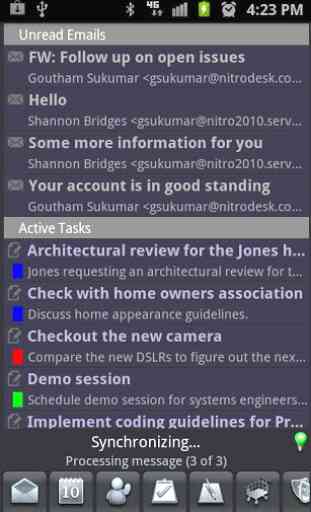
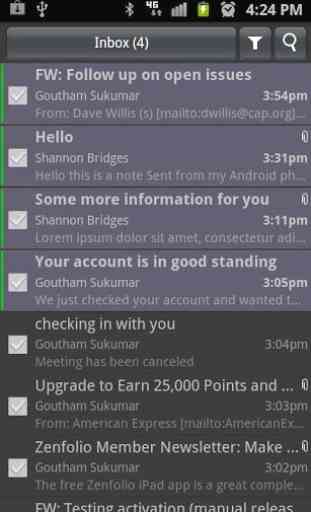

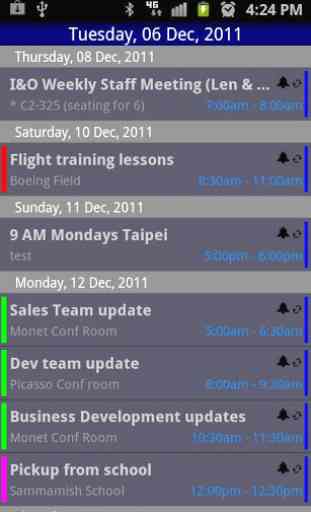
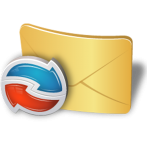
Hate you Norton! Give me the app back, make it open source, do something. I paid money for this and you suddenly stop users downloading the app. Shame on you Symantec shame on you.