Exif Detail
If an image metadata contains GPS location information, the user can view the location using Google Maps.
Exif Detail requires these permissions:The permission to access precise location for Google MapsThe permission to read the device's external storage (memory card) for loading images;The permission to access the network state
- Google Maps, 'Share App' function, Ad's and crash reporting.The permission for usage of the users identity (required for the 'Share app' feature)
New updates and features are coming soon.
Category : Photography

Reviews (9)
No picture information, only extension and size so the app is worthless.
It's gud man it's good nice but a bit bad but still good so it's good .......ok
It will open. Crashes
Gives detailed information
Problem opening this picture msg (granted all permissions).
Why can't you show me all the EXIF? This doesn't show all the camera/lens details like type of lens used. It's stored in EXIF, why can't an app let me see it?
There are a few things that could transform this app to become a user friendly tool. Allow the user to enable or rearrange the exif fields' ordering to become more useful. Example, ISO and shutter speed are the two things that change the most when using a cell phone camera. So why not show these at the top instead of having to scroll down? Isn't the main point of an app like this to make it easier to view exif data that's relevant, not just show all the fields, many of which are irrelevant or blank for a cell camera? What would help a cellphone photographer immeasurably would be to make it easy to browse a group of photos and review key settings like shutter speed and ISO without additional button taps, menu navigation, or scrolling. Has anybody created an app like this yet?
But it crashes as soon as I press a picture.
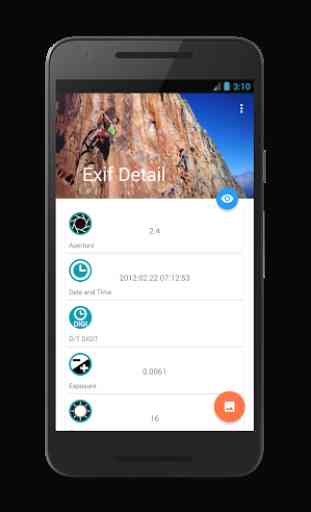
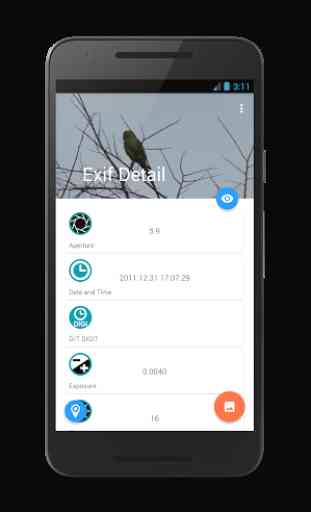



This app is almost perfect for exif details, there is no long list of unnecessary information. The developer is quick to respond to suggestions.