Exif Eraser
By default, you have processed image is saved in the same folder as the original image.(Remote images (Picasa / Google+ / Google Photos) are saved in "(storage root)/ExifEraser/" folder.)
Settings, it is possible to fix the destination folder.
Simple / Easy / Fast / create mosaic
Category : Tools

Reviews (29)
Worked well in the past on my older devices and was lightweight. Crashes on my Android 10 device after selecting a picture. So now unfortuately useless on modern devices.
Simply does not work. You think it's working, as it appears to be 'doing something', but then you look at the files after running this app, and all of the information is still there with no changes.
Simple to use, does what it says it does. Updated March 2022: crashes after selecting a file.
Same as the others, worked awesome, now just crashes when a photo is selected.
It stopped working after the Android 10 update, sadly. It crashes once a file is selected.
Worked well until Android 10. I'm not sure this app is even maintained at this point -which is unfortunate because, when it worked, it worked well.
Every time I select a picture from my gallery, the app crashes. Reinstalled it multiple times, same issue.
Simple. Effective. Does only what it's supposed to do and that's it. Doesn't work on every image type, but that's okay.
It works. But would you please make the app *not* to add output file to system gallery, if target folder (or one of its parents) has ".nomedia" file?
Oh no! It doesn't work with android 10! Otherwise it's perfect.
Doesn't work anymore. Crashes. Please fix. I loved this app
One star because it crashes work a nullpointerexception when selecting a file from the gallery
Simple, does what it says and completely free. Love it.
Amazing easy to use app for quickly clean JPGs.
Works on Android 9 but crashes on 10.
Was amazing, doesn't work with Android 10
Crashes when selecting a photo.
Yup, crashes on opening pictures... OnePlus 7t
app crashed when loading picture.
Crashes after selecting photo
one pic @ a time waste my time. uninstalled duh...
Delay to install
Does what it says.
Very nice; lightweight & no unnecessary permissions. I agree with other reviewers in that I'd gladly pay the dev for a version with batch processing (and additional file-types support.) Keep up the good work though! We all definitely need more apps that resemble this one in its functionality and respect for privacy.
Used to love it. Doesn't work on latest Android version and S9+
I don't know what happened but is not working anymore...too bad
Nullpointerexception
It succeeds at removing EXIF data and being free. I'd pay for an update that adds file overwrite and batch processing.
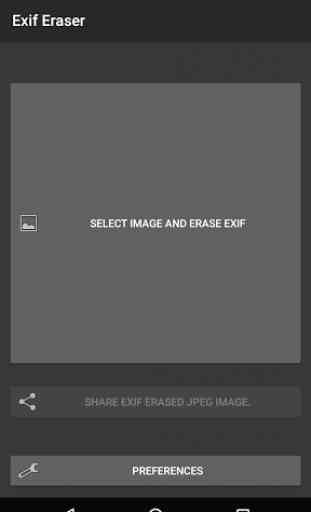
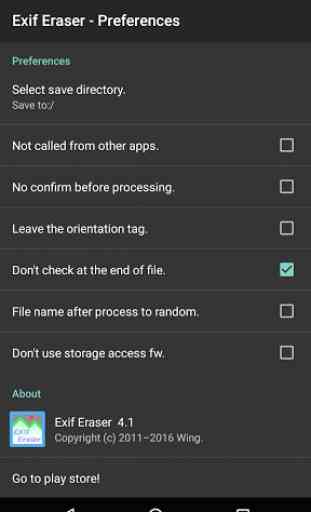

Used to work great. Now when I select an image the app crashes. The happens when selecting through the app interface as well as the android share to interface. App has become unusable.