EXILE mobile Clock
EXILE mobile Clock is an original EXILE home screen clock widget.
【Setting Up the Widget】Long press on any empty space on your home screen.Tap the widget menu.Select "EXILE mobile Clock".
Procedures may differ according to what home screen launcher you are using.In case the widget fails to work properly, delete the widget from the homescreen and follow the steps above.
【Compatibility】Compatibility checks are done mainly on Japanese Android devices.Therefore, some devices may fail to work properly.
Xperia (SO-01B)GALAXY S (SC-02B)IS03 (AS31)REGZA Phone (T-01C)REGZA Phone IS04 (TG03-KDDI)IS05 (AS32v)MEDIAS (N-04C)Xperia arc (SO-01C)AQUOS PHONE (SH-12C)AQUOS PHONE (006SH)AQUOS PHONE THE HYBRID (007SH)GALAXY SⅡ (SC-02C)Xperia acro (IS11S)AQUOS PHONE (IS11SH)AQUOS PHONE (IS12SH)INFOBAR A01 (SHX11)Xperia acro (SO-02C)AQUOS PHONE f (SH-13C)HTC EVO WiMAX (ISW11HT)
【Setting Up the Widget】Long press on any empty space on your home screen.Tap the widget menu.Select "EXILE mobile Clock".
Procedures may differ according to what home screen launcher you are using.In case the widget fails to work properly, delete the widget from the homescreen and follow the steps above.
【Compatibility】Compatibility checks are done mainly on Japanese Android devices.Therefore, some devices may fail to work properly.
Xperia (SO-01B)GALAXY S (SC-02B)IS03 (AS31)REGZA Phone (T-01C)REGZA Phone IS04 (TG03-KDDI)IS05 (AS32v)MEDIAS (N-04C)Xperia arc (SO-01C)AQUOS PHONE (SH-12C)AQUOS PHONE (006SH)AQUOS PHONE THE HYBRID (007SH)GALAXY SⅡ (SC-02C)Xperia acro (IS11S)AQUOS PHONE (IS11SH)AQUOS PHONE (IS12SH)INFOBAR A01 (SHX11)Xperia acro (SO-02C)AQUOS PHONE f (SH-13C)HTC EVO WiMAX (ISW11HT)
Category : Personalization

Related searches
Reviews (3)
Jyo. S.
Jan 7, 2015
thanks for this app for update exie
Ern. M. C. J.
May 12, 2013
Hi.love the app!
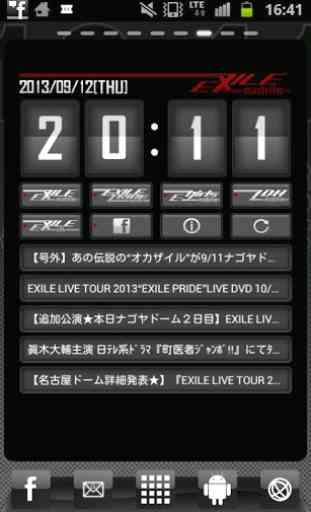
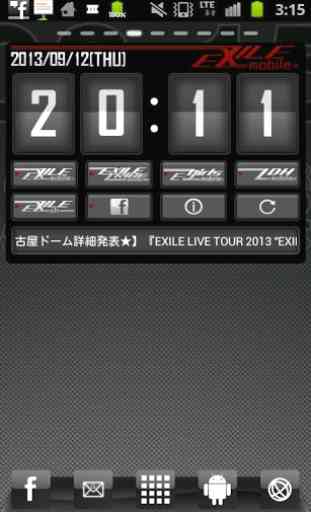
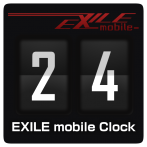
Sick of the notion that the whole world knows Chinese.