Exo clock widgets
- A simple, but highly customizable analog clock widget with exo theme. Please enjoy personalization of your home screen with this analog clock Widget.
Features:
- Design skins many themes.(Analog clock, Simple, Cool, and Elegant)
- Exo background themes
- Colorful dials
- Exo themes
- Launch Application by tapping the clock widget.
How to set widget:
- Please add This Widget to your home screen with the general method below: Press Home button to show the home screen. Tap and hold your finger on any available space, select Widgets -> Exo Clock Widget.
Remove the widget from the home:
- 1. Long press the widget. 2. The widget drag and drop to the trash on the home.
How to use:
- 1) Tap on clock widget to open Widget Configuration. 2) Select clock theme. 3) Select background theme.
Thank you for using, Please rate it , and send me feedback.
Category : Personalization

Reviews (30)
I love this app. It's Good
(I have samsung Galaxy Grand Prime but i used to have a Iphone 5 that is like all cracked up. )It works !I got it yesterday and I have and plan to keep it. If you read it, you would know what to do and know how to work it like I did and many *maybe* other people. If it works on IPhone it works on Samsung or any other android maybe
How can i use it i keep pressing the about botton nothing hapend and pls help me how to work the app.
I don't know how to use this.This app does not work on my phone.Galaxy E7😢 Please advice how to use.
This is an istruction for HTC's. It probably works for all phones. It clearly says on the app.. 😕After you download the app, you just have to go back to your home screen, choose a tab, tap and hold, choose add apps and widgets (or something along those lines) and then you will see in the widgets, there's a choice of 'Exo clock widget'. Just click on that and you should get a really cute exo clock in your phone! If you want to edit the themes or change the backgrounds, just click on the clock itself! 😊
How I can use this app plaese say!😕
I don't know how to use it
I don't know how to use this app 😩
I don't know how to use this and it's annoying
I don't know how to use this
Can anyone tell me how to change the theme :(
Yeah!! I really love this app. 😂😂❤❤❤
Its very easy to use!,
Sorry,but how to use? I can't understand😐😂
Anybody can teach me how to use this app??
Thanks 😊😊
I didn't give five stars. Four is okay. The clock doesn't have the right size. My wallpaper, which is good on my phone, can't be seen clearly. You should fix the size. But the app is good. It's cute.
I love it realy realy, i love exo esp. luhan <3 keep it up!
I really love the app and is fit for EXO fangirls.😊👍👌
Eco is the best. Fighting 😍
I like cause its EXO
I thimk thi is good and nice
...I Loved it...!!! Omo!!I reaLly Love eXo..
Thank you to this app
Can you teach me how to use it??
I dont know how to use can anybody can help??
This is really awesome
I use exo k dodol launcher..so when i go back to my home screen,it was not exo k dodol launcher like before..so where i have to put the exo clock widgets
How can I use this app?
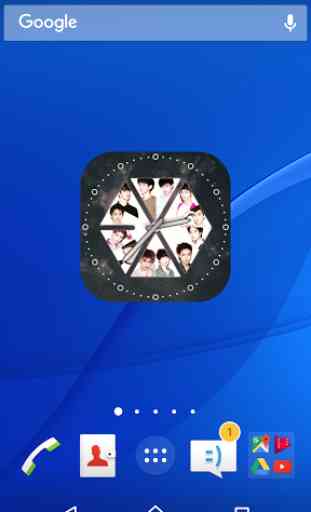
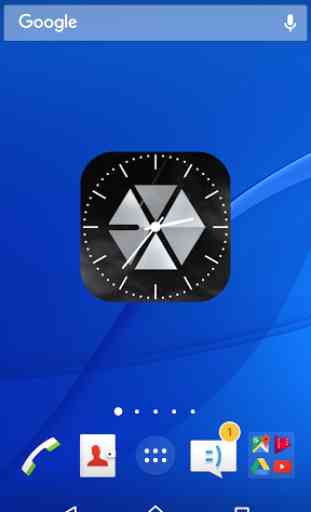
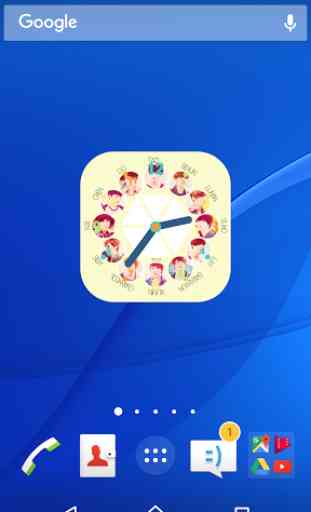
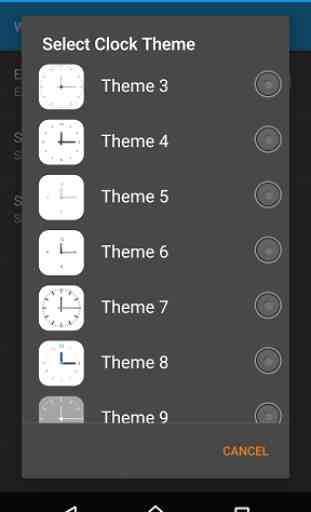

It didn't work in my phone