exocad view 3D - Free STL OBJ and 3D Model Viewer
Load almost any type of 3D-model quickly and easily in our established 3D-viewer. All common open file formats are supported – STL, OBJ, PLY and many more. The intuitive and user-friendly user interface makes viewing your models a pleasure on any end device. Can be used on smartphone, tablet, laptop and PC/Mac – try it and see for yourself.
The benefits of exocad view at a glance:
- Simple and intuitive user interface
- Compatible with all open 3D data types (.stl, .obj, .ply, .wrl, .off, .eoff, .xyz, .xyzn, .xyznb, .xyzc, .asc)
- Diverse range of integration options, e.g. iCloud, Dropbox, Google Drive and more
- Works with any mobile end device, e.g. tablets or smartphones
- Easily modifiable mesh transparency
- View rotation points can be set using touch & hold function
- Can also be used as a web app in any browser: https://webview.dental/
- Can be used free of charge and without registration
- High fun factor
We're just getting started.
Please send us your feedback to [email protected]!
Category : Tools

Reviews (15)
I saved one of my designs and models (stls) but after I import them my crown is rotated or it's placed in a different coordinate system than the models I used for designing that crown! And it would be great if we could import the scene file from Exocad so we can have the correct placement of the designs+models!
It allows both obj and .png texture to be viewed. App appearance can be improved and support for mtl file will be great.
Nice app, but it smooths the polygons and there is not option to turn that off.
can you open the smile desing that was made with exocad for pc? i want to export to my smart phone and show to the pacient the smile dising..
Nice simple app. Thanks for it.
Didn't open. I use a Samsung S10.
it not viewing any of my 3d files it just showed purple
How can i appload a file? What kind of files?
rhis app is tradh i cant do anything on it, it needs to be taking off
Not opening with OnePlus 7T
downloaded this to view obj files but it wouldn't.
Showing my Model into only Yellow color!!!!!
The file i used shows in one colour?
Very nice aplication
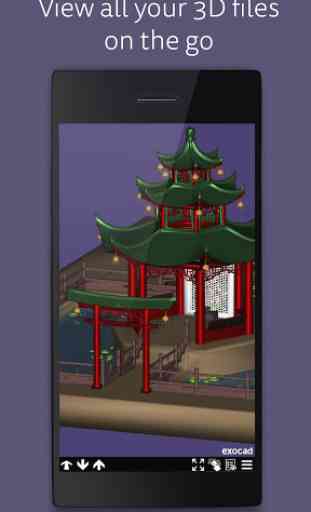
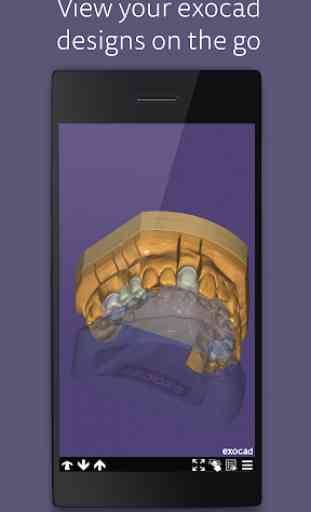
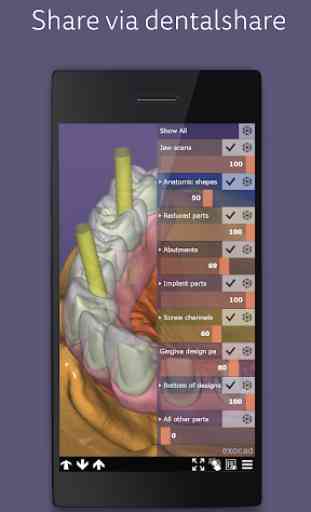


Better detail rendering than most, but for some reason all my models are loading with the x axis flipped...it's as if I'm viewing the model in a mirror. There should be an option to reverse this. Would be nice to be able to change background color, direction of lighting, and set preferences, such as keeping Glossy texture view turned off. Also would like to be able to view wireframe.