Expander Dip Switch Settings
For specific use in the electronic security industry, particularly by those who use the following intruder alarm control panels:-
Aritech: CD72, CD95, CD150.Interlogix: ATS, ATS Advisor, ATS Advanced, Alliance.Tecom: Challenger/Challenger V10.Innerrange: Concept.Guardall: RX16i, QX32i, PX48i, PX80i, PX500, PX250HS.Bosch: POPIT modules.
Displays the dip switch settings for the zone/output expanders available for the above panels along with the relevant zone/output numbers.
Will also show the expander number for a given dip switch setting (useful when trying to identify an un-labeled expander).
Category : Tools

Reviews (14)
Good but DGP10 RAS SETTINGS OUT BY 64 for LAN 1.
Works a charm.
Great tool. I suggest to all my trainees. Saves some tech support calls
Great app. Well done. Challenger 10 numbering was doing my head in until now.
Tecom and concept dp switches
Best ever made. Should have to pay for it.
Very quick and handy at 3am in the morning!
Handy reference to have in your pocket, thanks
Such a useful tool
If you work in security then this is a must. Yes I am lol
written something like this myself. I've added Technistore, Abacus and CD resets. Working on the ATS CRC and Guardall code. What development is it written in?
The Photo-real dip switches make this app look great. Being able to interact with the photo-real dip switches(like a physical dip switch) is awesome. Thank you for updating the buttons for the note4.
S5 users note. To change type you need to access menu key by pressing and holding down the left key.
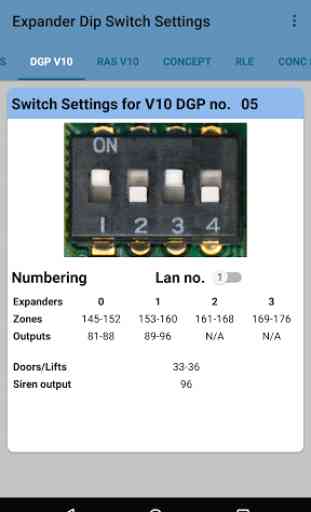
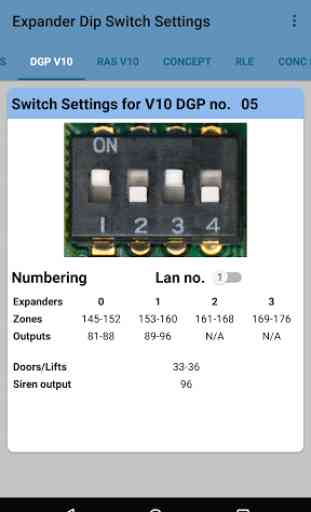
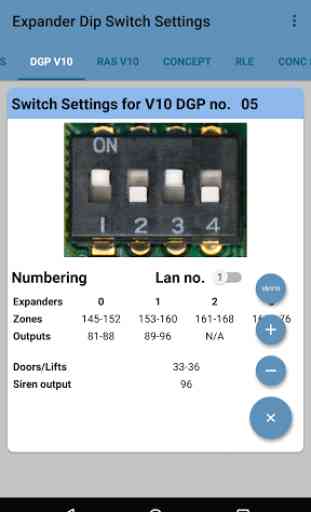
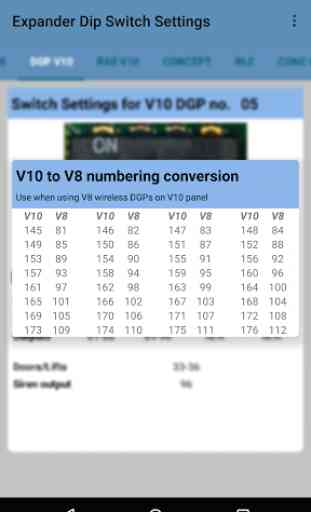

need to fix the popit diagram. the on is off and off is on. please correct