Expeditions
Built for the classroom and small group use, Google Expeditions allows a teacher acting as a “guide” to lead classroom-sized groups of “explorers” through collections of 360° and 3D images while pointing out interesting sights along the way.
Features:
• Guide classroom-sized groups of locally connected users from your phone or tablet.
• Explore along with a guide in immersive VR by putting your Android phone into a Google Cardboard viewer (http://g.co/cardboard) or use an Android tablet or phone in 2D “magic window” mode.
• Connect devices over the same WiFi network
- if the Guide has downloaded some Expeditions, there is no internet connectivity required to run the Expedition!
• Choose from a growing list of over 200 Expeditions
- each one is a curated set of VR imagery along with integrated descriptions, talking points and questions.
By using this app you agree to be bound by our Google Terms of Service (Google ToS, http://www.google.com/accounts/TOS), Google’s general Privacy Policy (http://www.google.com/intl/en/policies/privacy/), and the additional terms below. This app is a Service as defined in the Google ToS and the terms regarding software in our Services apply to your use of this app.
Do not use this app while driving, walking, or otherwise by being distracted or disoriented from real world situations that prevent you from obeying traffic or safety laws.
Category : Education

Reviews (28)
I like this app. It gives us 3D and realistic look of everything. I use it to study Science like body parts, cells etc. Just given 4 stars because I want you to add more study material. And also that when we are seeing something and want to move the pic up, the information comes up. That's annoying and happens a lot. So make it like this that the information do not disturb us while moving the picture up. Otherwise the app is great. 👍🏻
Doesn't really work well. Some subjects are just pictures and there are not a big amount of subjects, sometimes the subject just flys away and i have to restart the app. There's a better version of this it's called Argunented Reality made by some company that name starts with Fa i think, but this one is good too but the other one is far better than this.
I gave it two stars cause it's a cool concept but two things kill it. One is that it won't let me download any of the tours. It always says download failed. The other is that most of it is VR and who still uses cell phone VR anymore? I moved on to the Go and Quest long ago like everyone else.
It would be an amazing app, if you added the same features that apple users have to android!!!!! Tried using it at school with a class but with Android you can only see the landscape but when you look left or at any direction the view will not change. Please add the same features.
It's cool but the VR doesn't scale properly on my phone. None of the cardboard apps scale up correctly to work on my screen. The two views where the lenses go are in the corner and the little line to line upcyour viewer with the phone isn't aligned. On other phones it works though. I'm using a moto g stylus.
I was first skeptic about this app being on an Intel Apollo Lake Chromebook, but the VR aspect works in tablet mode. The AR aspect, on the other hand, worked, but didn't use any cameras, even when in Tablet mode. Overall, it's another great product from Google and works great on Chromebook.
Everything is at a good standard but what i don't get is that not all VR headset can be used in this. This app should understand that there could be headset with no buttons but can be used by doing auto-select. Please try and fix it.
This is an amazing app that lets our family visit sites around the world. It would be even better if we could drag the scene rather than physically turning, though. It is almost impossible to use in places where you can't stand up and turn around (or by people with limited mobility).
We use this in school and it seemed to work for everyone else but when I used VR, it only showed a still picture. It didint move when my phone moved. But since it worked for everyone else I'm beginning to think it's my phone. If there isn't a problem with my phone, they should make it compatible with all phone types.
Its good but on my phone I put it in the cardboard viewer but the place wouldn't show. It also wouldn't work. It kept on giving me a sign saying "Unfortunately, Expeditions has stopped." Or "Expeditions is not responding."
Beautiful experiences, however the viewer buttons don't work in VR, so you can only view the current scene. You have to take the phone out of the viewer to change scene.
Its a great idea. My father showed me that I can make whole classes about these themes that this has but the major thing that its always 'knocks' me out of the current theme after watching 2 AR images. You can be glad with 2 stars - I cant rate it any better.
Good concept, terrible execution. Could not get students devices to connect in spite of being on the same network. Very frustrating.
I so love this app! I can spend hours playing with the augmented reality tours as well as the virtual reality ones. I look forward to Expeditions adding more.
good app but need improvement. AR objects is downloading only with WIFI. 1. And please add the feature to scrolling the AR objects when zooming. 2. when zooming the AR objects it only focus on centre of the object. and also add the feature to see download size of the AR objects
Why can't you navigate to different scenes like with other apps from the Middle East and Europe historic sites in Google Cardboard? With this app you are stuck standing in one scene only. Boring.
Makes me sick. I'm used to Oculus rift and HTC Vive but here the images lag, frame rate is low i guess, and no 3D. Good idea but the experience has to be improved.
I used this at school and it was a great thing for new little kids to learn about all around the world if you never tried it try it it's a great apertunity for first learners so get this if you have a baby or a kindergartener,etc so I give it a 5 star for having a great start for 1st learners so download it for your munchkins
the idea looks great. the app does not work as guide. cannot use it for class. uninstalling until they fix it.
I'd give it a higher rating if the group thing actually worked. Devices keep crashing or the option is not available.
Pinch to zoom doesn't work for AR mode. Everything is too close up. Rotate would be nice too.
When I was at school last year and my classes were able to test it out, it was AWSOME!!!! We saw the inner planets, the outer planets, the moon, and a bee. It was so cool.
Navigation in VR mode does not work. Shouldn't it interact with the UI elements upon hovering the view pointer on them ?!
My bluetooth remote does not work with this app and i have no pther button i can use so as much as i thought this was cool, not being able to access it properly makes it not cool:(
I love using this app with my students. I used a Google Expeditions kit from @AquilaEducation and my students absolutely loved traveling all over the world!
Previously I made a 5 stars review but today I realized the application is going to be deleted from the store forever. Why? What a very dumb move from you Google, why don't you at least keep the app and the creator tool for local use? (that would cost you nothing because the creator tool would only generate tour file to download locally, people could also share them on web). More ads on YouTube and suppression of educational content? Is that the future you want to leave to the next generation?
Always crashes. But good thing is the keyboard is HUMONGOUS! 😂😂😂😂😂😂😂😂😂😂😂😂😂😂😂😂😂😂😂🤣😂😂😂😂😂😂😂😂😂😂 No ads. Otherwise it would be better. So -3 Stars because it crashes so much.
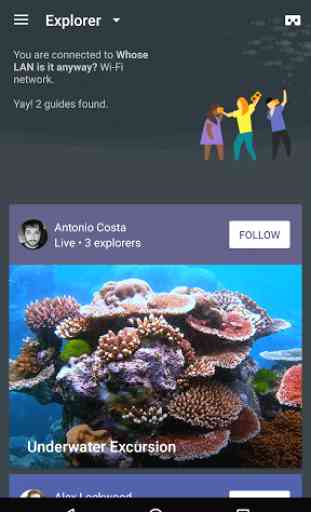
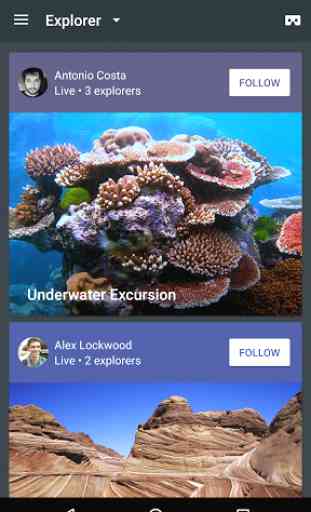
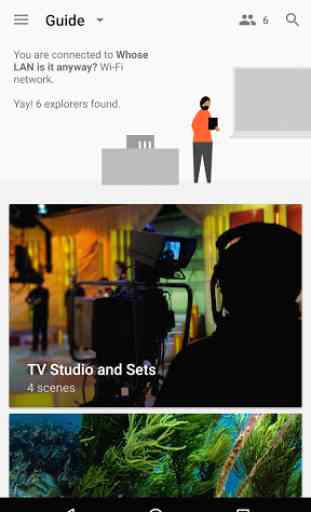


While the concept is sound, the execution is sorely lacking. In a nutshell - this is a bad use of the technology. Static pictures and blurb cards don't seem very useful as a book would give you more detail. Its like looking at a picture in a museum with card beside it. interesting but ultimately unsatisfying. the "AR" section is just non-3d pages in which you get a tiny bit of information about each subject. In addition the "AR" items are not actually augmented reality. They are simply pictures that you can rotate by dragging your finger over the screen of your device. Welcome to 1998.