Expense Reporting - Zoho
Zoho Expense automates business and travel expense management. It dramatically reduces the time required to record receipts, prepare expense reports and get them approved. Zoho Expense is a true perk for traveling employees, for managers who have stacks of expense reports awaiting approval. Here's what Zoho Expense offers:
* Store receipts digitally. Drop the paper receipts.
* Tracking mileage. With an in-built GPS tracker and Maps, Zoho expenses records mileage expenses for your everyday trips.
* Automate recording of expenses. Zoho Expense automatically creates expenses from the receipts you upload. With auto scan feature, all major details like date, amount, etc, are captured in the expense.
* Import credit card statements. Connect your credit card to Zoho Expense and all your daily card transactions will be imported. You can click and convert the statements into expenses.
* Easy expense reporting. Tap to batch expenses together to create an expense report and submit to your manager via email, you can also share your expense reports. You can also print your expense reports using google cloud print.
* Record expenses offline. Sync them up later when you are online again.
* Analytics. Get a quick view of your business expenditure anytime.
Our mobile app is a extension of our web application Zoho Expense https://www.zoho.com/expense . Download & Signup for a 14
- DAY FREE TRIAL to manage your business expense reports on the go.
Category : Business

Reviews (24)
Worst ever app i have ever seen till now. In browser it sends OTP just after turn around time it shows. And in application it prompts again after your successful login attempt. Kachra app. Poorest app. Disgusting app. Even it doesn't deserve a single star.
On latest update it gives error "enter a valid state", while submitting the expense. And there's no any option to enter a state on a page.
Garbage set of apps, a pain to do anything at all that free systems do with ease; too bad my company uses this for whatever misguided reasons... It would simply be a waste of mine and your time to submit a report for every single thing that is broken in your app, maybe I could just send you a list of what *IS* working and you can figure out what to keep when you junk the rest...?
App makes biz travel so much easier. I love having the ability to record transactions on the spot. The integration with the Lyft app is invaluable. My only not so positive experience is with the website interface. It could be much more intuitive. I frequently have to fumble around to create reports and charts. However, that's not enough of a bother for me to give the app 4 stars.
Wow, this is a brilliant app! Loving it! Such a time saver, and does everything perfectly! I'm using the free version, since we only have 3 persons to manage, but should my company expand, I’ll get the paid version with hesitation. The software is extremely customisable and shows lots of experience on the developer's side. And no ads. Can’t understand how some people rate the program less than 4 stars. So glad I found your app!
The last app update is hot mess. This company doesn't understand (or doesn't care) about its user's workflow. To create an expense report, I enter my expenses on a computer for ease of data entry, then use the mobile app to take photos of receipts. Problems abound: 1) In a report, I can no longer see which of my expenses have a receipt associated with them. I have to OPEN EACH EXPENSE to see if there's an attachment. WHY!?!. 2) To upload a photo receipt requires 8 STEPS!!! -> Attach receipt -> add attachment -> Take photo -> [snap photo of receipt] -> click OK -> click checkmark -> click X to close window -> Save. You guys have lost your mind! 3) mobile app doesn't sync quickly enough with desktop actions, i.e. a report submitted on desktop has to be refreshed on a mobile to go from 'draft' to 'submitted'. What, is this, 2008? 4) My home screen has a breakdown of my 'spending overview'. Why do I care? These are business expenses, not my checking account. What I care is how much money have I been reimbursed for, vs. how much is still outstanding. Do you show that total on the home screen, NO! So clueless.
they removed the autoscan feature from the free version without mentioning it. spent a lot of frustrating time trying to get it to work. there's no plan available for a single user. EDIT: I wish I could take away a star. After contacting customer service, I was told that I was ineligible because I signed up too late. More wasted time, bait and switch company.
Overall solid. It is a intuitive and easy to learn app that makes expense reporting much easier. The auto scan is generally very good but does need to be checked. Occasionly there's a little glitch with the save button once entries have been entered, But that's a minor thing. A very worthwhile app overall.
Giving one error as Invalid element hsn_or_sac for each date Not able complete single day expense also. Thanks for solving above issue
A pretty glitchy experience, where the app will warn you for not having a description even though there is one basically every single time I scan a receipt. Also, would it be possible to add a prompt before submitting a report? Pretty stupid that I can accidentally click on the button next to my app switcher and send an email to my boss twice, once to submit and once to recall. Why does it warn me when I didn't leave a description even though I did, but doesn't confirm when I finalize?
Have been regularly using this. But recently this week onwards app gets stuck on choose city screen and all is see is just a white blank screen. Please resolve issue
Simple and efficient
I wish I never had to use this app. Regardless that I put my accountant's email as the one to approved the tedious adding of each expense, it was sent to ME for approval and granted! Once granted, you can't use the itemizations again so I have to start all over again - for the 2nd time. And all this while on my own time. I hate this app. 😠
Very easy to operate
Why bother?! Doesn't link into Xero properly and that's after you've wasted time you'll never get back trying to get it to focus at all. Can't find edges of documents (white receipt, orange background)??! Am sticking with CamScan for free scans of expenses. Not going to pay more if the basics are so poor.
its a great experience using zoho, im able to view all submitted expenses it notifys me when shop expenses are approved it again notifys me when the reimbursement has been made
Great app. Scanning/categorizing/exporting of the receipts very accurate and fast. The best expense scanning/organizing app I have tried so far.However since it's targeted at companies, it does not have a package with the receipt scanning feature for an individual freelancers/self-employed.
Good, if basic app to do very basic things with the online application. I'm not sure why the widget is 4 units wide, when it could easily be 2. It wastes a lot of space on the screen. 5 stars if they fix that.
So far this app suits my needs as the best of any receipt scanning app. the export function of the receipts is a little confusing but gets the job done. my use case is a little outside the intended way this app sounds like its meant to be used but its versitile enough that i set it up to work decently.
Love it. I have tried everything on the market and keep coming back to this. I need and expense, mileage, and invoice program and Zoho has it all. There aren't many that have all three and the ones that do, don't work like this one. I highly recommend this.
Great app and super easy to use. The receipt auto scan function could use some improvements. It only works about half of the time, but easy to update when it doesn't work.
I'm using the free version and I'm incredibly impressed. I can't imagine how much better the paid version would be.
its good to put business expenses straight away on a ledger. ive never been so organised and look forward .to write it down.mbut it doesnt add up ir separate But i dont think it adds up like excell...i wish there was a hotline to have the app explained.

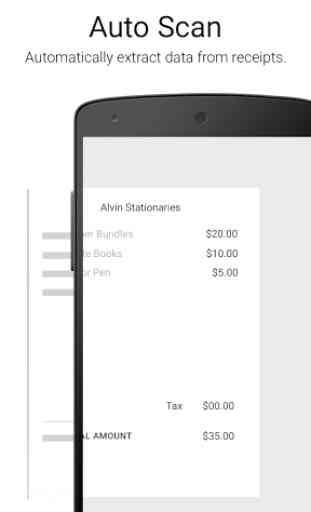
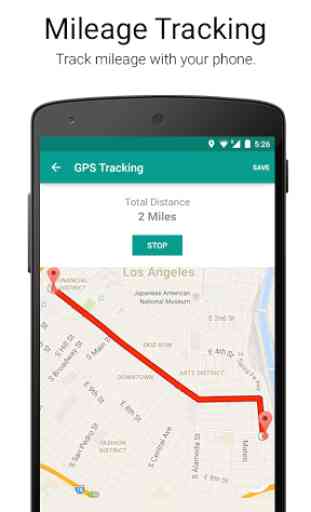
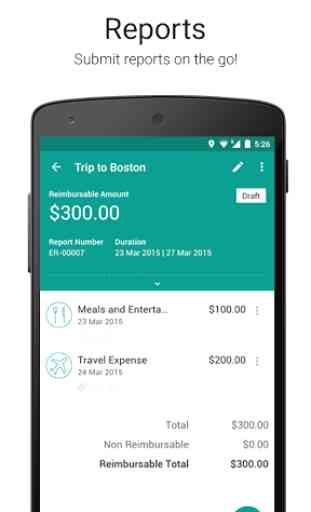

Satisfied with one exception. Make the camera functionality better. Even though I have a pretty good camera on my phone - the pictures of receipts look like i took them by Nokia 3310 (which didn't have camera, I know). After almost a year of using and taking pictures - i realized that almost all of them are non-readable.