ExpenseIt from Concur
Tired of receipts piling up? Get expense reports started sooner, so you can get reimbursed faster. Here’s how it works:
1. SUBMIT RECEIPTS ANYTIME, ANYWHERE – IDEALLY WHEN YOU’VE JUST MADE A PURCHASE, OR BEFORE THE RECEIPT GETS STASHED AWAY. EXPENSEIT PRO GIVES YOU THREE EASY WAYS TO SUBMIT RECEIPTS:•Simply take a photo of a receipt using the ExpenseIt Pro app. iOS users click “use” and Android users click the check mark to have the receipt photo analyzed and turned into an expense.•Use a receipt photo you’ve already taken; open it in the ExpenseIt Pro app, and click “use” to have it analyzed and turned into an expense.•If a receipt has been emailed to you, forward it to [email protected]; after it’s analyzed, it will be waiting for you in Concur Expense.
2. REVIEW YOUR ANALYZED RECEIPTS – OR HAVE THEM AUTOMATICALLY SENT TO CONCUR EXPENSE – AFTER THEY’RE TURNED INTO EXPENSES:•To review analyzed receipts first, you can get notified when they’re ready by choosing email or push notifications in the app’s settings. After you review or make changes, simply click “export” to send the receipts to Concur Expense.•To have your analyzed receipts sent to Concur Expense without reviewing first, select “automatically export expenses to Concur” in the app’s settings, and they’ll be waiting for you in Concur Expense – where you can also make changes as you’re finishing up your expense report.
3. GO TO CONCUR EXPENSE, ADD YOUR EXPENSES TO A REPORT AND YOU’RE DONE. •With everything in one place, you’ll see that ExpenseIt Pro has selected the expense category, matched receipts with credit card charges, attached the receipt photo, and even itemized your hotel bills for you.•Simply add each expense to a Concur Expense report, and submit your expense report to get reimbursed.
For more information, visit http://ExpenseIt.com.
Category : Business

Reviews (27)
After the last update the app froze and I had to reinstall it. Then i tried to log in with my mobile pin but i kept getting an error message, apparently due to a server issue. I'll probably resort to the old nice method of scanning receipts manually at my printer.
Previous update couldn't finish scan of the receipt. This update doesn't allow me to do anything. I can't upload, take a photo or even create expense manually. It is a fail.
It's fine for what it does. It works well with Concur, however I prefer using the app separately, rather than accessing it as part of the Concur app.
Fast and easy. Sumbit a receipt with two clicks, without having to open and navigate through Concur.
I must it's totally time wasting app. It's does not help to submit bill and hang lot while openings itself. And configuration is difficulty.
Saves time and I do not have to keep up with expense tickets. Take a picture and go. Great app!!!!
Really appreciate the quick process for capturing receipts. I don't need or want to do much more with expenses on mobile.
So much quicker than scanning in receipts. Sorry to see they are discontinuing the stand alone version.
Doesn't always get things perfect, but then neither do I, and it sure does saved me boat loads of time!
The latest update broke the app. Can't scan receipts, can't create expenses.
eliminates a lot of paper receipts that fade by the time you need them for expense reports.
Won't allow login. App "...does not understand response from server...".
super easy to use to upload pics of receipts!!
super easy to use. big time saver
I'm so forgetful, and expense it saves me everytime.
Quick and easy to use. A real time saver!
All companies should use it it fast and easy
easy to use and efficient!
Very easy to import receipts to my expense report.
Unable to take photo..what is issue with this..
Improving all the time
Easy way to submit expenses.
Easy to use, never had a problem with it!
love the convenience
I don't need to keep all the records
At a later time will respond
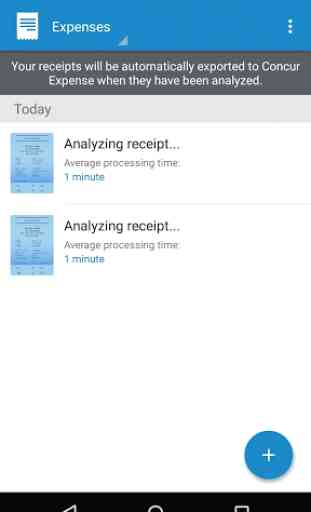
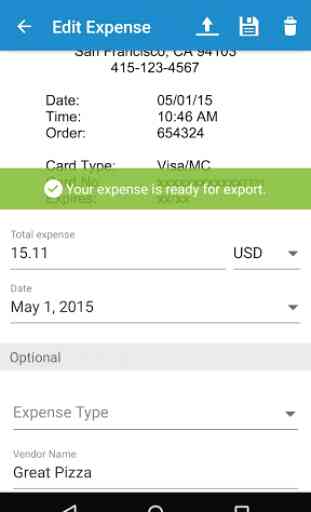
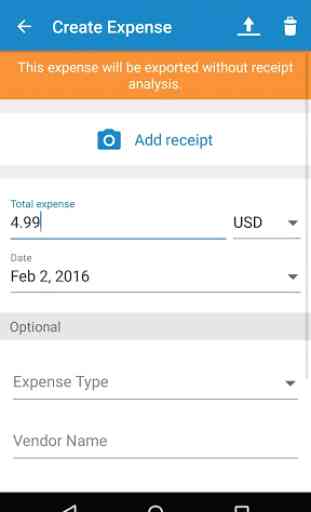
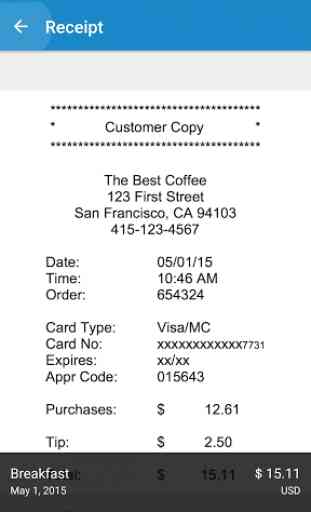

I LOVE ExpenseIt. It really ticks me off that Concur is killing it for the in-app Concur expensing, which is far inferior. Biggest love of ExpenseIt: 1 tap to open for receipt submittal! Biggest hate of the Concur in-app: 27 taps to open for receipt submittal!!! (This is because I have to log in every time and select which Concur app that I want to use.)