ExpensePoint
EXPENSE ENTRY
ExpensePoint Mobile allows you to manage your entire expense reporting process effortlessly. Capturing expenses is now a snap! With this easy to use mobile interface you can add any expense in seconds, or simply assign your imported Corporate Card transactions to your reports. Once you have entered your expense you can take a photo of your receipt or choose an existing receipt in your photo gallery and add it directly to each individual expense.
Reports can be viewed in summary, detail or even by a rich color graph view which displays the percentage of spend by category.
Users can also see reports that are pending manager approval and reports that have been approved.
REPORT APPROVAL
Managers can even review and approve expense reports and easily see all associated expenses and receipts via report summary or detailed view screens. Managers can approve or decline expenses at the whole report level at the individual expense level.
Access all of your company links and documents as well via the Company Links button.
Everything entered in ExpensePoint Mobile is automatically available when you log into your regular ExpensePoint account.
•Create expense reports
•Add expenses via easy user interface
•Assign credit card charges to reports
•Link receipt images to expense items
•Split expenses
•Report summary view
•Report detail view
•Report graph view
•Approve reports
•Approve or decline single line items
•Add cash advances and advance returns
•See reports in progress, reports you have submitted for approval and all your approved reports
•See your company links and documents
Category : Finance

Reviews (16)
App Notifications don't work. The app prompts me to turn them on everytime I login. Changing the settings doesn't resolve the issue.
should be able to export to excel to review expenses. don't hit the back button it closes the app
This version was slightly annoying. The new version is downright garbage.
Can't login, login button does nothing.
No decimal point for entering dollar amount makes this quite a pain for reconciliation. It would be nice if the back button didn't close the app making you start all over again and if the whole app didn't crash when trying to create new expenses. Please fix the lack of decimal point for android
This app is nothing more than a website that's connected to a frame. Pressing the back button does nothing but close out the entire app. Yes, it gets the job done. But certainly not effectively nor efficiently.
There is bug in mobile app after latest update. Keyed in a new expense for 27 , however the date will reflect as either 25 or 26 after saving. Unable to change and save correct date. Need to log into desktop version to rectify date.
It doesn't allow you to upload a PDF. Without that I can't do an Expense Report. What the hell good is it?
New update does not let you use mobile pictures to process payments. Defeats the entire purpose of a mobile app. Revert back to old version. Waste of time.
To slow to considered good. Unable to submit mileage from map, something already available on the web. An offline version would probably turn this around to a 5 star review
Did an update and it will not load. Android.
Spoke to company: they are developing offline mode to make app faster. No numeric keyboard for $ fields and no current plans to implement. As of now, app is cumbersome to use. Dev team completely neglects app. They must think it's perfect as is.
Can't upload photos of the receipt for the report! What's the point then?
however landscape support is needed. Just started using this district wide and its mostly on tablets. Landscape mode would make 5 stars Support is fantastic! made the request for landscape for android tablets and it was added fast!! Thanks support, you rock!
I did run into a bug which prevented the attachment of receipts, but submitted the feedback using the web interface and within days received a call telling me that they'd found and fixed the problem. Great support! Aside from this issue it seems to have the full functionality of the web interface and is much more convenient.



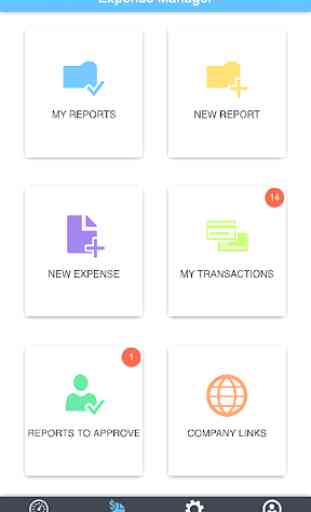

Pressing the back button on your phone from any screen on this app will not take you to the previous screen/dialog/menu but instead will immediately exit the app! I know EVERYONE will be doing this unintentionally. Who thought of such ridiculous functionality?