Expenser
Main features:
- Easy and light
- Free of charge, no ads
- Reports (money flow reporting by payee/category/date)
- Expense categories with input auto-completion
- Balance can be shown for different periods (click on the balance amount in transaction list to change)
- Custom formats for currency, date, numbers
- Exporting to CSV file
### Feedback and Suggestions ###
Do not hesitate to conact us for requests and comments at:
[email protected]
It's you that shape the future of the application. Based on your feedback so far we have implemented reporting, CSV export.
### Frequently Asked Questions ###
- Where are exported files placed?
- Exported files will be saved to the public media (most often it will be the SD card) in a directory named Expenser. Note, that you may need file browser application to locate them or you shall mount the SD card to a computer.
- What is the encoding of exported CSV files?
- CSV files are exported in UTF-8 without BOM (Byte order mask). If you use non-Latin scripts, you may need to do custom import in spreadsheet software or define file encoding in some other way.
- Can I backup my data?
- Apart from CSV export, Expenser currently supports only Android's own backup system. Note that backup schedule is device dependent and may not always work.
### Permissions ###
This application requires the following permissions:
- Storage (modify/delete SD card contents)
- This permission is required for transactions exporting to the external storage.
Category : Finance

Reviews (28)
Very Useful Application. Please add password protection. Thank you for making this application (No Ads and Free) :-)
Best budgetting app ever! Simple and clean and does exactly what i needed!
I will donate soon
very simple to use.
It would be better having a Widget
On trial but it seems so good
Campatible to every need.
Just the best.
best app ever
Looks very simple and makes simple. Dont know how to edit the existing transaction
Simple.easy to use. Straight forward.. Love this app
Not possible to select currency when add the amount
This is a well-designed and useful app. the reporting tools are good, and you can export everything to a standard csv. It just works.
Does its job. Simple to learn, easy to use and no ads. A pleasant surprise.
So glad to see the csv export feature implemented. Definitely 5 stars expenser app!
User friendly interface works quick. Easy to use. There is no need to access permissions. Highly recommended.
Love this app. PIN protection would be awesome! Keep upgrading, thanks!
Simple, easy to use. Awesome!
Migrating from a Palm Treo, I wanted a simple expense tracker comparable to the original Expense app found on the Palm OS. While not a 100% perfect replacement, it is close and certainly has all the important features. In many respects, this Android app is better than the original Palm app. The only recommendation I have is to add a backup feature (SD card or online sync). For USA users, modify some of the default "Formatting" options to get the currency, number, and date formats expected.
I've only started using this app, in the 1st month and very easy to use. Would be nice if there was a webpage to view things and update in a similar fashion to Evernote.
Just Brilliant. I like flexibility it offers. When adding cat. keyboard automatically goes upper case for 1 letter. Attention to detail is great
After downloading and then uninstalling at least 5 similar apps, this one by far is the best. Easy to use.could use a widget.
I tried several app,but they were not user friendly,how ever this one is great,easy of use is commendable.
Just what I was looking for an easy way to look at my monthly out goings. Nothing to complicated.
Would be nice if the background had more choices other than black
Thanks! It's awesome! What about reporting monthly deposit vs. monthly withdraws?
Used this app before my bank got one. Simple and easy to use.
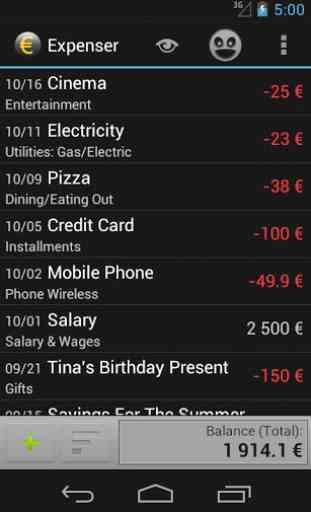
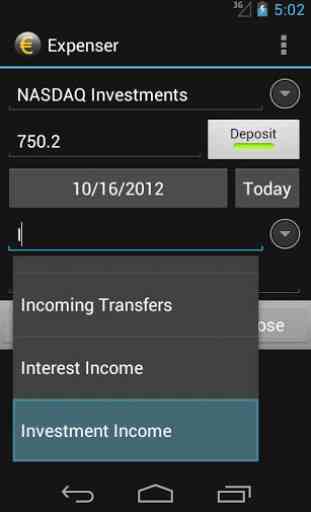
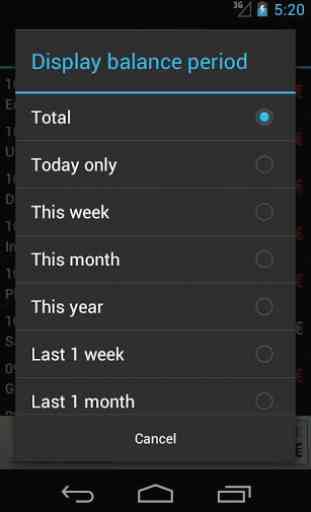


It's clean and simple, I like the UI - thumbs up for (and for sticking with basic permissions!). However it does not appear to support recurring incomes/expenses which makes it rather useless for me - if it would support rthose then it would be really nice.