Expensify - Expense Reports
"The Best Business Travel App"
- Business Insider
"Expensify is like a virtual accountant"
- Wall Street Journal
"A mobile app that helps you run your business"
- Forbes
Named one of the hottest startups by Forbes, voted a Top 10 Most Innovative Company by Fast Company, and endorsed by the AICPA and CPA.com, Expensify has been widely acknowledged as the best tool for business travelers. If you’re a small business or solopreneur looking for simple receipt capture, Expensify’s patented SmartScan OCR technology eliminates manual data entry and makes it easy to keep track of receipts on-the-go. If you’re looking for more complex functionality for a larger company, Expensify takes care of all of your expense management needs: expense reports, multi-level approval workflows, automatic credit card reconciliation, company card management, next-day rapid reimbursement, integrations with accounting and HR softwares, and so much more.
Features:
- Automatically record, report, and submit expenses with realtime expense reports
- Easy receipt capture
- User-friendly mobile and web apps
- Mileage and time tracking
- Automatic credit card import
- Corporate card reconciliation
- Next-day direct deposit reimbursement
- Candidate reimbursement
- Per diem functionality
- Global currency compatibility
- Accounting integrations (QuickBooks, Xero, NetSuite, Intacct, Oracle, Sage, etc.)
Awards:
- Endorsed by the AICPA and CPA.com
- Best 100 Cloud Companies Worldwide -Forbes, 2016
- Top 10 Most Innovative Companies
- Fast Company, 2015
- Small Business of the Year -Business Intelligence Group, 2015
- Fastest Growing Expense Management Company -Gartner Report, 2015
Visit use.expensify.com or email [email protected] to learn more.
Download Expensify to save time and streamline your business travel and receipt management process today!
Category : Finance

Reviews (25)
Hard to use interface to get settings how they need to be. Used free features but the android app pushes you to buy in order to export even though thats a free feature. 3 months later with repeated attempts and they still will not cancel my account. Customer service needs work if they think this is serving customers. Update: upon following up AGAIN with customer service they were able to tell me i have redundant subscriptions and they have been charging me through a group and individual policy
Originally seemed helpful, but lack of features/editing on mobile app, and the fact that you get automatically registered for a payment plan now makes it seem like a scam.. Syncs slow. I literally just wanted 3 people to be able to see receipts.. That's it.. Not submitting reports and automatic closing within the week and on and on
Don't download! SCAM! They randomly increase your billing and make it impossible to cancel. I've downgraded my subscription and reached out to support multiple times regarding the issue yet I'm still being charged.... somehow double what I originally signed up for. What a joke
No customer phone support. Complicated system. lots of issues. Chat support takes you in loops. Frustrating. Update: No, that doesn't help. I've tried that. Very frustrating.
Not very user friendly. Seems to automatically close reports with no way of keeping them open or reopening them. Had to find an alternative app that simply scanned the receipts and allowed me to allocate them to an appropriate report for future reconciliation.
overall useful app. helps organize work expenses with tips and shortcuts that prove unmeasurably useful when working properly. some venue receipts pose problems uploading or when trying to enter an expense without receipt present has some hiccups, but to be expected. overall helps more than it hinders
At first, I had a little trouble getting the receipt scan to work right. It turned out it was an account setting that my employer had defaulted to off. Expensify email support responded within 10 minutes. Once past that, the scan feature works well, and the receipts upload and integrate well with the web site. So far, after a month of use, I have only had one receipt scan the amount incorrectly. And in that case the receipt had two different "totals", so you would not expect that. Expensify is easier to use and streamlines receipt upload compared to Concur.
Overall a fabulous program. Two issues I've found that really grate on me. First, when I'm entering several receipts with the camera it will consistently fail when about 4 or 5 are in the queue. Second, GPS takes WAY too many clicks to access. Three clicks to get it started and I think 5 clicks to end a trip. Would also be nice to have widgets on the homescreen to quickly access features.
The android app is extremely buggy. You can take photos of receipts with the camera but they get stuck on the upload step. In a previous version of the app you could force them to upload by opening them individually which would somehow unblock the upload and smartscan process, but in the newest version of the app they get stuck forever. The app also freezes if you try to create a new report. This makes the process much less useful, as you have to use the web app for everything
Very very good. Not perfect. Smartscan often misses obvious currency indicators, which requires manual correction, but compared to entering everything manually, it's fantastic. Saves me at least an hour per month, probably more. Support team sometimes slow to respond (and sometimes I feel like I'm chatting with a clueless bot) but they do follow up and incorporate feedback and suggestions.
So, after an app update the mileage does not append anymore. It creates a completely new report. I input mileage more than anyother expense. This makes several reports throughout a single week. This is bulky and not desirable. Please bring it back before the app was "fixed". I tried several settings and can't fix it. please help! used to work great for mileage!
Overall a pretty good app, small UI improvements would go a very long way, keeping this app from 5 stars. For example I had no password and just a Gmail login and it and that is not an option on the mobile login page. Also, some pages are too big to fit in the screen and you have to scroll down to see status text (with no indication that this text exists) such as connecting your bank account.
I would have to say overall the app does and meets my requirements. My only problem is the expense portion. When I'm in a report it would be nice to be able to switch to the camera to add an expense instead of hitting back then hitting the floating camera button. Secondly a auto capture coupled with auto cropping would make a world of difference in not just user experience but scanning effeciency. I use a 3rd party app to do this and upload it to this app and scanning happens much quicker.
This app is decent but unfortunately lacks basic functionality such as the ability to filter receipts based on date, merchant, or category and the ability to search for a receipt based on different parameters. Unlimited smart scanning is $5 per month. Just wish I could get my $5 back. Plenty of other much better apps out there for this.
Not able to select a Date Range. Example, receipts from 2018 only and not 2019. Or receipts from a specific month. Much like Square or Payanywhere Apps. It needs more capabilities to look at specific dates or time frames. The app is irritating because it has a "LAG". I move my finger and it takes a second or two before it catches up. Also, app needs to be able to un-close entries once you have selected to run a report. Because now I need to continue with adding more entries and i cant.
The app should allow users to crop photos of receipts that have been taken manually within the app. The app doesn't allow .pdf upload of receipts, which should be addressed. The SmartScan feature is hit or miss and should be improved. Also, I noticed that my bank was not listed as one to automatically import transactions/expenses. Lastly, this app should have a feature to duplicate expenses that is beyond and an improvement over the "create rule" feature.
I've just begun using Expensify, but so far I'm am impressed with the accuracy and speed of its ocr processing. Receipts are archived as an image along with a dollar amount and vendor name, and it has not failed to properly detect handwritten information in my testing. Though I have not tested reimbursement functionality, it's inclusion certainly looks promising. So far, so great!
In this app only, my camera won't focus so I can't use the feature to take photos of receipts. Also, it won't automatically pull the transaction details from scanned/photographed receipts. So what's the point of this app? Edit: Thanks for the response. Updated app, still no autofocus, will contact support. Seems it will pull details from a clear photo taken in my actual camera app, so at least there's some benefit. Edit edit: Concierge has been responsive, will update if the issue is fixed.
I downloaded this app last night. It worked great till I started using it and loading a bunch of receipts. Its extremely slow and once you start using it a lot the save icon in the top right disappears and you have to wait for it to catch up and restart the app. I ordered the subscription for 4.99 and the auto scan quit working too once I started going on perfectly clear receipt pics from menards or lowes. I used the help and chat thing and told them I wanted a refund now they wont respond....
When app works, it's great when it glitches it frustrating and time consuming. App freezes, I've had to load and reload pics constantly, sometimes when you load receipt pics it says "upload cancelled" and you have to start all the way over🤬. Especially when you use app for more than 10 minutes. I can restart phone but still have issues... please fix and I will rerate!
The overall concept is good, but the UX is questionable, to say at least. UI is clunky, unintuitive, not a well thought layout. Actions/inputs are often not saved, which is unacceptable, data loss is very common. There are much better and reliable alternative apps in the store.
Please don't waist your time or money! This is the only service I have ever used that locks you into a 12 month membership without an option to leave! I had signed up over 2 years ago and payed this service a set fee! And all of a sudden the billing changed! Now my bill keeps on increasing every month! And I can't cancel until they decide I can! JUST DON'T!!
Autofocus is broken on the Google Pixel XL 1. The camera seems to be stuck at the minimum focus distance. Edit: after reading the developer's response, I opened up the app and tried the camera again and for whatever reason the autofocus was working. Wish I could say what happened, but I'm clueless. I've updated my review to reflect my experience.
3 years!! Awful experience on android, online and on ios. How is it possible to make something so easy so flaming difficult. If I did not need this platform to get paid I would never use it. I'm afraid the user experience is criminally bad. We use this for enterprise billing invoicing etc for well over 1000 people. I would not recommend. It is nigh on impossible to make up files and keep receipts in correct place. the interface is beta looking and is slow unresponsive and eternally glitching!
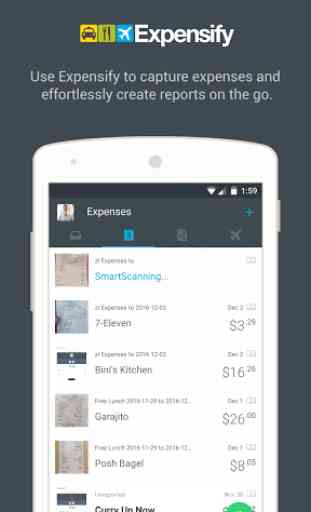
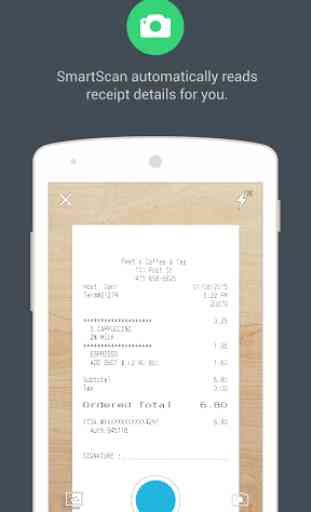
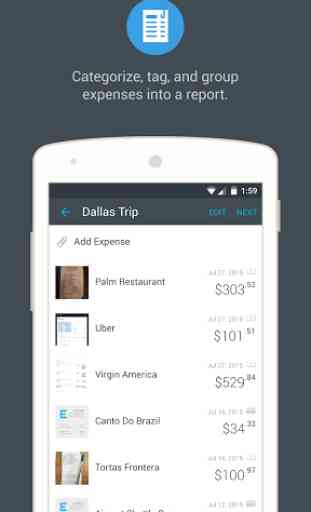
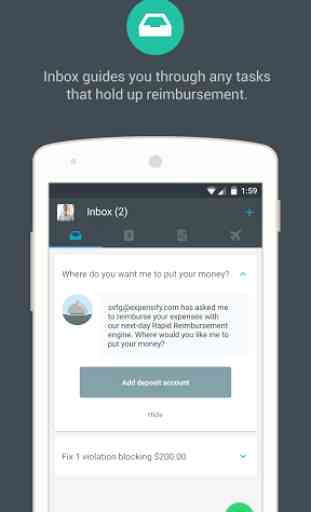

Great app however very glitchy on Samsung Ultra 22+. If app if left open and you return later to access reports to approve them the app will freeze on the main dashboard screen. Typically have to manually close and reopen the app to restore functionality. Mobile app is a far more efficient approval process than the PC version so want this to work properly.