Explorage Quick Settings Tiles
This application makes it possible to access both the File Manager and the Storage Manager from the Quick Settings and your launcher home screen.
If like me you think the stock file manager is more than enough just give it a try because it will make your life easier. Explorage is lightweight and free with no ads nor in-app-purchase.
Features :
- Quick Settings Tiles
- Optional Application Launcher Icon
- Quick Access To Storage And File Manager
- Launcher Home Screen Shortcut (from Settings)
For obvious reasons, this application is only compatible withe Nexus and Pixel devices running Android (7+) Nougat or later.
There may be a few bugs here and there.
Please report them to me instead of down rating the application.
Thanks.
Category : Tools

Reviews (21)
Uhm... Not sure how it there's incompatibility with Nova launcher but this app was completely inexistent after installation... I'm on Pixel 2 Oreo 8.1 will 5star if i get an explanation ;p... Maybe me stoopid and couldn't find lol
Very great tool, especially since it is so small. I prefer using the internal explorer than other apps. Edit: now works great for Android O! Thanks Dev.
Was Great, however no longer works on Android 10 so removing
Works awesome, thanks for updating to work with Android o
Just what I was looking for! Great shortcut tile
What happened to the launcher icon?
Exactly what I've been looking for!
Awesome work on the slimmed down update.
Doesn't do anything for my phone I already have icon in my appdraw & settings
It's not working with android 0 yet. :(
What I need. Thanks!
The most useful notification tile app I've come across. Discovered it through Reddit and am in love with it ever since. Awesome and perfect just the way it is!
The instant access to the native explorer eliminates any need for additional file explorer apps. This is great, thanks!
I heard about your app on the All About Android podcast episode 302 and wanted to try you out. Very easy to access the memory and file explorer from the notification menu thank you for this!!! 5 stars
Best shortcut for the Storage - Explorer I found yet! I'm pretty sure this is a problem that can't be fixed, but the Explorer takes 5 second to load so I would recommend using the Storage shortcut.
Wow, I love this app. It make it so easy to access you files. Stop reading reviews and install it right now!!!! 😁😁😁
Apps like this are why I don't need root anymore. Awesome.
Works as advertised. Easy access to Explorer and Storage. And free? Nice!
can you make it a little more faster??😋
Love it.
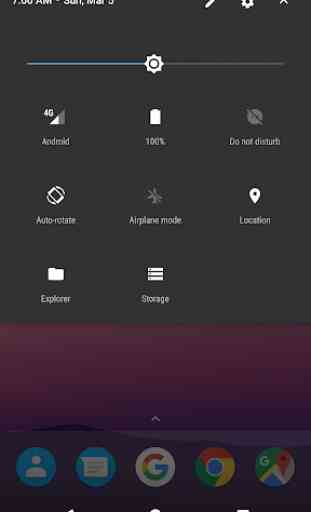
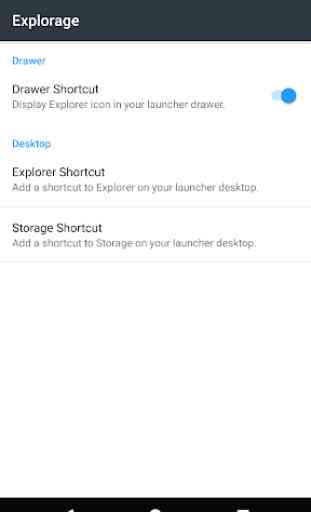

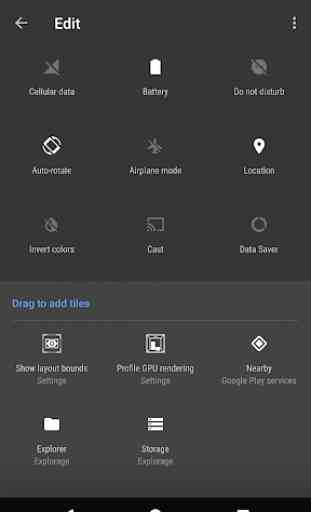

Great job, is now a lot easier to get the file explorer. I have Solid Explorer, but I also like the explorer included on Nougat.