Explorer
Features include:
• Multiple tabs
- Easily navigate between different locations by swiping or clicking on a tab
• Google Drive, Box, Dropbox and Network (SMB) support
• Multiple themes (Light, dark and home wallpaper)
• Built in Text Editor
• Create and extract zip or tar files
• Extract rar archives
• Perform long running operations (e.g. copy, move) in the background
• Stream video and audio files from network and cloud to media player applications
• Create home screen shortcuts to files and folders
• Customisable icon sets
• Send files (via email, bluetooth etc)
• Built in SQLite database viewer
• Bookmark frequently used files and folders
• Search function
• "Open With" facility allowing files to be opened as a generic type or by using specific apps
• View file and folder properties including size, date, MD5 checksum
For fast, friendly support simply email us: [email protected]
Explorer supports 11 languages including: English, French, Spanish, Italian, German, Japanese, Korean, Hebrew, Danish, Russian and Portuguese.
Permissions:
• Full network access
- Required for network and cloud access. No information is passed to us over the internet.
• Add or remove accounts
- Used by the Google Drive SDK to add a new account if desired. No changes are made to existing accounts and no details accessed apart from the account name.
• Find accounts on the device
- Used to list available accounts for logging into Google Drive.
• Prevent from sleeping
- Used to stop the device sleeping during long operations so they are not interrupted.
Category : Productivity

Reviews (25)
One of the oldest & best. Don't let the outdated looks deceive you. While I wish they would update the appearance a bit, this file manager is kept up to date & has all the features a file explorer needs. Navigation is intuitive & easy. Apps don't get this old with recent timely updates very often here. When they do there's a good reason. Explorer is a solid File Explorer.
Best replacement for my old file explorer, however greatly reduced in the features. Would like to be able to at least see background processes within the app, instead of just a crummy notification. When I transfer large folders to network drives it can take a while & I don't know how much longer I have to stay connected to the network and if I leave to early there is no resume or detection of files already in target directory and have to recopy those as well. Simply put I want old ES Pro back
Really good!!!! filemanager.. Best thing is you can use multiple tabs was looking for this feature!!!!!!! Best feature of es explorer which went missing from playstore unzip support password which almost all other filemanager app don't have..its light weight and fast.. 👍🏻 Suggestion can you add passwords support for compress file /folder
Really good compared to the rest, but definitely missing a bunch of convenience features: 1. Need a faster way to select a block of contiguous files (interval or hold-drag). 2. Hold and drag files into a parent/child folder. 3. Refresh folders immediately when tab is selected.
Bookmarks only available for local files, why..solid explorer does this without issue. Another feature sorely missed is pull down to refresh. It would seem the developer has no interest in improving the UI nor the user experience. What you see is what you get, therefore Explorer is just ok hence the 3 stars.
Forget all the other over-complicated, expensive and bloated nonsence out there. After trying over 10 different file manager apps .... thankfully I found this one. I will probably buy root explorer from speed software in gratitude for this lovely, simple and usefully configurable app. Explorer found all my windows network devices with no problem (it has a scan facility) - tabbed interface is clear and straightforward - you can rename the display name for windows ip addresses etc etc well thought out. Thanks
More people should know about it. It is a very good ad free file explorer that provides lot of options. Highly recommended, especially for options to customize the appearance and ability to show or hide files/folder according to the user's preferences
Good app to access Android folder that's now restricted on Android 11. The stupid restriction doesn't apply for USB for some reason. If you have another device or a PC, using USB you could still reach the folder. That's right, an external device could reach more files than the current device, without any tricks... Thanks Google
1. I needed a file manager to access android/data/ directory in android 11 and this file manager does that easily ✓ 2. The UI is so clean ✓ 3. No Ads ✓ 4. Customizable ✓ In short, all necessary features are available in this manager. • Just one con and already many users have pointed it out but still the problem is there..that is..the Search is really slow! For me, overall its a solid 4/5 star ⭐ ✓.
The beast but not the best. 1. I like very much how they can handle simple task like copy and paste when other File Manager doing it worst. 2. Custom Icon... Wow... Awesome... Not the best because we still need other file manager because other file manager can give us feed about newest file.
This is the best FILE EXPLORER app for Android. It's full of functionality for managing files stored on device storage, the SD card, and several popular cloud storage servers. I use the Windows Explorer to manage all my files on my computer and this app is as rich and useful for Android.
Absolutely fantastic. Easy, clean interface, you can choose the theme color... Love it. Have been using it for a long time, and have only good things to say. Has Google Drive support, which is great. Would like to see Yandex Disk support, too!
Cannot paste files from internal to external drive/s, making this app useless for me. However, although the dev quickly (and politely) replied, offering clear methods to investigate the problem, I found that the "MIXplorer' app (available at the "XDA Labs" website/app store) performs the (basic) functions missing from the "Explorer" app here at Google Play. I've upgraded my 1 🌟 review to 3 stars to reflect the good customer service, even though the app doesn't work correctly for me.
(3.10.1) I really tried to like this, but there are some things that I need that it does not have. 1) A home screen. 2) If you select more than 1 folder, this will NOT tell you what their combined SIZE is, or how many files (including none) are in them! Letting somebody BLINDLY delete things WITHOUT that info is malpractice! 3) No way to PROPERLY uninstall anything! (The OS is also worthless for that.) ES file explorer 4.0.2.4 & ES classic theme 2.0.3 do all of that. (I don't use their ftp.)
On my samsung phone, internal storage path is "/storage/emulated/0/". But if i going up and leave the 0 folder, i'll never be able to go back to there since 0 folder isn't there. This also happen when i create a new tab, I can't see any folder inside "emulated". The only way to access internal storage again is to clear the data of Explorer. Pls fix.
Hi, Explorer team. I really like the app. Thank you for keep it updated. Just a suggestion, could you please add a scroll down/up button? To make faster arrive to the files (when they are a lot). I hope you can add this feature. Regards.
Generally a good app, but the file-opening problem has returned. If you use Explorer to try to open an attachment for Gmail (etc), the app crashes. Have to install a competitor until that's fixed again.
The last versions broke being able to scroll through images in a folder. Now I have to open an image, go back, open a new image, etc. Rolled back to 3.3.2 and I can scroll through images again. I really hope you fix this. 😊
Awesome update.. folder wise sorting ruke set.. this is another feature I was waiting for.. but never thought it would be possible... Thanda dev guys... Just the perfect app I wanted. its fast and sleek. also the graphics is adequate. its perfect. and one feature i was searching is creation of some folders on homescreen and it did it.. I wilk give it 5 star no less at all.....
i think the algorithm used to search could be implemented. it is so similar to linear search. very slow. compared to other explorers the search is very slow, time consuming. more bugs need to fixed.
One of the best file explorer app I am using since years. After some updates, I find that if we move some files & send the process to background, the app crashes after completing the moving task.
Excellent file manager, simple and clean interface. Supports acccess to Google Drive and smb servers for moving files to and from the phone. Thank you for including support for the Android 11 Android/data and Android/obb folders!
I struggeled to find an app that let me view files 'deep' in mu android. But this app actually 'sees' all the files. If you need to add an odd file type to some folder that you can't find on the default files app, this app is for you. Thank you
So I can open up files and then I can copy one and then of course I want to go paste it somewhere so I go over to the next folder and look for the paste button there's no Pace button under any menu or under any icon what's with that why do you have a copy button for what. You can't move files in your Explorer why would I want an Explorer if I couldn't move files around and sort them and put them in folders how would I ever paste when there's no base button can you explain it to me thank you
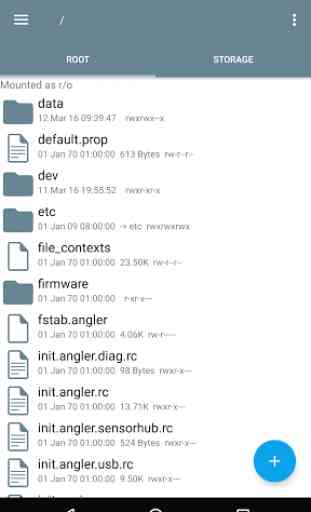
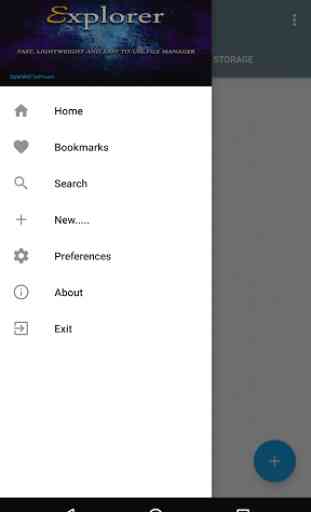
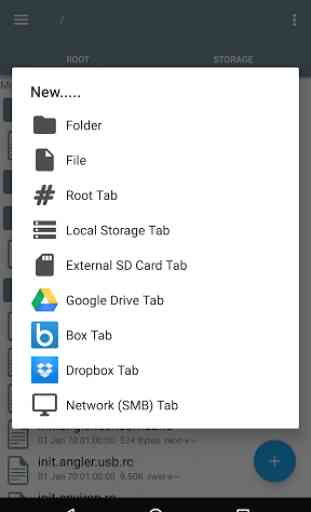
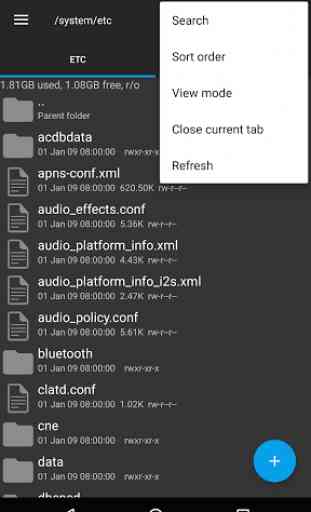

The best explorer for now, the speed of moving data and all kinds of features are amazing, I don't really know what the difference between the pro version and the free version is, because the pro version for android 10 and above can't perform delete and cut commands on the SD card, like something like unfixed bug for latest android version. Please pay attention and fix it immediately.