ExploreStars
ExploreStars connects you and your Explore Scientific PMC-Eight equipped telescope to the universe with any Android Tablet. This platform is designed to simplify your stargazing experience through it's extremely simple and intuitive interface while improving your skills as an astronomer.
ExploreStars has the same basic functions found in other GOTO systems, with an important exception, the app and the command language driving the PMC-Eight is open source - meaning anyone can modify our software or create their own software through our Software Developers Kit (SDK) - and you can download your modified software onto our electronics. Create a Messier challenge. Create a selectable list of objects you want to photograph and program that information into the software. Share it with the community of astronomers that are using this software. We plan to offer a prize with a contest periodically for the best written software code.
Classic four-button pattern for guiding, centering, moving and slewing on the touch screen of your tablet or phone. Selectable and User Enterable GoTo, Slewing, Centering and Guiding Rate. Your standard 1 star, 2 star alignment and 3 star alignment functions. Over 70,000 object database - but wait until you see the interface - it's beauty and the graphics will impress you. Along with Sidereal, King, Lunar, Solar, and user defined tracking rates; Synchronize function; Search function; Coordinate input; Custom mount support using enterable stepper count scaling and Polar Axis Correction (ALIGNMENT PROCESS).
For stellar objects, we are using the Hipparcos/Tycho II database. Where possible, we have cross-referenced the Bayer, Flamstead, SAO, HD/Harvard, DM, BD/CD/CPD, and GSC catalogs. The user can search by any of these designations to find a given star. When the system first starts, it loads the 2,000+ stars of magnitude 5.5 and brighter. The user can load the additional 72,000+ star catalog as needed.
For non-stellar objects, we use the RNGC/IC catalog. The system is designed so the user can update the provided catalogs and create your own catalog using tables and scripts in Microsoft Access. Also, each object has a unique ID number, so users can report errors and omissions.
After installing the ExploreStars App, you will need to download the celestial data set that contains the astronomical catalogs, reference images, and reference text. This database can be found at http://02d3287.netsolhost.com/pmc-eight/ES_Android_DB_Images.zip. This data is stored on an external memory card in your tablet. Simply by unzipping the expanded celestial data set into the ExploreStars folder in the root directory of your SD card, you will expand the native database from a thousand objects to over seventy thousand objects. Further installation instructions can be found at https://explorescientificusa.com/pages/android-os-download
Upon startup of the ExploreStars app, a message that says "Please Wait" is displayed as it links wirelessly to the PMC-Eight, this can take several a few seconds. After it connects, the home screen with a touch sensitive telescope control keypad is on the right, pointing information is displayed in the center, and a touch sensitive finger-drag controller for slewing the telescope in any direction is on the left, that you move your finger across to slew the telescope. You are now ready to start the alignment process and explore the stars.
The source code for ExploreStars is also available for programmers on the OpenGOTO Community to serve as a demonstration platform for those who wish to create their own Astronomy GOTO or Motion Control software for the Explore Scientific PMC-Eight™. The PMC-Eight is a powerful wireless 8 CPU micro-controller designed for precision motion control for telescope mounts available through Explore Scientific.
Category : Education

Reviews (12)
It installs OK on my Samsung Galaxy Tab A and Android 10. It won't work properly unless you also have an external micro sd card onto which you have downloaded the database. This is referred to in the app description but you need to click into it and it's easy to miss especially since similar apps like the Celestron one take care of database download for you. Perhaps make life easier for customers by making the app automatically downoad the latest database?
Not usable on Samsung s10 the right side controls are mostly blocked . The search feature having a regular bright keyboard also a big miss . Should be red everything to protect night adaptation . Not really a viable means of controlling a telescope at this time.
A Big Black Hole of an app. Since this app is required in order to use the explore scientific mount that costs $1000, it SHOULD work. IT DOES NOT! It crashes constantly which renders your telescope useless. These are the same problems I've been reading about on their forums going back three years. In other words, explore scientific just doesn't care. They take your money though. Don't purchase this mount or ANY mount that relies on the PMC8. Otherwise, find a good therapist!
Simply don't buy the mount. It's not worth it. I have written a realistic review on Explore Sci website and they didn't publish it. I opened the mount and saw it inside. It's manufactured very poorly in China. They have no idea about precision whatsoever. You have to be a prodigy engineer and IT to get it work smoothly with a sky simmulator program. This mediocre app is just a bad joke. No advanced funcrions of switching the directions. No poss. to use a hand control. Buy SkyWatcher instead!
Not compatible with any Android phone Even not compatible up to 10 inch tablets.only good for laptops and Tablets with screen size 10 inch+ App must be compatible to any screen size...
Having a lot of difficulty using this app. I've been trying for over 2 weeks to get it working with my new iexos. Fortunately the Windows version is working very well. Android is a no-go for me so far.
No matter what I do this piece of garbage will not run! Your instructions for installation are, at best, sketchy and at worst unusable!
Poorly Galaxy S10+. Requires a tablet or PC. Not mentioned in the sales literature.
East to use. App is intuitive and does an excellent job running the PMC-Eight telescope control system.
Half the screen on one device and on my galaxy note it's not even available in my Google play store??? Not a good start!
This app sucks
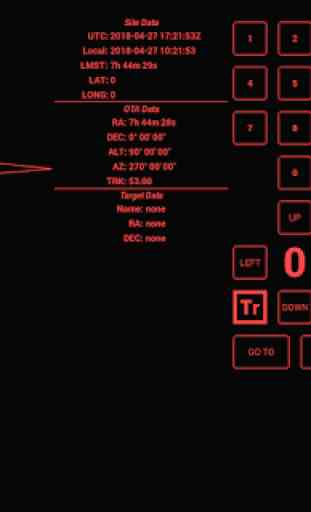
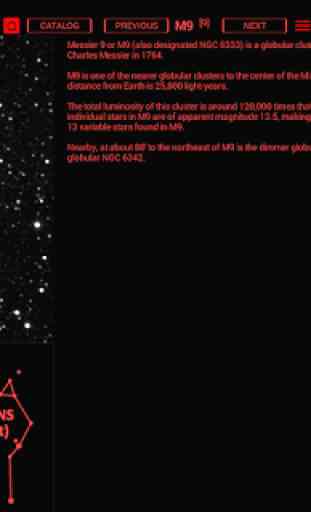
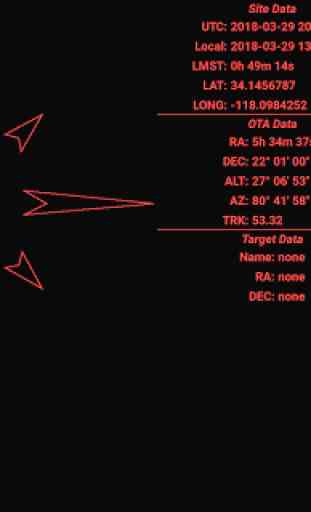


Horrible, why would they design an app that has to be used with a tablet, which most people don't have because most smartphones are more powerful and convenient. Thankfully I have a laptop I can use, otherwise I would be returning my new mount without even using it.