Extend the Bixbi button - bxLauncher
bxLauncher is the little brother of bxActions. With bxLauncher you can easily launch any action directly from Bixby's remapping option, without limitations! You can toggle the flashlight, launch Google assistant, take screenshots or start any actions you like!
Currently bxLauncher can only launch one action when your phone is unlocked!
If you want to fully remap the Bixby button with double tap, long press and more and also launch actions from lockscreen then the app bxActions is recommeded!
FEATURES:
• Remap the Bixby button to any action!
• Launch Google Assistant with the Bixby button
• Turn on the flashlight with the Bixby button
• High performance! No lags!
• No annoying ads!
ACTIONS:
• Launch Google Assistant
• Turn on flashlight
• Take a screenshot
• Mute phone
• Launch camera or any other app
• Switch to last app
• 35+ actions in total
Please note bxLauncher needs at least Bixby Voice v2.1.04 to work correctly!
This app is in development and still experimental!
"Bixby" is a protected trademark of "SAMSUNG ELECTRONICS"
Category : Tools

Reviews (30)
The most definitive Bixby remapping app out there. Integrates seamlessly with One UI. No staggering when remapped and pressed like other apps I've tried. Easy and intuitive to use as well. Many options as to what you want to remap it to. Great app overall, if you want Google Assisstant instead of Bixby at a single press, this is the app for you.
0 would be better. Every time I try to volume down, here comes Bixby with it's bullcrap to stop my videos or whatever and prompts some pop-ups you have to click your way out of. Tried hard to disable it. A WHOLE button just for it too. Tried downloading an app to convert the function but luckily for Bixby none of them do what they advertise. So here I am, still trying not to hit the button but failing daily.
Works but not as useful as bxActions due to Samsung's own limitations. If you set bxLauncher to open on double press, then single press will have to open Bixby (bad). OTOH, if you set double-press to open Bixby, then bxLauncher will have to be set to single-press (bad for stuff like flashlight due to danger of accidental presses). Finally, long-pressing Bixby button will still always be "wasted" on launching Bixby voice.▪︎Doesn't work on Note10 because accessibility service doesn't get installed.
Does not start Tasker task after purchase on the latest updates. bxLauncher folder is not visible when I connect the phone (only bxActions folder is visible, but that one does not grant permissions to this app I guess). Not sure what permissions I need to grant it in order for auto-rotate action to work... It does not have per-app remapping like bxActions does.
It doesn't work properly at all. I set mine to volume down. But pressing it registers as both a home button and volume down. I tried everything, but nothing changes. The same thing happens
I Love an app Like this however I feel a Button remapper Approach will benefit more than Having it work simply Just only with a special key it will hinder all of what can really happen Like unlocking its full Power and potential I really will advice you in Having it be Alot more open to different buttons Like flar's Remapper app so That anyone using a TVcan use it for stuff change a few stuff not everything but enough to wider it's Limitations UI can stay Android key mapper is a good Name For it
I downloaded this app so I could remap the Bixby button to use one handed mode. That was an option only available if you purchased the pro version. Which I did. Only to find out it doesnt work.
This button remapper actually works. I would rate it a 5 but it has slight delay. So I rate it a 4.5. The other button remappers open Bixby in another tab and I'll have to manually close out of them. But this one just works
Works reliably so far, unlike some of the hacky addons that use workarounds to remap the Bixby button. This app uses Bixby's native functionality to launch a custom app.
It worked okay for few times , very confusing setup and when i tried the suggested bxactions the 2 apps were doing "bixbi jui jitso" on the phone ,made it unusable . I deleted all data and permissions , still making weird not set actions
I can't finish setting it up. Toggling Get Button Events takes me to a settings screen where a pop up asks me to select bxLauncher but i can't find the option anywhere
Recently my Bixby updated, which meant I had to reconfigure the app by re-mapping single press of Bixby button to my chosen action. Still works seemlessly. Great app!
Did not open apps does not work no way to contact this person I would not recommend this and a waste of money buying pro if it's not going to work the basic mode work with mapping the home button but that could be done without the app
won't work, says that my version isn't up to date, but it there are no updates to download in the store, tried uninstalling and re-downloading but still won't work
Works even better than bxActions button remapping since it works through Samsung's own settings. So glad i found this app!
I paid so I could take screenshots with the Bixby button… App does not work, pressing the Bixby button still opens Bixby, waste of my money.
Yeah no way in hell I'm turning off secure startup for this app I don't see how pr why that is relevant to the functions performed by this app.
I just don't feel like I need the app and would like to be in TOTAL not temporary control of MY PHONE. When Bixby pays the bill every month, then we can discuss the issue in more detail .
I wanted to use the side button of my galaxy s10 for Google now, instead of bixby. With this app, it didn't work.
Why does it require full control over my phone, just to dectect a button press. This is a very scary thought
Keeps taking me to Google Play to install "BX Actions", which takes me straight up THIS app instead. Absolutely USELESS app. 1 star until fixed.
No longer opens. Even after reinstalling on my S9 the app just flat out won't open.
Screenshot for Bixby button is NOT FREE Does not say that in the description it only says that you can do it.
Doesn't work, do not waste your time on this. + pictures show the paid version.
How to use 1) grant permission 2) tap 'bixbi buttom' on the setup app and choose what it does. 3) tap your bixby button and open bixby 4) go to bixby settings>bixby key>set to double press to open bixby>use sing press(turn on)> open app bxLauncher
I purchased the pro version, but it doesn't seem to work Android OS 10.
Galaxy S8 Android 9 - The app isnt changing the button. Not working.
preferred the old version which completely got rid of Bixby. this isn't as good.
Need to pay for pro edition to do screenshots and all the other good remaps.
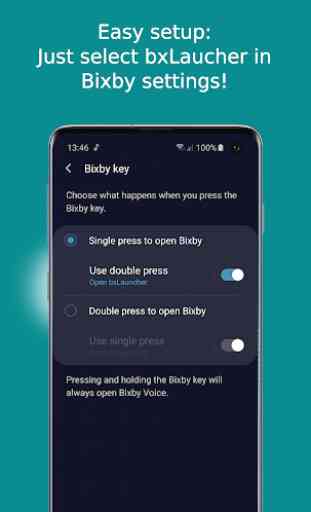
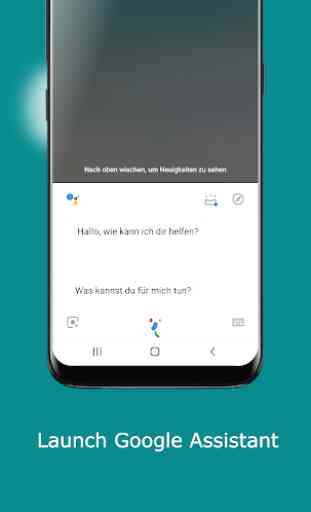

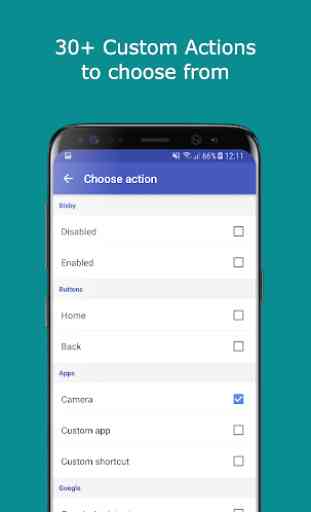

I set bixby button to screenshot. It has very slow response. And, what is even more troubling, screenshots taken in secure folder do not stay there, they end up in screenshots in the general storage, not secure one! This doesn't happen when the screenshots are taken via power+volume down combo, or by palm sewipe gesture, or by using some screenshot app. I just wish I had the option to try all the functions before I bought this app.