Extended PC Remote Control
Extended PC
- The ultimate remote control for Windows PC!
Turn your android device into a WiFi Remote Control for your Windows PC.Relax on your couch and control your favorite programs, mouse and keyboard from anywhere.
FEATURES:
* MOUSE PAD Move mouse, left/right clicks, horizontal and vertical scroll.
* KEYBOARD Use phone's soft keyboard, plus special keys like Alt, Ctrl, Esc, Tab, Arrows, etc.
* PC SCREEN VIEWER (PRO version) View your PC Screen in your phone. (View only, not for controlling)
* WINDOWS MEDIA PLAYER CONTROL Open, exit, play, pause, change track, control volume, etc.
* VLC CONTROL (PRO version) Play, pause, full screen, seek left/right, control volume, etc.
* GOOGLE CHROME CONTROL (PRO version) Open a website, search, close/open/reopen tabs, navigate via tabs, scroll the page, etc.
* TASK MANAGER View all running apps and processes in the PC and terminate them.
* FILE MANAGER (PRO version) Perform all file operations in the PC.
* POWER CONTROLS Shutdown, restart, sleep, hibernate, lock or log-off your PC.
* NUMBER PAD Dedicated control for entering numbers.
* NAVIGATION PAD Use arrow keys to navigate in apps, scroll them and play games.
* POWERPOINT SLIDESHOW REMOTE (PRO version) Start/end slideshows and navigate via slides.
* PC VOLUME CONTROL Use phone's hardware volume buttons to control PC volume.
DOWNLOAD SERVER:http://bit.ly/10jooupOR https://docs.google.com/file/d/0B44GFEZPhl_OWkt1NkF3UHZpcjQ/edit?usp=sharing
HOW TO USE:
* Download server app from http://bit.ly/10jooup and install it in your PC.
* Make sure that your Android device and PC are on the same WiFi network.
* Run the server app on PC. Allow it through Windows Firewall.
* The IP Address will be displayed. Enter this under Server settings in android app.
* Click on "Verify" to verify the connection and start controlling your PC.
* If unable to connect to PC server then it is most likely blocked by Windows Firewall or any antivirus program.
For support, please drop a mail at:[email protected]
- The ultimate remote control for Windows PC!
Turn your android device into a WiFi Remote Control for your Windows PC.Relax on your couch and control your favorite programs, mouse and keyboard from anywhere.
FEATURES:
* MOUSE PAD Move mouse, left/right clicks, horizontal and vertical scroll.
* KEYBOARD Use phone's soft keyboard, plus special keys like Alt, Ctrl, Esc, Tab, Arrows, etc.
* PC SCREEN VIEWER (PRO version) View your PC Screen in your phone. (View only, not for controlling)
* WINDOWS MEDIA PLAYER CONTROL Open, exit, play, pause, change track, control volume, etc.
* VLC CONTROL (PRO version) Play, pause, full screen, seek left/right, control volume, etc.
* GOOGLE CHROME CONTROL (PRO version) Open a website, search, close/open/reopen tabs, navigate via tabs, scroll the page, etc.
* TASK MANAGER View all running apps and processes in the PC and terminate them.
* FILE MANAGER (PRO version) Perform all file operations in the PC.
* POWER CONTROLS Shutdown, restart, sleep, hibernate, lock or log-off your PC.
* NUMBER PAD Dedicated control for entering numbers.
* NAVIGATION PAD Use arrow keys to navigate in apps, scroll them and play games.
* POWERPOINT SLIDESHOW REMOTE (PRO version) Start/end slideshows and navigate via slides.
* PC VOLUME CONTROL Use phone's hardware volume buttons to control PC volume.
DOWNLOAD SERVER:http://bit.ly/10jooupOR https://docs.google.com/file/d/0B44GFEZPhl_OWkt1NkF3UHZpcjQ/edit?usp=sharing
HOW TO USE:
* Download server app from http://bit.ly/10jooup and install it in your PC.
* Make sure that your Android device and PC are on the same WiFi network.
* Run the server app on PC. Allow it through Windows Firewall.
* The IP Address will be displayed. Enter this under Server settings in android app.
* Click on "Verify" to verify the connection and start controlling your PC.
* If unable to connect to PC server then it is most likely blocked by Windows Firewall or any antivirus program.
For support, please drop a mail at:[email protected]
Category : Tools

Related searches
Reviews (7)
Bik. L.
Feb 5, 2014
Its very good app.but i can connect with my friends laptop .when i try to connect to mine it does not. i stopped antivirus ,firewall .it is not working
Tho. C.
Jun 27, 2015
It works great, but I would love it if the window's media player controller was able to display the library and let me select the music I want to play.
pra. d.
Jun 7, 2013
very gud app
Joh. D.
Jun 28, 2014
Software download eventually reached on PC ends up being android to be pit on the tablet! Kinda like its next to the thingamajig beside the whatchamacallit.
Raj. K.
Jun 7, 2013
This app controls almost Please add more remotes.
Mic. S.
Oct 4, 2014
Every time i try to connect to my pc it doesnt let me

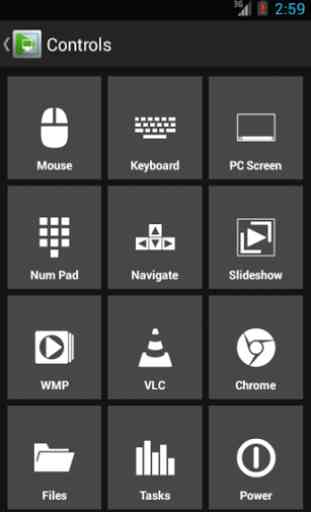
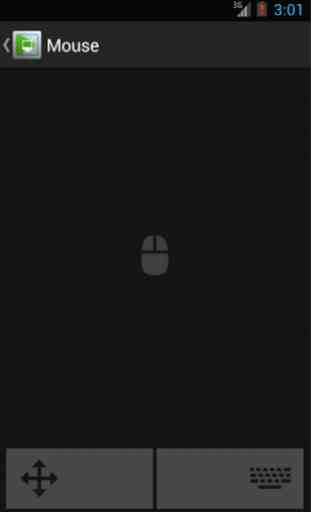
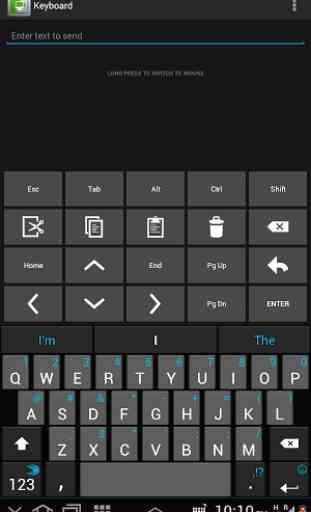

No master volume control at all. Every other feature is only available with the paid version.