External Keyboard
The main purpose of this application is:
- to allow the configuration of layout for keyboards erroneously not shown in Settings app
- to provide keyboard layouts missing from the standard Android external keyboard set. (Also, some manufacturers do not include the external keyboard layouts package at all...)
- to fix issues of the commonly distributed keyboard layouts (e.g. non working Caps Lock for some national characters
- namely Czech and Slovak key layouts)
There's no unnecessary background service or input method added. This is just a pure system solution for keyboard configuration as intended in Android since 4.1 JellyBean release.
Suggestions for inclusion of additional layouts or fixing of bugs in the current layouts are welcome.
Currently supported layouts:Armenian EasternBelgianBrazilianBulgarianBulgarian PhoneticCroatianCzechCzech QWERTYDanishEnglish (UK)English (US)English (US), International styleEnglish (US), Colemak styleEnglish (US), Dvorak styleEstonianFinnishFrenchFrench (Canada)GermanGreekHungarianHungarian QWERTYIcelandicItalianNorwegianPolishPortugueseRussianRussian, Mac styleSlovakSlovak QWERTYSlovenianSpanishSwedishSwiss FrenchSwiss GermanTurkishUkrainian
Category : Productivity

Reviews (15)
I had troubles switching from qwerty to qwertz layout (Slovak language) when using an external keyboard (Logitech, Note9). For some reason the system kept on using qwerty no matter what layout I chose or keyboard I tried. This is exactly what I needed, hassle free. If your language is supported there is a nice chance this is the solution you have been looking for :-)
I'm so happy that I found it! While I no longer use the traditional Bulgarian phonetic keyboard layout, it is still a way easier than BDS, which for me, makes no sense. Please add the newer variant where the letter V corresponds to В in Bulgarian and not to Ж as in traditional phonetic keyboard layout. Thanks in advance!
This application gave me the Bulgarian phonetics layout in order to use it with an external bluetooth keyboard with my tablet. I tried with other applications but unsuccessfully. It is exactly what I needed.thanks. the keyboard is bkb-10, Samsung
Thank you for the Bulgarian Phonetic! Works great in Samsung DEX!
Great! Works with Tab S6 book cover case!
Just a link to current settings
I was so excited with this app when I found out that it supports the Workman layout. Alas, the support is faulty. Spacebar does not work, backspace doesn't work either, and the letters s, o, x, m, c, v, all do not work. This is on a Logitech K380. I'm going to refund until these keys are sorted out, but thank you for at least trying. I don't think a single other developer has even tried to support the Workman layout yet. It's been a nightmare typing on the phone.
Doesn't seem to do anything at all. Didn't add the ability for me to change layouts on my external keyboard with a keypress (like win+space on PC). Didn't add any languages not already there. Didn't see screen in screenshot. Can only select one language at a time for external keyboard under settings. I most likely mis-interpreted what this app was for or what it could do. But it certainly wasn't worth $5.00. Will try to find a sollution with GNU GPL. Or I'll try and write one and relase it under the GNU GPL.
I bought an Anker bluetooth keyboard for my tablet, had installed External Keyboard Helper Pro which didn't work with it. I need Bulgarian phonetic layout which few apps support. This one works just fine. As a downside I would state the needlessly many permissions it requires (hence 4 stars instead of 5)
I bought this because you said you will definitely add more languages by request. You should add Amharic which has 94 million speakers worldwide. Multiling and Alpha fonts have it but not on external keyboard. I request Amharic. I wouldn't mind paying more fire Amharic support. I will rate 5 stars too. Still no response
Exactly what I was looking for! With the wonderful Swiftkey and the layouts provided by this app, using external keyboards with two or more layouts is as easy as connecting the keyboard and start typing. Switching language/layout is done transparently with Ctrl+Spacebar, no selecting of input methods, no fuss.
No remaping, no services, using the integrated Android 4.2+ layout support. Good idea and work! The last update sold it to me.
I installed on my tablet Samsung Tab 3 with android 4.4.2. It doesn't do anything at all! I asked a refund!
Added the layout I needed and required no fancy permissions. That in my book is awesome!
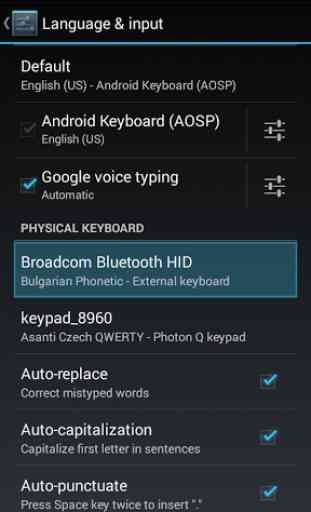
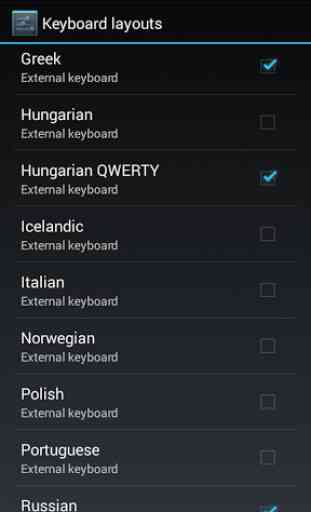

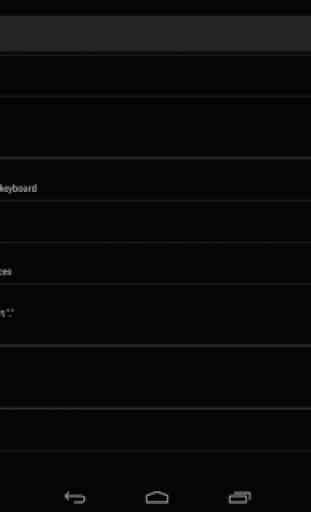

Currently does not work on Galaxy Tab S4. Wanted to add Bulgarian Phonetic to the Cover keyboard that comes with the tablet, but after purcahse and installation, no additional layouts were added to the Physical keyboard settings menu. Tried to run the app, but it either gives an error that it keeps closing or it's a black screen with nothing on it. Restarted. Same issue. Will refund. I really needed this to work.