External Keyboard Helper Pro
A non visible soft keyboard (Input Method) intended to be used with hardware Bluetooth and USB keyboards. It automatically brings up the Input Method dialog when Bluetooth keyboard connects or disconnects (on some devices this can also be made to work with USB keyboards). It supports a lot of different keylayouts also provides a lot of configuration options.
This app does NOT require a rooted device and there is a DEMO version available if you want to try it out before buying.
Tutorials-----------------------http://www.apedroid.com/android-applications/external-keyboard-helper/get-started
Features--------------------
* International keyboard layouts.
* Up to 16 application shortcuts can be added (for example start Google Maps with Alt+M etc.)
* Up to 16 text strings can be add (for example insert your email address with Alt+E etc.)
* Remaps the Escape key to BACK (can be turned off)
* Allows you to control which characters should be treated as combining characters.
* A "null" Soft Keyboard to use with hardware keyboards (Bluetooth & USB).
* Automatically brings up Input Method selection dialog when Bluetooth keyboard connects or disconnects (Android 2.3+).
* Automatic detection can also work with USB keyboards on some platforms (experimental) (Android 2.3+)
* App that brings up Input Method selection (for easy access)
* Switch between up to three layouts of your choice using a key or key combination.
* Can choose keymap automatically based on language setting in your device.
* Blocks long-press-popups on Android 2.x.
* Change the key repeat delay and rate.
* Layouts can be modified and two user defined custom layouts can be configured.
* ConnectBot aware (TAB and CTRL codes)
Currently supported keyboard layouts-----------------------------------------------------------
* Arabic (101, 102 & 102 AZERTY)
* Armenian (Eastern, Western & Phonetic)
* Austrian
* Belgian
* Bosnian & Herzegovian
* Bulgarian (Phonetic, Phonetic traditional & Typewriter)
* Canadian (French & Multilingual)
* Croatian
* Czech (qwertz, qwerty & programmers)
* Danish
* English (Colemak, Dvorak, Dvorak Left hand, Dvorak Right hand, Dvorak Programmer, GB & US-International)
* Estonian
* Faroese
* Finnish (Finland & DAS)
* French (Bépo, France & Switzerland)
* German (Germany & Switzerland)
* Greek (Standard & Polytonic)
* Greenlandic
* Hebrew
* Hindi Traditional
* Hungarian
* Icelandic
* Italian
* Korean/Hangul
* Latvian
* Lithuanian (Numeric)
* Macedonian FYROM Standard
* Maldivian
* Norwegian
* Persian
* Polish (214 & Programmers)
* Portuguese (Brazil, Portugal & Br-Nativo)
* Romanian
* Russian (Normal, Typewriter & Phonetic)
* Serbian (Latin & Cyrillic)
* Slovak (qwerty & qwertz)
* Slovene
* Spanish (Latin America, Spain/Int & Dvorak)
* Swedish (Normal & Svorak A1|A5)
* Thai (Kedmanee & Pattachote)
* Turkish (F & Q)
* Urdu (Normal & Phonetic)
* Ukrainian
* Vietnamese
All layouts are based on standard USB Keyboard layouts. Bluetooth keyboards sometimes do not follow the standard completely but it is possible to manually customize mappings.
What it does NOT---------------------------
* It won't fix your BT or USB connected keyboard if it wasn't working in the first place.
* It does not automatically switch Input Method. It only shows the dialog and you will have to choose Input Method manually. This is an intentional limitation built into Android by Google. No user installed app is allowed to change IME without user interaction.
Want to help translating this app to you language?Go here: http://www.getlocalization.com/ExternalKeyboardHelperPro/
Category : Personalization

Reviews (30)
Thank god for this app. As somebody who lives in the US but uses the UK Extended layout when typing, it has been incredibly frustrating trying to find an equivalent for my tablet/bluetooth keyboard set up. Thankfully, this app let me map the keys I needed where I needed them to go, and it's a godsend to be able to use tildes and chevrons again, not to mention the ability to type characters that I previously had to copy and paste. Definitely worth the money if you need a more customised set up.
Doesn't work on Samsung S7 Pro Tablet No documentation and half of the settings panels are blank. It's clear from the framework there's supposed to be something in the settings panels (there are several radio boxes), but no text associated with them. And it just doesn't work. I tried to configure a custom mapping to swap caps and control and it just plain didn't work.
I wanted for one thing only: remap the useless CAPS LOCK to Ctrl. I was hopeful that the app would be able to do this, but it did not work out for me. After adding a custom mapping, the CAPS LOCK was still there, toggling the "caps lock on" light on my keyboard just as before. I still give it a few stars because although it didn't work for me, it appears to be pretty well-featured and capable. It's unfortunate that hardware manufacturers still even make the CAPS LOCK anyway.
I would not recommend this app. Although I was able to map keys correctly there are so many options that are not properly explained that the refund window closes before you discover that the native Android keyboard connection method is overridden with a manual selector window. What I, and I believe most other users, need is a hands-off autoconnection/disconnect and remapping process. If this app can actually do that it is not clear how! Thus, a softie's plaything, not a real app I can recommend.
For some reason, using Kindle Fire HD 10 (9th gen) I am unable to find DVORAK for external keyboard. Now, with this application, I can use DVORAK with external keyboard. PROBLEM: when using SHIFT key and then trying to do ^ (carrot) symbol, something get stuck in a buffer or function call, because there will be no carrot output until pressing some other key. It may be my keyboard, but if not, it could be a bug. :)
Edit: this does now not work on Android 10 for me. This was pretty easy to enable and it TOTALLY FIXED the fact that my Android keyboards wouldn't work to capitalize with the Shift key. Why this isn't fixed by now (it's been an issue for 5+ years) I have no idea - but this fixed it. Thank you for making this app!
Works great and finally I can type on my external Bluetooth keyboard using the US-International layout with dead-keys for accents in other languages. Unfortunately, the included keyboard switching helper functionality stopped working on the last Android update. I managed to work around this by installing the Keyboard Switcher app from Kunzisoft (opensource, ad-free).
I recently bought this application, and I am experiencing a problem. (And the developer does not respond on the provided contact e-mail.) When the "Remember Shift/Alt/AltGr/Ctrl" option is set, pressing Alt, then Shift, then K results in just Shift+K combination instead of Alt+Shift+K. The application is very good otherwise, but because of the lack of support it gets just 2 stars.
Working splendidly. Prior to installation of this app the input from the Bluetooth keyboard resulted in repeating letters all the time and I couldn't type for all the constant correcting. Great app.
Capslock and Ctrl are flipped, completely ==> combinations are passed through as well. I really appreciate this functinoality. Note, to make use of the customized keyboard mappings, EKH needs to be enabled as the input method.
I use this app to remap caps lock to another ctrl key, and to remap my alt keys to esc keys (useful for emacs) because the Android system was wrongly intercepting the alt keys. The only annoyance is that I have to switch the input method to external keyboard helper *before* I connect the external keyboard, because my phone does not allow changing input method while an external keyboard is attached.
I purchase this app to rid the physical keyboard's enter key problem on my TV Box.This apps make my TV Box is able to recognize the "Enter". *Update: After running less than a day, I already encountered a problem. Which is, the keyboard become undetected after my TV box being restarted. Even the Dpad from original tv box remote also didn't work. Only after I uninstall this keyboard, and revert to the AOSP keyboard, everything goes normal. Seems I already wasted a money purchasing this app.
Awesome app! It allows me to use an international Dvorak layout, so I can type in French, English, Spanish, Portuguese and German. I'd love it would work in Chromebooks. I bought a Chromebook, and there is an 'keyboard apps' section under settings\input methods, but 'External Keyboard Helper' is grayed-out, and I can't use it'
This is a great app! It is indispensable for keyboard devices like Planet Computers Gemini PDA, Planet Computers Cosmo Communicator and Fxtec Pro1. I use it in order to create proper Bulgarian Phonetic keyboard layout for the aforementioned devices. But you can assign any Unicode code to almost any key. Super cool!
Hi! This is a great app which lets me insert Brazilian Portuguese accent marks when using a physical keyboard on my Samsung Tab S4. The problem is that, while it works when simply using stock S4 Android, this does NOT work in Samsung DeX mode. I hope DeX support gets implemented soon, and then I'll change my review to 5 stars!!!!!
A bit disappointing. Resolves the issue with repeating characters but slows down the imput. Despite the fact, that I checked "no delay" in app options. It's annoing when you type fast and see the characters appear delayed by 1 second.
Great app! It would be great if we could also add custom key for fast switching between Keyboards on Android TV - Gboard and External Helper Keyboard. If the External Helper Keyboard is selected as keyboard, the virtual keyboard does not pop up when we want to fill in forms or search something on Android TV with remote. Even better if External Helper Keyboard can pop up virtual keyboard (call Gboard or something similar) when it is needed. I am using this app to remap Gamepad buttons
Good but I deleted because I can't map joystick inputs. Maybe I don't know how. Tried mapping ps4 controller to a note 10. Note 10 doesn't support ps4 controllers as of right now whether its thru bluetooth which doesn't work at all or thru USB which inverts and mixes up all the buttons. Works fine for other stuff
I have payed for the pro version. Many hours dedicated and so far not ablet to proper configure the keyboard. The problem is for write in languages that have graphic accent, for instance, portuguese. The international US keyborad does not apply,
Awesome tool for typers. It allows me to use an US-layout keyboard as an International layout one (This allows me to use all the accents I need to write on portuguese, for example). Excellent tools for customization as well.
Absolutelly love it!!! It would be even better, if it could detect samsung keybord cover and switch keyboards, when it connects/diconnects. I would gladly pay extra for that!!! REALLY love your work.
Its fantastic to be able to use other keyboard layouts which samsung in my case didnt bother to include for the physical keyboard they are selling. its also nice to be able to remap keys as there are cases where i need to quickly resolve an issue using termux
Confusing, overly complex, bad UX, and using foreign keyboard layouts had no effect (in my case en-GB with a bluetooth thinkpad keyboard). Badly in need of an overhaul and update.
Does not work on my system. When I select the input method for external KB in Android settings, the settings screen then displays the language selection page. No matter what language I select, it immediately crashes the settings.
As far as I know this is the only app which allows using Polish programmer's layout in Google Docs. All other keyboards kept executing Docs shortcuts instead of Polish characters - both are rALT-based.
Amazing. Indespensable utility app. Why google or samsung haven't created physical keyboard layouts for many languages yet is inexcusable. (I'm using samsung's $100 keyboard case and wasn't able to type in devanagari until now). Thank you!
External USB keyboard stopped working on our Android TV box. Even when it was operating the ENTER key didn't work. This app found my external keyboard and mapped the ENTER key correctly. It just worked.
Ecxcellent keyboard app if you use an external keyboarf (like a laptop computer) and need the ability to switch between multiple languages, as I do regularly
Can't activate language switching. When I uncheck disable and save, it does not save.
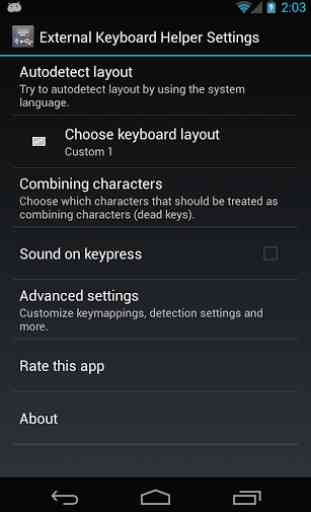
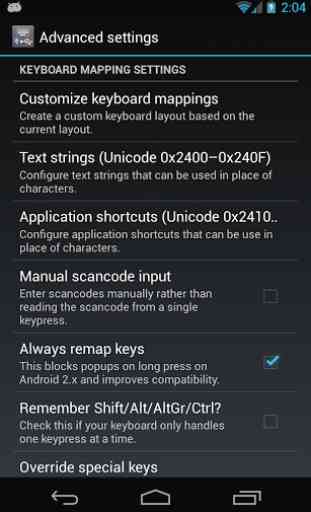

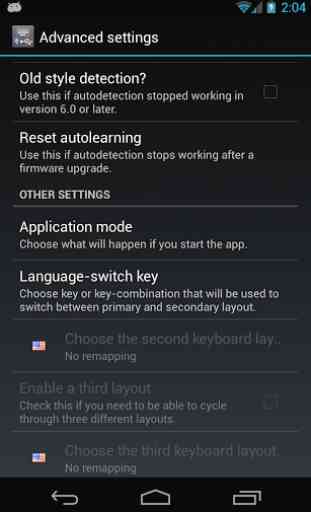
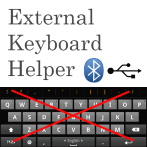
This is such a useful app and works very well. It can be difficult to get it working in some cases, as I experienced myself, till I found the one setting that turned everything perfect. It was the Advanced Setting "Use Old Style Detection". Once I ticked that on, the external wired keyboard worked very well, all the unstable behaviour was gone. It does take some trial and error as we are not all experts on this, so a good guide /documentation can be very helpful. Thanks to the developer for creating this very useful utility to work with external keyboards.