ExtremeX
The app will allow you to change various settings, record videos, take photos an gives you the option to download these to your phone.
Connection:1. Turn on the action camera’s wifi2. Open your Smartphone/Tablet wifi settings and find MGOVS015 and connect (please see user manual for password)3. Once connected open your ExtremeX App
Please refer to the manual provided with your action camera for step by step guide or contact us via email below for further support.
Category : Video Players & Editors

Reviews (21)
This app has to be a joke right? It doesn't even open. Don't waste your time!!!
easy and awesome
Have restarted the phone and Camera no less than two times. I have uninstalled and reinstalled the app three times. The Wi-Fi connection is solid, but the app refuses to connect. Do yourself a favor: return this camera and but a GoPro
I've tried uninstalling the app a few times and everytime I record using my phone, I try to download the videos but I can't see them using my phone. App pretty much pointless
The camera shows that a connection has been made (displays "WIFI Connection Ready"), but when the app is then started, the phone displays, "Connection to camera failed. Please ensure wifi connection is working". Having wifi access is a big selling point, and I feel dudded. Please fix.
The app works on my partners iPhone but not my Samsung 6 edge. Obviously the problem is not with the camera. I've tried using just my wifi and turning on my mobile data. Neither work.
This is super easy to use and works well, it is very convenient being able to download media straight from the camera to my phone.
Sometimes connects to the WiFi of the camera, but never managed to watch or download any content. Looks like some undergrad's first year project...
Camera says wifi ready but the app says can't connect so it's useless. Good thing it's free.
would be five stars if you could watch video without downloading it first and also having to add an mp4 player!
Can't get video to to play on phone stuck with a $200 go- pro can't watch other on devise it self
Underwater pics are perfect. Takes beautiful hd videoes too. Love that i can control it with my phone with the app! Great product! Great app!
I am using since 6mnths.excellent work.but audio doesn't record on wi Fi connection.
Having problem activate to wi- fi
Won't connect to camera. Pretty worthless
Will not connect to smart phone
Can only connect with wifi when the camera doesn't have the SD card installed. So can't record video
Does not connect to phone wifi failed Needs fixing. Fully test before releasing your product
Won't even download and install.
It does not work..
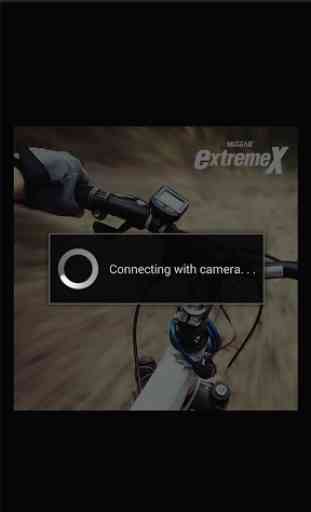
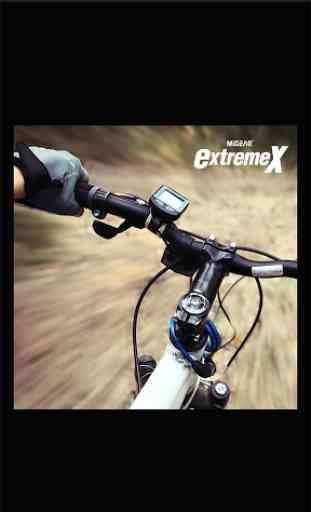
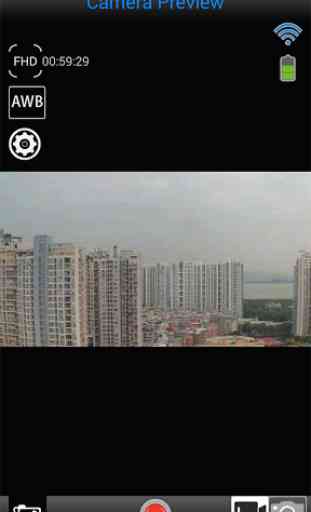
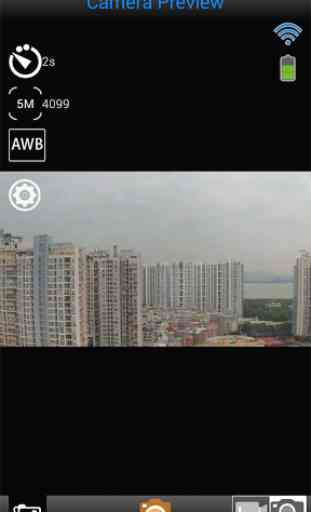

Used ap for extremex a tion cam n worked fine. Took aboyt 4 hrs to charge and 5 min to set up . First wifi cam ever used. Seems good. Got for 30.00 cant complain for that price