EyeQue Insight
WHAT’S NEW!
Profiles feature: We made sharing your app and EyeQue Insight device easier than ever with the NEW Profiles feature!
• Store and view everyone’s vision data on one account
• Personalize your testing experience with fun avatars
Updated user interface: We completely refreshed the app design.
• Improved usability
• Interactive tutorials
Detailed results information: Get a better understanding of what your results mean after each test.
Testing accessories compatibility: Versatile testing is now available with new accessories like a Bluetooth controller, head mount, and phone holder (must be purchased separately.)
How To Get Started:
• Download the App
• Order the EyeQue Insight device
• Attach the EyeQue Insight device to your smartphone
• Test your vision
Why Use EyeQue Insight?
• Screen 20/20 vision
• Screen color vision
• Screen contrast sensitivity
• Estimate your pupillary distance
• Easily share your device with friends and family
• Determine if you need vision correction
• Verify that your Rx is up to date
• Track your vision over time in between doctor visits
Requirements:
• EyeQue Insight vision screener smartphone attachment
• Compatible smartphone with Internet connection
• Thousands of smartphone models supported
• Android OS 4.x or above
• Smartphone must have a screen resolution of at least 300 pixel per inch (PPI) and a display screen size of at least 4.7 inches
If you’re unsure of your phone’s compatibility, contact [email protected].
Category : Health & Fitness

Reviews (6)
Any advice in helping to Improve the result? I have the Full package of EyeQue Miniscope and also the Smartphone Vision Screener and the results are way off from my current prescription. Any advice is very much welcome. Thanks
Keeps crashing! Can't use it currently.
Not accurate for eye sight measurement. Can not measure PD with diz (this) device. Can not measure how execty eye sight iz weak.not worth to buy diz product wid (with) current performance
Do not see the option for the kids mode, as is listed on the box and website.
Just received my EyeQue Insight and tried this app with it. It is simple enough to setup and start using. The instructions are clear, and straight forward to follow and the test is easy to take/administer. My only gripe is that, it would be good if one can administer tests continuously to different individuals one after another without the need to remove the phone from front of the EyeQue Insight device: move the big red Done button to the bottom, make the pupil distance selection function use only the bottom part of the phone screen. These app improvements would greatly help the utility of the device for VA measurement.
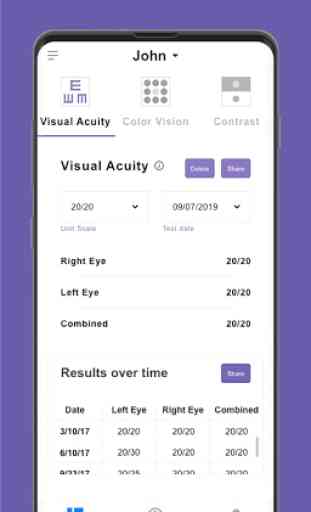
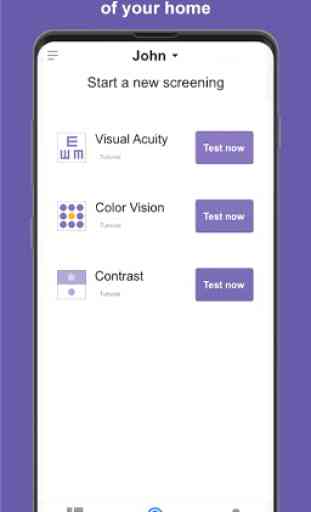
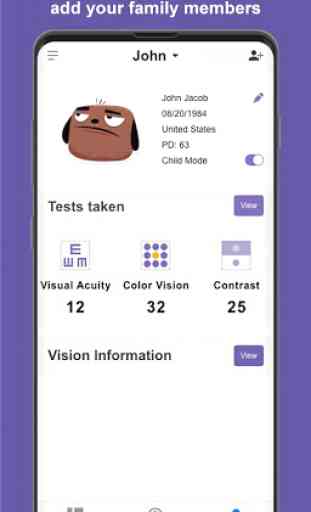


Can't even sign in. I've registered my account and can log in on the website. When I try on the app it states "username and password do not match". Resetting password has no effect. I have also tried with a password manager in case I am typing incorrectly to no avail.