EyeQue PDCheck $12.99 FRAMES REQUIRED
Purchase the $12.99 PDCheck frames on EyeQue.com!
Measure your pupillary distance in three easy steps:
Put on your PDCheck Frames
Take a selfie (or ask a friend to take a picture of you) using the PDCheck App
Adjust the markers to the center or your pupils AND frames
Check out our award-winning at-home vision testing products at EyeQue.com.
Category : Health & Fitness

Reviews (27)
Paid $12 for the glasses on Amazon and managed to get one measurement and I want to take another, but the app keeps starting a new measurement after I take the picture.
was a little difficult to get the alignment marks to show up in the picture. at first try I could only see the top of the rims. Second try I just cropped the top off my head off in the circle that guides where to put your face. After that it works great. I was able to verify my previous measurement done with a ruler. To the one star reviewer....read the description; simple.
It seems really good, except I get different results everytime, so I'm not sure I understand the best way to use them yet. Am holding off buying next set of glasses until I'm comfortable I can use it right. The quality is good though, and it seems really clever. One I've got it figured out and consistent, I'm sure it's give it 5 starts
So disappointing. I really wanted this to work. The concept is so simple. But the app is cr-p. I snapped picture about 20 times. Every time it said it can't identify my pupils, i can do it manually. Ok. I'm not complaining yet. Then I click OK to dismiss the message. And the photo disappears, and I'm back to the beginning! Gee whiz. And nowhere is there a way to contact support. Or return the item. Goes to show, good execution is as or more important than good ideas.
The app is easy to use with the frames that they sell. I got slightly different results after several tries, 2 out of 3 were the same. I then had my PD checked by an optician and the result was different by .5, not bad at all and still a good result to use when ordering glasses online.
I found it easy to use and gives repeatable results. There is one improvement I'd sugg Instead of the green T for the alignment markers, make them transparent with a green border. This would make it easier to see the centre of the target, which is covered by the T now.
Asks me to make sure my zoom is set and then takes me to Accessibility page over and over again. Will not work Edit: After much trial and error, I changed my screen resolution to the highest it could possibly be and it allowed me to take the photo. Would have been nice to have that information and/or instructions.
This looked promising until I tried to use it. I first installed it on a Motog 1st gen. Took 1 picture calculated the PD ok. On the 2nd attempt for my kids it crashed on every single attempt while taking the photo. So then installed on a Motog G5, an LG and a Samsung and it crashed while taking the photo on every single attempt for these phones. Now it wont work on any phone at all when its time see the photo it just took... always says app stopped. I would give this app 0 stars if that was an option.
Totally useless. Keeps telling me to turn off zoom or set display settings to default. They are at default but the app doesn't work. Total waste of money buying the required glasses when the app is totally useless.
Not sure why people are complaining. Worked fine for me, sometimes requires manually adjusting but once you do it is accurate. It matches what was measured last time i got glasses from a retailer. Update: Ordered glasses with the pd measurement provided using the app, glasses are perfect
This gives repeatable results, however, one thing to keep in mind is that your PD will change depending on what you focus on. If you look at your camera you will be measuring 'Near PD', but your normal PD will be for distance vision, and that's what you want to measure. When you take the photo for measurement, look over the top of your camera and focus on something 20 feet away or more.
I have the full EyeQue kit and while my PD value is close to a value from my previous prescription I find this app only worth 3 stars. However, it crashed a few times on my S20+ so I am removing another star. I understand manual adjustment, but there should be more machine learning applied to ensure more consistent results.
Great system! Make sure you have good light and follow the directions. Sheryl, you have to buy the frames; it's right in the description. Don't rate an app for what you *think* it should do. What it *says* it will do, it does very well. Now, off to Zenni for some new glasses!
This is very easy to use with the glasses you purchase. I've been using this since they started on Kickstarter, and the glasses I've ordered online have been so much more accurate. I only have to use once a year, but its so worth it!
I did like the app I've only used it once since I got it and got me an extra pair of glasses. But now the app can't recognize my pupils even though I have taken the photo a good 15times. At this point I'm frustrated and I'm going to find another place that I can use my prescription with to get more glasses.
Every time I've gotten a presciption for eyeglasses in the past, the distance my eyes are apart was just eyeballed in, as it were. Only but guessed at by just looking. The method Eyeque uses is in this century! It uses a scientific instrument.
I tried at least 18 times to get a PD reading.. was only successful once..it kept giving me a message saying to try again..I did everything as stated including going to a brightly lit area... I'm not even sure I can trust the one reading I got because I cannt duplicate it.. a huge waste of money... Update: Just I printed out a PD ruler.. the ONE measurement i was able to get from the app was 60.5. Measuring with a ruler I'm a 63.... useless!
App works great! Results agree with what I got from the optical store, and the frames used with it look pretty good. White...nice choice.
Very easy and quick! In less than 5 min I did the test twice and both times got the same results. EyeQue is a real game changer!!
Works great once you take the picture and align the the three 'T' left, center, and right. Then align your pupils. Provided both regular vision and near vision PD. Ordered glasses online which saved a bundle. I brought four pair two regular and two reading for the same price that I would have paid for just one pair of glasses at an Optometrist.
This app along with the PD Check frames works very well. Very handy for ordering glasses online. The PD measurement is apparently a super secret that you as a patient are not allowed to know...because they want you to buy your glasses at the super expensive shop at your Eye Doctor's office. Not any more! I don't understand the complaints! This works just as advertised and the measurement was perfect for the glasses I ordered online. Very happy with the PD Check app and the frames. Easy to use and will save you lots of money now and in the future!
I have the same problem another user noted with the program requesting I increase resolution on the phone but I cannot find any resolution in camera or phone display to increase. The app is useless if I cannot use it.
Easy to use with repeatable results. Tip: move the T and + close to the required points, and use the arrows to fine tune the position of each.
As a disabled person who can't leave my house this is a blessing! I did a lot of tests and the results were spot on. You have to slowly do the test and move the lines apart with each new test and then together. Especially if you have Astigmatism.
Just received my PDCheck from Kickstarter. This device is really simple and result exactly match my prescription! Please notice that you need to buy the hardware piece in order to use it. I saw many 1 star reviews maybe just because it's not free. Worth every penny!
Installed the app for my pd numbers and it keeps popping up saying please go to settings and display and change screen resolution to max did all of this and still same error pops up ridiculous and frustrating, sent an email and still no response

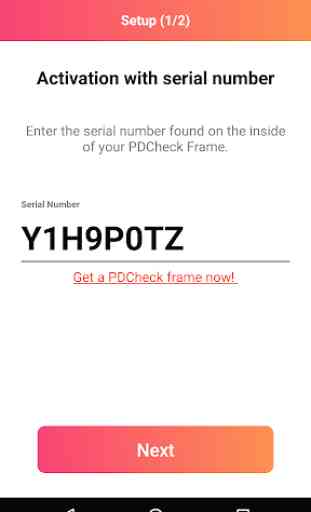



Completely useless. Every attempt gave a different reading. Even tried different devices to make sure it wasn't my phone camera messing up the readings. Also, because the camera has to be close to get the reading and you naturally focus on the camera, the PD is for close reading, but the app assumes the PD is far distance, so even if it worked correctly it will give you the wrong value.