EyeQue VisionCheck
• Measure your refractive error, i.e. your nearsightedness, farsightedness, and astigmatism
• Results are EyeGlass Numbers – the same format as a prescription and can be used to order glasses from select online retailers
• Results also include your estimated near-vision add (NV ADD+), needed to purchase reading or progressive glasses.
• Securely store and access your digital vision records at your convenience – in app or online at eyeque.com
• Get personalized vision reports
• Measure your pupillary distance (PD) by wearing the PDCheck frames (included with purchase of VisionCheck)
Requirements:
• EyeQue VisionCheck smartphone attachment
• Active All Access Membership – (first year for one account included with purchase of EyeQue VisionCheck). Additional memberships can be purchased for $4.99 per year, per account to share the device with other people.
• Compatible smartphone and Internet connection – your smartphone must be running Android 4.x or above and have a minimum screen resolution of 250 pixels per inch (PPI). If you’re unsure of your phone’s compatibility, contact. [email protected].
Benefits of All Access Membership – first year for one account included with hardware device purchase.
• Unlimited refractive error tests
• Unlimited secure storage with online and in app access
• Access to personalized vision reports
Category : Health & Fitness

Reviews (30)
Voice instructions need enhancement to tell you keep phone and head vertical at all times. Also needs a "Redo previous measurement" option. Voice prompts are overly repetitive.
The app works pretty smoothly, though it has glitched a couple of times and would no longer move the bars when the buttons were pushed. Restarting my phone and the app got it going again when this happened. I initially contacted customer service about a problem where it was giving me the wrong results for Sphere. They tracked down the problem to a software incompatibility with my Moto G6 phone. They corrected the cloud software (the app did not need to be reinstalled), and this corrected the problem. The results are only as good as you are with taking the test. It helps if you have a recent prescription to compare your results to make sure you are operating the device correctly.
Super easy to set up. The app is really well done and provides great prompts. The device took a bit of practice to use, but I got it. My one complaint is that we bought a kit with several different EyeQue devices and I didn't like that there were several apps that didn't seem to comunicate with each other. I'd like to see that imporive over time.
At first placing it on your screen is a little difficult. I kept pressing the screen and it would go back. Once I figured that out it went very well. I did the test mode 3 times to get the angle of views for seeing the colored lines. Focusing your uncovered eye takes some practice. I'm on my 5th full scan and it is getting much easier to use. Looking foward to getting some new glasses. Plenty of videos to help you along. Loving it so far.
1. No shortcut to the app. I have to access it via playstore every time. 2. The lines are not level at setting 1. and it is difficult to see both at the same time. 3. I am also seeing 2 circles, one red R:1, 1 green R:1. 4. The + and - buttons do not work properly. The - does nothing the + moves the lines further apart so it is impossible to get them to overlap. If you are unable to solve these problems I will have to return it for a refund. You did not charge the correct post so £18 charged !
For most of my life, I have dreamed of taking control of measuring my own vision and buying glasses at reasonable prices. EyeQue has turned that dream into a reality. It takes some practice and patience to use the app, but it really works! I have my first new pairs of glasses (from Zenni Optical) in over 15 years. They are the best glasses I have ever had, and are also by far the least expensive! The correction is perfect as far as I can tell. I love that I can continue monitoring my vision any time I want. Now glasses are so affordable that I can try out different options like different frame styles, lens materials, progressive lenses, hydrophobic coatings, etc. to find what is optimal for me.
It was easy to use once I figured out that the red and green lines were not at the start position the app said they would be. This could be explained better that it will vary based on your vision. It also took 5 tests instead of 3 for it to detect my eye numbers. But it gave accurate results and my trial pair of glasses work great!
After the device lay dormant in a box for almost 2years I picked it up again to checkup on my glasses: It is crucial to get the PPI setup correct or you get bogus results. Check your phone manufacturer homepage for the correct PPI values. I found it VERY difficult to set the correct values by hand and ended up with a way too low PPI. It is also much easier to do the test without squinting too much, if the setup is correctly done! Then it works quite well. 👍
Best prescription I've had so far. It's a bit fussy, but once you get the hang of it it's easy. My wife has not been able to get it to work for her yet. The device sometimes loses alignment of the red and green filters. It may be because I have one of the earliest ones made. Anyhow, the numbers it produces work great. I have vision coverage, and this makes it easier to get a fresh set of glasses anytime. Recommended.
My wife and I both used the app and the vision check tool. It really takes a bit of getting used to first, but then afterwards, it seems to be rather smooth, simple, and fairly quick. The app itself is great and works well. There were no glitches or major issues. The hardest bit is when you start and have to find the bars.
The experience was so-so, it was a bit challenging to put the device up against my eye without hampering my vision. It took a few trys to get use to it. I am sure if there is an impact to closing one eye even though the instructions asked for the opposite eye to be open. I like the concept overall.
Surprisingly easy to use. The instructions from the pre test video and during the exam make it a very comprehensive tool. Once you've taken your inital test you can compare them to your previous runs. That being said at first you may encounter some trouble ( I have a really near sighted right eye) so I tried placing a bright object to focus on during the exam to get my eyes to properly focus, once this is done, the exam is a breeze and you can identify the lines no problem. Highly recommend.
The actual tests aren't very user friendly. The lines sometimes never perfectly overlap and no advice is given on if this is an issue or not. Also after having done 6+ tests I ordered glasses with the resultant prescription and they aren't even close. Super blurry, the only way I can make them even reasonably clear is rotating them indicating that their CYL value was way off. Luckily I didn't pay much for the glasses.
Website states can be used by wearers of bifocal lenses. It's true, IF you already know your add numbers. Customer service told me I can have that checked at the optometrist office. True also, IF I hadn't bought the product to skip a couple of trips to the office. Having half a prescription isn't any better than having no prescription. The app works good if you are a single vision wearer.
Device errors out every time and must clear cache otherwise it says incompatible phone and server error. Note 20. Support only offered reinstall...
1) Can never line up the green and red to be perfect yellow lines. Nothing I can do moving my point of the device will fix this. Tried may times over many hours. Never got it a full yellow line. I need to keep moving them closer but says I'm at the max. 2) Keep saying I need to change my screen resolution. My phone does not have this setting so I can't change it. If I delete the app and readd it I can do a test and once it done it says I need to change my screen resolution.
For some reason, clicking on check pd dents me into my setting menu. Am I doing something wrong?
Will not pair with Pixel 4A. Been trying for 3 weeks. Support was no help. Without a device number, I can't get it pair, so it will not work at all. If you have infinite time to play and you don't need support, go for it. I may rewrite this if I can ever get it to pair. I am very disappointed both in the device and support.
As of 1/22/22 Still not updated to work with the Google pixel 3xl. And the website doesn't mention anything regarding updates to phone requirements since 2018. Don't waste you money. App says it can't work if phone not in their limited list.
The instructions were easy to understand (though aligning my eyes with the VisionCheck device PROPERLY took a little doing). But as they said, the tests got easier as you went along. EyqQue was most helpful in learning about my eyesight, and I would recommend it to anyone who has vision issues, or simply wants to check on their vision status.
The app 'works' but the device still has a few issues. The app instructions imply there are two different tests to do but there is actually only one test. You must repeat that test at least twice. The device buttons are labeled with symbols but the instructions describe buttons #1,2,3. Most significant is a Bluetooth issue others have also noted. It will clear, or alter the labels, of other Bluetooth devices in your phone. On my Moto Z Force, it reset all my Bluetooth device names to my name. Took a few minutes to rename them. Even with these issues, I recommend giving this device a try.
Setup was a tad difficult. Had to use a different phone for resolution reasons,but that was me, not the app or equipment. Once set up, no problems. It was easy to use. I'll be continuing to use it as I'm getting older and want to keep seeing well. I'll
Needs work. I currently cannot complete the PDCheck because the app crashes. I also couldn't get the lines to fully overlap in certain areas of test 1. The app also needs to keep the phone screen from timing out.
I got this device and STRUGGLED for a couple of months to use it. Support told me i needed to practice more with it. Neither i or my wife could use it with either of two newer phones - samsung gs9 and lg v20. I wrote them several emails describing the product defects - they never responded. (I am an electronics product designer myself). Well they have just come out with a version 2 which addresses a number of the complaints. They now tell me tough luck - we won't swap the defective one.
Good idea, but three test for eye site(sight) checking take long time and still not 100% accurate, shud(should) be one test den(then) option for second, also de(the) touch button on device have not good response, color green red and yellow neet to be make visible by rotating fone most of time.
Bad and unfinished application. At first it can not make screen always on. You have to hold a finger to prevent screen shot down...2nd. Device is very small and because of that tears coming from eye and make measurement bad..3rd. Buttons not very sensitive and you need to press sometimes couple times to move lines in measurement device...
my experience was great. following instructions helps. being precise about placement of the vision check device helps. the app works well. if you can see stereograms, you should do well with this system. it is liberating.
I'm very happy with the accuracy of my eyeglass numbers. It takes a little practice to understand how to test, so set aside a few quiet minutes for your first use. Once you get the hang of it, you can test pretty quickly.
I got great new progressive glasses by using this app, and without worrying about pandemic exposure in doctor's office. This app really works, and I will use again and again! Measuring was easy once I got the hang of it, which didn't take long at all. Very happy customer! UPDATE: I used app again for new glasses, and it worked perfectly again. 🥰

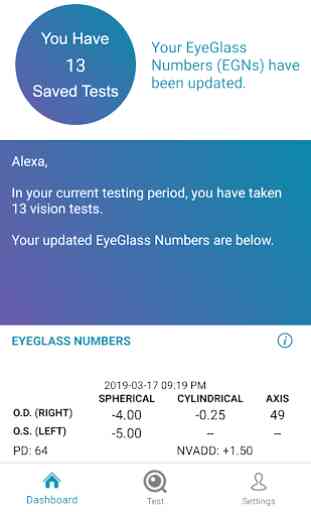



The app works ok with a phone that has 6GB RAM. It completed the eye test & PD test & provided results. Item needing improvement is the area of the screen where the visioncheck device is strapped on. It is in the top third of the screen exactly where the phone volume & power controls are located. The elastic covers controls & presses them. Relocation of this area should be allowed. Would be nice to have option to test left eye first if desired.