EZ App Installer
* Long press on the app item to enable multi-select mode.
* Move app to SD card need device and app itself supports.
Category : Tools

Reviews (22)
Nice little app that does exactly as it says.. Very easy to use, so simple to install and set up. Simply highlighted the app I wanted to install, a few clicks later to allow install and job done !. Recommend to anyone. Nice app
doesn't work on Android 9
how do you restore a back up after you make a back up?
Installs through normal apk installer
I like this app. But the older version was able to send or share apps. This one can only install/uninstall and back up. Be good if it could share apps like it used to. Make it easier.
Finally after 10 other apps not working.. An app that does what it says it does. Really grateful. xx
What is the use of this app..i can install it from the devic'es original installer but this app takes me to the same installer..i want a custom installer which can install it by itself because which app i wanted to install is saying app not installed...please sort this out
Pls fix changing the root folder for where the backup apk saved
It's really cool. Just what I want.
I Loved It
Thank you for your reply and very much appreciated for the quick response in solving this particular issue and I am sure many whom benefit from this remarkable application, which you have developed are extremely grateful for such effort you have inputted till date. On behalf of the many android users whom have installed this, hope that this exceptional advanced application handler would continually be updated along with the many compatible devices. - I have increased my rating to 5 Stars! :)
I unistalled the GOOGLE PLAY app and then Every time I try to install the app it doesn't becauseit shows that there is no sufficient storage space yet when I open the storage statistics I find that there free space available, so what's wrong ???
I unistalled the app and then Every time I try to install the app it doesn't because there is no storage yet when I open the storage statistics I find that there is nearlly 300mb free so what's wrong ???
This App would be much improved if you could specify where to backup Apps to. It backs up to the Root of the SDCARD, which is useless if the manufacturer has emulated the Sdcard in the devices internal memory, you need to backup to a specifiable folder on either extSdCard or UsbDriveA etc.
Add a feature to select the place where to backup our apps..plzz add this feature..then it would b 5 star app
Cnt move to sd!?
It is great!
Just what I needed.
If Google has a 6 star rating I'll do it
"...eff...keeps info...thanks..."
I love this app
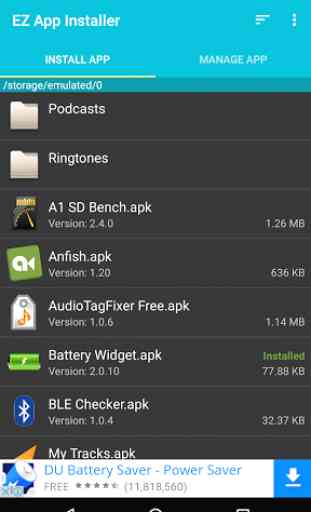
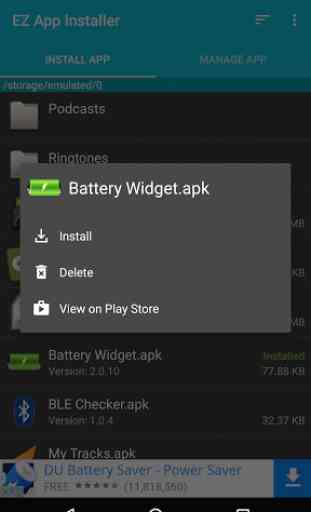
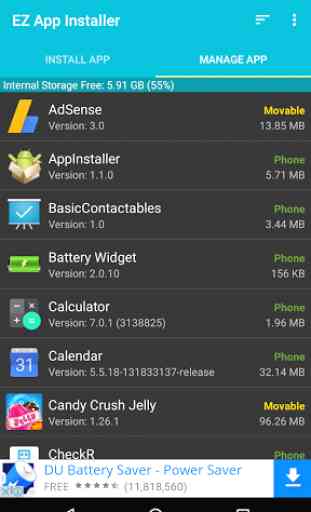


Very helpful, useful, and simple to understand tool for managing the apps installed on my device; showing which can be moved to the external SD card, moving to SD card, backing up apps to APK File, uninstall apps, get info on apps, install apps from APK Files, etc. Well done.