EZ Cam Widget Lite
The easy-to-use widget can be added to your main home screen, allowing you to take a photo or begin recording a video mere seconds from getting it out of your pocket.
The Lite version of EZ Cam Widget gives you the ability to test out the application with minimal settings and adverts. If you would like to unlock all the paid app features then check out our paid version on Android market.
The features include:
- Easy to use camera widget with buttons to capture an image, begin recording a video and a link to the main application.
- Choose from your camera's supported flash modes.
- Enable video resolution override for certain devices where the automatic video settings are incorrect (max resolution of 320 x 240).
* (See note below)
- Toggle video flash on/off
The features of the paid version of EZ Cam Widget include:
- Easy to use camera widget with buttons to capture an image, begin recording a video and a link to the main application.
- Choose from your camera's supported flash modes.
- Choose from your camera's supported photograph resolutions.
- Choose from your camera's supported focus modes.
- Ability to disable auto focus for a speed shot, or enable it for better quality images.
- Choose from your camera's supported scene modes.
- Choose from your camera's supported photograph effects.
- Choose from your camera's supported white balance settings.
- Enable video resolution override for certain devices where the automatic video settings are incorrect (any resolution).
* (See note below)
- Toggle video flash on/off
* Note: If your device has problems when recording video, the override resolution option needs to be used to set a supported recording resolution (Max resolution of 320 x 240 in lite version).
Permissions:
Other than the obvious photography permissions, you may be wondering why this application requires access to the internet and network state, these are required to display advertisements at the bottom of the main application.
How to Install:
1. To display the widget on your homescreen, enter the menu and select Add or Personalize. Alternatively touch the screen and hold it until the menu appears.
2. Navigate to Widgets » EZ Cam Widget Lite and it should now be displayed on your current homescreen.
3. Tap the photo button on the widget to instantly take a snapshot, or use the video button to begin recording.
4. The saved videos and photos can be found in the 'EZ Cam Images' and 'EZ Cam Videos' folders on your SD card and are viewable in your gallery.
Please be aware that the camera hardware is different for almost every device, this makes it difficult to create an application that is compatible with every Android phone. If you have any problems with the application please email us with a detailed explanation of your problem and the Android device you are using. We take any problems with our applications very seriously and will help you solve your problem as soon as possible.
Category : Photography

Reviews (21)
This its going took save me from have ing to expunge the nect Bigfoot abduckd me.. The fast and real time photo helps get those quick shots.. One eye open
You push the widget and the screen comes on and there is a slight delay and click. Picture taken. No fumbling around.
This game best thing ever me seen ever on fone.
No crashes or errors. Works fast and correctly.
Never miss a shot fumbling with phone settings! One click wonder. Galaxy ace. Thanks
Keeps going to the home screen and nothing else
Has a few glitches but takes a shot quickly as needed
Cool app convenient for catching the baby in action
Works very well, exactly what I was looking for
Not too many options on lite. Version.you should give a week. Option free before we buy.
It's ok.
Just what I was looking for! Will more than likely get the pro version!
Doesn't function properly on the kyocera echo
It won't even allow me to add widget to home screen. Samsung Galaxy S II.
Widget didn't show in widgets list on Razr Maxx, and the contact info given is invalid so there is no way to report the issue or get assistance.
I couldn't open the darn app as I was excited to try it.
Love it, so simple and easy to use! The paid version has many more features, so glad I bought it!!!
There is no crashes or nothing like that👌👍
Also with ads
Limited size

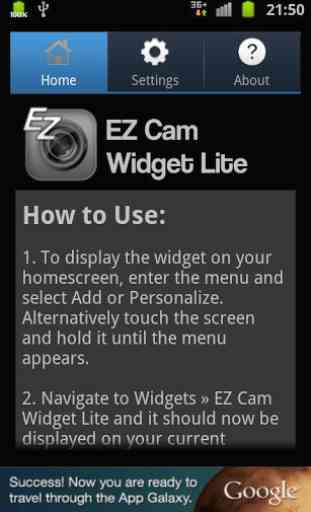

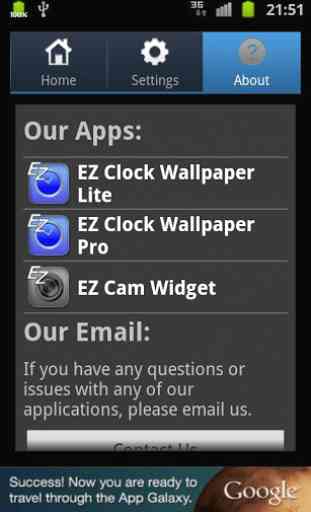

Simple and fast = brilliant