EZ File Manager(Root Explorer)
For Support:[email protected]
Category : Productivity

Reviews (27)
Not to bad, nice & lite weight. I just installed so I have to maneuver around inside the file manager a lil more and look but I don't think there's an option to change permissions. And I find it rather annoying that if I scroll down and do something with a file and or folder or say when I scroll up etc. the screen/page always reverts back to the center of the screen/page making it rather irritating to monuver when you keep being reverted away from you're projects & having to scroll back to where you were.
I hardly downloaded 2 gb file it was in internal memory i did cut and pasted into sd card and file got disappeared.
Used to work with my old phone (LG F6 under Jelly Bean) but now can't copy/paste with my Galaxy S5 Neo running Nougat. Worse yet, cut/paste fails and results in file deletion! Unacceptable.
Getting error while trying to read root directory "Can not read due to permission". Also granted root permissions.
Nothing special but is a nice light weight file explorer, which also works on rooted partition/ files. However it has no network functions, which makes it pretty useless as an allround solution. Ho hum,
For some reason it won't rename files. After trying to rename and hit "ok" the same old name remains.
Very nice. Does every thing necessary. Can even explore the entire file system provided you have root access. No ads!
Terrible app, tried to move a file from internal to SD on my s7 edge and it just deleted the file
When you try to write to an SD card, it says "operation completed" but all of the files are lost. Luckily I was just doing a test. And yes, I am rooted
Please fix this! The interface on this app is the best!
Couldn't copy or get access to normally inaccessible folders despite the app description indicating otherwise
I can't seem to copy/paste root files, nor can I explore certain folders. It doesn't seem to recognize them.
Beatiful and simple, the fastest file manager i ever use.
Works flawlessly and is a great alternative to the stock (aosp) file browser
Does nothing a root browser does, the title is a lie
Simple to use and provides access to the folders and files I seek.
Useless. No root access, even on a rooted device. Why refer to it as "Root Explorer" when it won't perform that function?
Good but wants more options
Light weight and user friendly 👍
Great for editing build.prop
Need more customization and built in zip and rar viewer.
Doesn't actually work other than to browse files... copy, paste, delete etc. don't do anything even with root active... pointless software
Super fast and light. But please add more features please
Doesn't cut/copy some root files. And if the app can support 7zip and apk extractor that'd be great
Fast, simple and easy use.
==It does it does everything I expected and needed
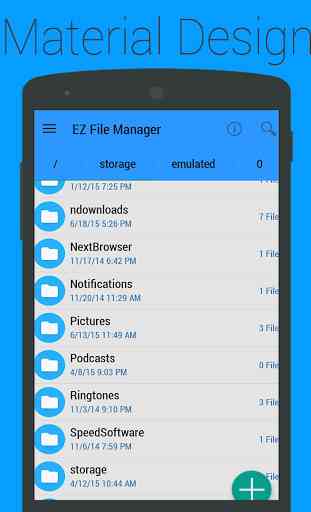
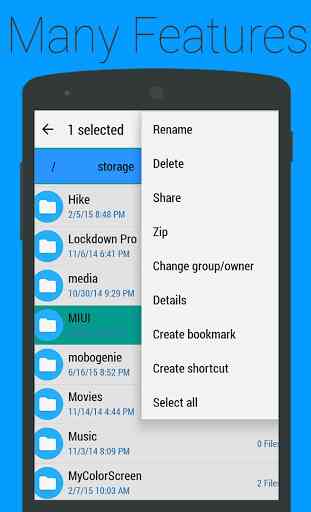
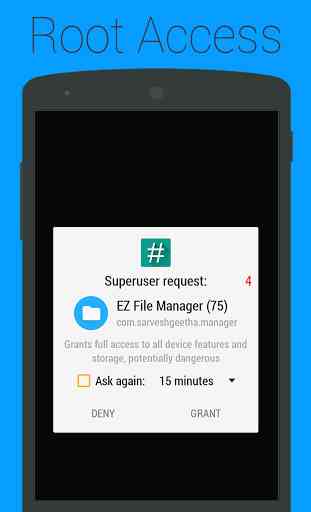
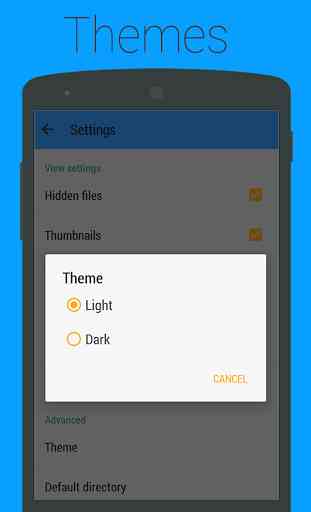

A lot to desire, theme colour (now only blue) square icon (round only), a redesigned sliding menu (setting and exit only doesn't need a dedicated menu I concur). That, and another star loss is actually the real concern. You have root but no way to write to system directory, ie no read-write mount. Suggestion: should have the root switch, ro/rw mount, bookmarks etc in the sliding menu.