Ez Screen Recorder
★ no Root needed
★ free and with no ads
★ support android 6.0
★ light weight size
Main features:
➤ Front Camera Recording Customizable front camera preview window that can be place at anywhere, you could even enable/disable it during recording
➤ Mic Recording Record your speech in realtime
➤ High Quality Recording/Screenshot Record with HD quality (720P, 1080P), multiple bit rates and fps are supported
➤ Customized Menu Highly customizable menu that you can decide it's transparency and size
➤ Instant Start/Stop Control your record with drop-down notification with just a simple click
➤ Video Manager Built in video manager that manages all your clips, playback and edit them with no pain
➤ Instant Sharing Share your clips instantly to other platforms like Youtube, twitter, and whatsapp
Category : Tools

Reviews (12)
You can't go wrong with this app. It does just what it's supposed to. Only four stars because I feel that it can be improved by the creators, to be less buggy and maybe offer us more features.❎updated! I created some content and was trying to view it, but the screen was black, only the volume was on! This has been happening for a while now (2 months), it's designed that way, to coerce you to level up, buying the adfree version. Due to the apps instability and inconvenience, down to 1 star!🔆😡
I absolutely love this app! it's totally free and super easy to use. i have no complaints what so ever! i thought because it was free that it would be cheap and horrible, but it's the exact opposite! i couldn't ask for a better screen recorder. thank you for creating a FREE amazing tool that a lot of people need and for taking the time and dedication to make a user friendly, FREE, top notch quality app. 💯😄
Okay, I installed and uninstalled this app, like various screen capture apps before hand. This one does not delete all my pics when doing so. I actually double checked this, and this app does save the vid and pic automatically to my device so no need to e-mail my vid and pics to me to save. So far does work as intended. I only have this app for a short time which is why it is only 4 stars. as time goes on, may end up changing the number. I just hope for no surprises.
Ay....to anyone who may be skeptical of this app, PLEASE DOWNLOAD THIS APP!!! It is an EXTREMELY GREAT APP. Very useful and works flawlessly. No issues at all with it! Just make sure any background sounds you don't want recorded (people talking, televisions, music, etc.) are obsolete. this app records EVERYTHING. Great job to the developer(s). Keep up the great work and dedication to your jobs👍🏾
I'm finally getting used to it. It's a handy app for quickly documenting or capturing the activity on screen. Once the clip is done, editing is better done with other apps. No advertising is something to be thankful for too. The resolution or image quality & stability isn't like a good professional rig, but it's quick and easily accessible on my ancient Lenovo Motorola G5-plus. It serves me adequately.
Brilliant app, does exactly what it says it does, unlike many other apps! Get this app if what your definitely wanting to do is take a screen video capture of what you're doing and what is on your phone screen, as EZ Screen Recorder (no ad) does exactly that & is so simple to use. Video then automatically saves to your phones Gallery (not on all models at present). I highly recommend this EZ Screen Recorder (no ads) app. Really like the apps interface. Uses gesture too (shake). Get it, löl.
Absolutely amazing! After trying over 8 different types of screen recorder apps, this is the only one that actually works to record audio on both internal mic and external mic. And better yet, ad free! Excellent and intuitive UI/UX! Best screen recorder app on Android. Period.
This app has good features if the video actually played back. When I try to play it back, the screen is blank but I can hear the audio and I can also hear the audio in my background when playing back the video I tried to record on the screen. Needs more work. LG stylo 4
This is really the best video screen recorder I have ever had, I use this because this application records audio as well when the video is playing on the screen. just a suggestion, if you can add a pointer so that others know when we record the screen whichever part we click on. at least when clicked the color appears. this is just a suggestion. but, when I try to record a video call whether it is a video call from whatsapp or other video call media, the sound becomes a chipmunk sound.
Awesome app! Should make the bubble menu optional, as it's kinda a pain for everyday use when the dropdown menu is available. And is it set so it's microphone audio or nothing? Should be able to capture system and app sound too, some situations don't make too much sense without audio.
I tried many screen capture apps, some saved the files as .mov, this one saves a mp4 which makes them easy to edit. trimmed videos are done quickly and are easily found. file size is about 1.5gb for around 30 mins which is good to me, top job, no issues, love it. a very big thankyou.
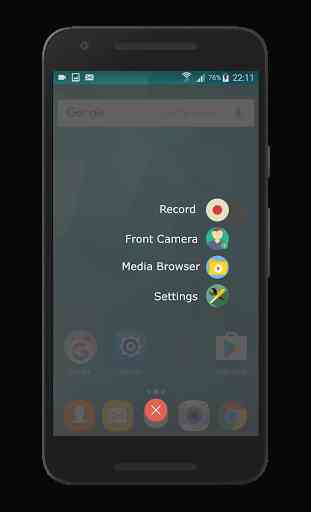
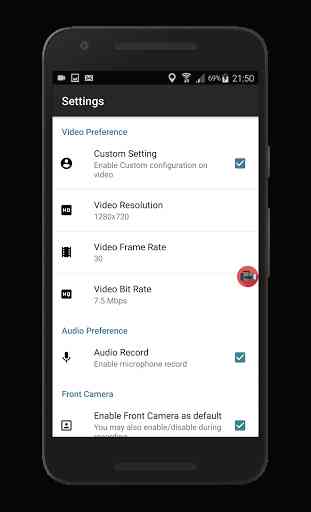
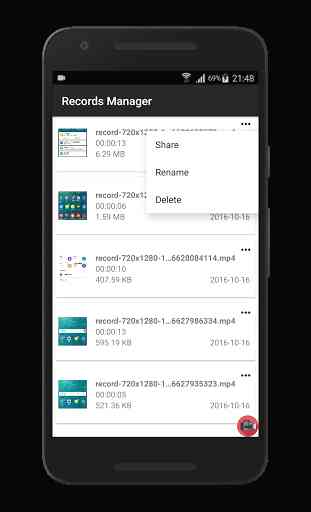
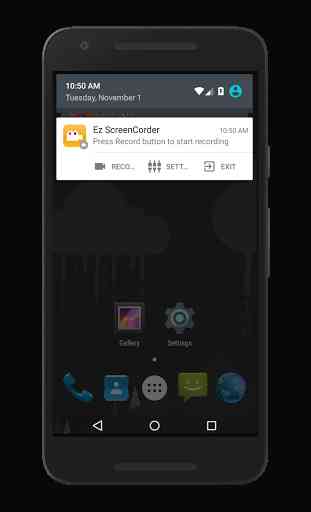

After looking around this app: 1) Works and easy to use 2) Free 3) No annoying ads It was hard to find one that meets all three of the above. The only complaint I have so far about the app is that the red x closes the app instead of just the menu which I found to be confusing and annoying. To touch the screen outside of the menu. I would like to see a hide / minimize button because this is not intuitive. Great app though other than that!