EZ UnEXIF Free (EXIF Remover)
Did you know that your camera or phone puts personal information such as camera/phone brand, camera/phone type (and in some cases, phone carrier/network), GPS coordinates/location in which the photo was taken (if you allow your camera to record such information), focal length (can be used by intelligence agencies or identity thieves to calculate distance between camera and object in focus), whether flash was used, and even more to every photo you take?
Most phones and cameras do this. Most users don't know.
These information are called EXIF (which stands for Exchangeable Image File Format) information, and usually are attached automatically to photos.If you share an EXIF-containing photo to anyone, they can easily view its information.
EZ UnEXIF Free is a easy but powerful privacy tool that lets you remove such EXIF information. Use it before you share your photos to social networking services (such as Google+), e-mails, chat apps (such as WhatsApp), photo-sharing services (such as Flickr, Instagram, and Picassa), forums, or anywhere else online to protect your privacy! This way, unnecessary private information won't go public.
Features:
• Batch EXIF removal! (use built-in file explorer to select multiple images)
• Does NOT alter image orientations (a side effect of EXIF removal some other similar apps have)
• Choice between: make new EXIF-free copies, replace the images, or only share the EXIF-free images to other apps
• Fast & quick processing!
• Free!
This EZ tool is literally easy & simple to use, as easy as 1-2-3 – the name isn't merely a pun!
1. Simply pick one or more photos with EXIF information from Gallery or the app,2. Choose whether you want to replace the photo, create a new copy, or simply share the photo (e.g. to Facebook)3. EZ UnEXIF Free will do the rest for you!
Then you are free to share your EXIF-free photos without compromising your privacy.
Find the app useful? Get an ad-free version here: https://play.google.com/store/apps/details?id=com.cakecodes.ezunexif
If you have any question or run into any trouble, please contact us at [email protected] and we will help you.
Category : Tools

Reviews (28)
"Replace original" on photos on the SD card doesn't work on Marshmallow because the app doesn't properly request permission to write to the SD card. The GPS EXIF information isn't removed as if it wasn't there; the coordinates are replaced with "NaN", which isn't the same thing. The built-in file browser can't go up one level to access the SD card ("Unable to access the directory: /storage/emulated"
Though sharing the images is a pain Edit: My first few uses I used the 'Share with another app" option, but on final step, no sharing window popped up, so I thought I had to use the share icon at the top, which just shares ezunexif. I'm not sure if it's a bug that the share window didn't come automatically at last step, or that I was too quick in thinking I had to press the share icon at the top each time. Now I know to wait a few seconds at the last step for the share window to popup I understand the a
I tried picking a jpg from my download folder, but got a NullPointerException. Tried proceeding anyways, but got "unable to process images". Tried a different jpg from a different source, but same thing.
Product works as described. I think my only criticism would be that I wish I could batch process images from a mounted SD card.
Doesn't work. I tried each way with gallery or file viewer then I did new copies or overwrite and this program did nothing. Using an exif data viewer it was all still there.
Does what it says. I'm not posting pictures of anything where I really need to hide myself, but online privacy can be very important.
I tested my images to make sure EXIF was stripped and it was. Only issue is, I would like to see batch file stripping.
DATETIME is a part of the EXIF right? I am pretty sure so how come this doesn't get removed? All other data like aperature, ISO, camera type get removed? Be careful using this app - My Windows Vista machine shows the time and date photo was taken as removed but other programs to view EXIF data can still show EXIF information buried in graphic files.
App works well sometimes. Other times it won't process the image and the app won't show up in the share list.
Didn't work. Using LG G3, checked exif with an exif editor. It's no different than original. I tried making a new cop as well as replacing original.
Did nothing. Had to use another program to check the exif data before and after.. nothing. Said it worked in the app without details.
Nexus 6p with Nougat. It is starting and showing number of Java errors. That's all.
Nice and simple, ads aren't annoying, consider upgrading just to support the product, I like it.
Works okay but need a folder for after I un exif it and am having trouble doing that in my current state.
The program is a great tool to erase info on a picture you don't want others to know. The only minor issue is I can't select multiple images to fix at same time. Its a one for one. Any fix for this, then its 5 Stars.....Shazzam...with the hint given, we are at 5+ Stars...AWESOME
Does not erase any exif info. Just copy same jpeg to Pictures/Unexif folder
XKCD 937 compliant, does not remove EXIF data. Only phone model was wiped.
Tried both saving new, and replacing old. No new file there, old one still had exif data.
Using the free version. I mostly use the replace original and export to another app options. Works flawlessly as best I can tell, and I do check to confirm that info deleted. Very happy.
Works great from what I can tell. Only wish there were a way to scrub multiple pictures at once, or to select folders or albums to see rub. Otherwise I would recommend.
Just wish it stored pictures in my gallery and not in a folder but otherwise it is great! I haven't verified that the data is wiped clean though.
Tried on Chromebook. File browser does not let me go to external stroage. If it does, I could not find a way. Went all the way up the file path but only goes so far.
After cleaning the file you must go into my files> device storage> pictures> exif....I created a shortcut of the folder. Then you can share it from there, clean as a whistle. From 1 star and an uninstall to 5 stars.
Works pretty good, can't seem to successfully handle multiple images well though.
Doesn't scale. I need to do a batch clean out of multiple photos at once. Not a tedious one by one experience
Works fast and simple. In-app browser could use some work though.
great app for unEXIFying single files but no mass processing mode (at least in gallery)
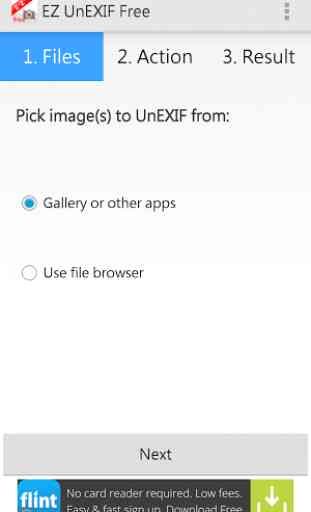
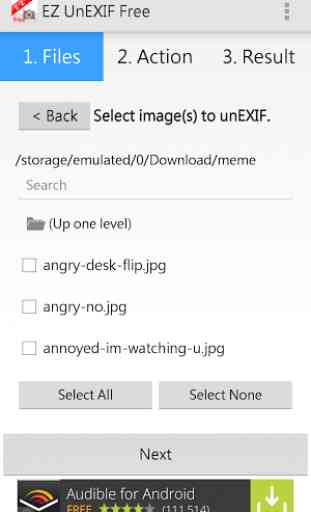
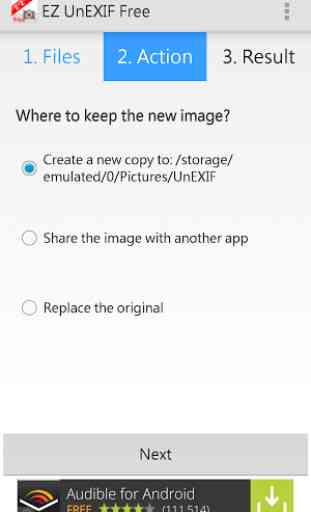
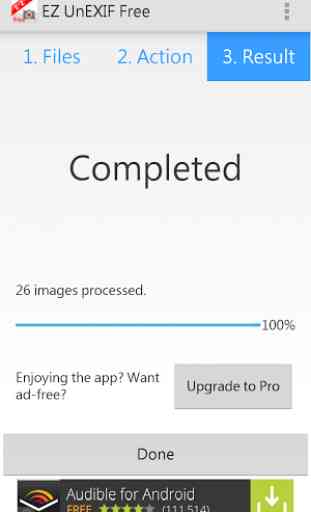

Does the job, easy to use. If you need quickly deExif-ed pics this one is for you.