EZCast
EZCast devices, in the forms of dongles or boxes, are the remote-free cross-platform (iOS, Android, Windows, and Mac) wireless display products, which receive and display the contents you love from internet and your own portable devices (smartphones, tablets, notebook and Mac).
EZCast APP for Android, developed by WinnerWave, displays documents and multimedia from Internet or your Android Pads/Smartphones wirelessly in cooperation with EZCast devices.
In addition, EZCast APP switches wireless display standards (DLNA, Miracast…) and control the setting through remoting the EZCast devices.
Since March 15, 2014 (App version 1.1.159+), EZCast APP (both Android/iOS version) supports Chromecast dongles and Android EZCast receivers.
Now Chromecast and Android dongle users can use EZCast to cast documents, multimedia from your devices, internet, cloud storages and social networks to the large display.
Check www.iezvu.com for complete user manual and related information.
Please report your issues by EZCast Comment function (Comment icon on the EZCast desktop). We will check the issues and answer you directly.
Requirements: Android 4.2+ above(1GHz CPU and 1GB+ DDR are prefered) An EZCast dongle or box
Supports: Local photo display, Local Music/Video Streaming Web browsing and Internet Video Streaming Office document presentation DLNA as a render (DMR) Miracast mirroring Setting control for the EZCast devices
Current Possible Connections are as follows:Android/iOS/Windows/Mac/Windows Phone EZCast App to EZCast dongles/boxesAndroid/iOS EZCast App to Chromecast donglesAndroid EZCast App to EZCast Screen App in Android devices (iOS version will be soon released)Airplay/DLNA/Miracast to EZCast donglesAirplay to EZCast Screen App in Android devicesFor more information, please refer to EZCast official site: www.iezvu.comEZCast, Happy Casting
If you encounter error code 963 / 903 from google play:1) Clear the application Cache / Data for the Google Play Store and Google Play Services through the Application Manager in Settings.2) Reopen the Play Store, navigate to Settings and scroll to the bottom of the page, if you're on build 5.5.12, you're OK to proceed. If your device is on an older revision, please wait a bit until the Play Store automatically pushes the latest build to your device.3) Navigate to Settings -> Storage and select: "Unmount SD Card"4) Navigate back to the Play Store and attempt to download updates, or any other application /game you were previously having issues downloading.5) Observe the results, if the problem goes away, great! If not, try physically taking the SD card out of your device, rebooting and following all of the above steps in order.
Category : Video Players & Editors

Reviews (27)
So whoever makes this app said with the last update, you made it so that people that use a USB cord to use their projector would have an easier experience. Why is it taking me 10 minutes to find the right way to use this app it doesn't just automatically start connecting like it used to. When you hook up a USB cord, I gotta force stop the app clear cache. At times I have to restart my phone, this is not a user friendly experience. This app is 🐂💩
Doesn't even work. Waste of space and a waste of money. Downloading the app didn't even do anything. It said It was connected and casting but didn't show up on screen and kept disconnecting. 100% bs I wish I never bought this stupid casting thing. Worst app ever. It's so bad I want to give it a zero, but that's not possible so I give it a one.
Bought the mirascreen wire+ from high peak with the led projector. Go to connect it, get the mobile phone screen up and load Disney+, Black screen. Come on here to check reviews. Apparently the drm of these streaming apps causes a Black screen. Go figure, waste of money, they should really specify this in the product details since it is one of the main reasons I would see for using this product. GARBAGE product hopefully I can manage to get a refund.
i brought a HDTV cable for my phone to connect to my HD tv but it is very hard to connect and once it connects the app just freezes and stops working and so does the image in the tv. now i dont know what to do because i tried everything even the other guides here in other comments yet it doesnt work at all.
It's works fine. In case the app stops streaming games, start the app from floating window. I am struggling with sounds, no sound.
This app doesn't connect my s21 at all. I've tried using 3 different USB cables and everytime I get "connection timeout" it's so damn frustrating! Wasted 2 hours and still nothing.
im using hdmi to usb c cable but it doesnt allow to change screen resolution on samsung galaxy m12. please help.
What an horrible app. Projecting screen requires wifi connection. Just a badly designed software overall. Avoid it, it's just unnecessarily troublesome.
At first I was impressed, bought the cable to hook up to the tv HDMI port. Worked good for the first use. Noticed the quality of the screen wasn't the greatest but didn't really bother me much. Then, after a little more usage, the app kept freezing and then crashing, I would have to forcefully stop the app and disconnect everything and plug it back in and try again. Sometimes it takes a little for it to malfunction, or just within a few minutes. I would not recommend, it wasn't that great.
It's working before when my phone is android 11, and now it's android 12, the ezcast connection is working only in portrait mode, when i switch it to landscape it is stop casting. Can you help me to fix this bug ?
Please help me... My phone is POCO X3 PRO, ever since i update the MIUI 13 I cannot cast the screen using the usb tethering mode...my problem is actually THE LANDSCAPE mode, i am able to cast the screen in the potrait mode, but whenever i rotate the screen it'll automatically stop casting... When i was on miui 12.5 there's no such thing, every thing worked fine either in potrait or landscape mode.... Please help me
The app works as described, but I get constant ad notifications. At least a few a day. Of course, the notifications can be turned off in app settings, but I haven't tried that yet. Not sure if it will disable ezcast if I don't allow ad notifications. I'd prefer a paid pro version with no ads, but (as far as I can find) there isn't one.
When I first bought my EZCast Wire device, it worked very well. But every time that I have updated this app or the device's firmware, it has gotten a little worse (I have been using the same phone the entire time, and that phone has had no updates). Now, EZCast takes multiple attempts even to connect, and then it always drops out when I switch to the app I want to cast, and sometimes even while I'm still in the EZCast app. Now it wants to put ads in my notifications? Forget it.
I have tried using this with a tablet and my Android phone, and neither one can detect any WIFI signal from it. On the phone, I can get this app to display on the TV, but when I leave the app to go to another app, it quits working completely. Also it doesn't detect my device at all! I have tried USB tethering and USB debugging, gone through the directions several times, and nothing works! Total waste of money!
I found the way how to use my cell phone's data on mirroring but there's a problem with internal video player. firstly, When the video is playing, the interface is not running to control the video on Android 7. secondly, It can't handle Farsi subtitles and the font of subtitle is not right. finally, the is a suggestion for you and if it's possible let the users to use there players to play videos on big screen although it's possible right now to use mirroring but latency is more than normal.
Major data leak! I run a firewall and can see that even I haven't launched the app since phone restart, it is connecting to many unidentified networks and services on many different ports. In the last 10 minutes without even opening the app, it's attempted to contact 22 different servers/services and it's still requesting more! I don't have Facebook but it's even connecting there. Asks for many phone permissions too without any explanation. A very bad, bad app.
The app works well, I gave up on the device and app in the past but decided to give it another try, the installation was easy. I would have given 5 stars if the selection of photos was as user friendly as it is for videos. Casting music worked well and is a good feature as the speakers on my TV produce good quality sound compared to my phone but the screen saver graphics would be better if they moved to different positions on the screen. The speed and quality of the app was in general very good.
I do not do reviews, but this product is so damn frustrated. First, I see no need for an app, I use to have another one which worked perfectly fine without an app. Second, the audio does not transmit to the tv, it is still in the phone. Second, the cast last less than a minute, it keeps disconnecting. If your reading this, try to return your money, it is a big phony product. It is definitely a waste of money and time
This app works alright if you want to watch youtube on a less advanced Tv, but it comes at a cost. You lose a ton a video quality, like its hard to make out people on the Tv. It doesn't matter what kind if phone you use either, the poor quality remains poir and gets worse. If you want to watch sonething like HBO or Netflix it will not work. The screen will simply be black on the television. Also, set up is diffcult. You can figure it out, but it is going to take some time and some work.
Less than 1 minute then automatic disconnected. I hope the HDTV Cable accept other applications because your application makes the HDTV Cable useless. BTW, thank you for nothing
Would not connect. Kept adv. a way to get it to work. Needs credit card. Charges for upload and bundle. Not worth buying.
Breaking every time i try to connect to a device!
Usability isn't great, options are invisible when not available instead of greyed out, meaning you keep searching. Doesn't seem to allow disconnect from external router, meaning you can't change WiFi channel, which requires disconnect from router. App runs unstable, lots of white screens, frequent restarts needed to unfreeze. Sometimes doesn't recognise dongle. Documentation is sparse and nightmarish: stating the obvious but not helping with troubleshooting. Menu structure must improve.
Still not working on ladscape mode on my tablet. When I mirror my screen it goes from landscape to portrait and does not allow to change, so in the target screen shows the portrait screen of my tablet. This is inconvenient, I'm not making presentations only from my cell in portrait, I'm displaying professional presentations using the complete screen of the TV, not a partial section in the center surrounded by black. In previous versions I was working pretty fine with this, now it's useless.
Quite literally the worst app ever. The mini projector i got that happens to work with this app works just fine when connected via HDMI but when you plug it up to your phone in conjunction with this app it's damn near impossible to get it cooperate. And when you DO GET IT to work... it doesn't work well with many of your standard streaming apps such as Netflix or Hulu. I very much contemplated returning the projector just because of the frustration I experienced wit this app.
Latest update stops all functions when casting to any TV. Used to work great and now pop message "stopped by Projector" or "Loading" are permantatly displayed. Please fix the app, and text latest release with android OS versions. I am running the latest OS, also no other apps are running as saw that comment, have Several GBs of free memory and have also supliied power from a separate source as documented and not via the TV USB power. Hence ruling all external items out apart from the recently app
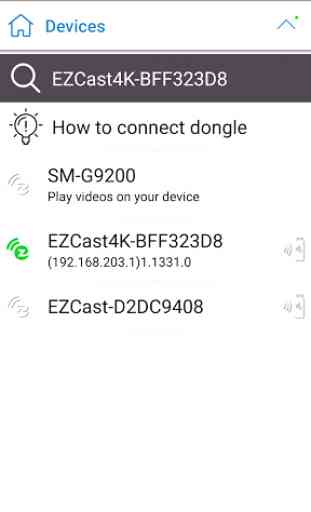




I have had this for about a year. For cell phone to TV. Shows YouTube and Pluto great. Although some YouTube videos drop in the middle of play. Crashes often but no big deal may need a better wire. Some cords won't work to cast at all even though it fits my phone and battery. Tubi app only casts cartoons. Certain other picks will play on the phone but not cast on the TV screen. BIG frustration. Also works with Bounce TV.