EZCast Pro
The whole new EZCast Pro app is a unique app dedicated for EZCast Pro hardware devices.
Based on the brilliant functions of our EZCast app, the Pro version integrates more new advanced features like host control, preferred device, 4 split screens display and others, and it also keeps most popular functions from EZCast like Multimedia streaming, On-line video, Document viewer and Live camera...etc.
New features for SW:1. Split Screen: Allow 4 different devices to connect and display content on EZCat Pro device2. Host Control: Add Host role to control split screen3. Preferred device: Remember the current device and WiFi environment as a favorite one to save the connection method4. Off-line mode: Allow you to enter app and use some features even without connecting EZCast Pro device5. Conference control: Administrator mode to control all connections via Web browser6. Content broadcast: Allow other devices to see the current displayed content on EZCast Pro by web browser7. Client mode discovery: Can discover EZCast Pro device and control under subnet instead of only peer to peer WiFi connection
New features for HW:1. 1080p@60Hz and 1080p@50Hz output support2. MHL + HDMI dual interfaces3. Double bandwidth WiFi (2T2R 11n module)4. Double DDR memory size for split screen
Please report your issues by EZCast Comment function (Comment icon on the EZCast desktop). We will check the issues and answer you directly.
Requirements:Android 4.2 above(1GHz CPU and 1GB+ DDR are prefered) An EZCast dongle or boxSupports:Local photo display, Local Music/Video StreamingWeb browsing and Internet Video StreamingOffice document presentationDLNA as a render (DMR)Miracast mirroringSetting control for the EZCast devices
For more information, please refer to EZCast official site: www.iezvu.com
If you encounter error code 963 / 903 from google play:1) Clear the application Cache / Data for the Google Play Store and Google Play Services through the Application Manager in Settings.2) Reopen the Play Store, navigate to Settings and scroll to the bottom of the page, if you're on build 5.5.12, you're OK to proceed. If your device is on an older revision, please wait a bit until the Play Store automatically pushes the latest build to your device.3) Navigate to Settings -> Storage and select: "Unmount SD Card"4) Navigate back to the Play Store and attempt to download updates, or any other application /game you were previously having issues downloading.5) Observe the results, if the problem goes away, great! If not, try physically taking the SD card out of your device, rebooting and following all of the above steps in order.
Category : Video Players & Editors

Reviews (28)
Too confusing to use. Can't take photos for your team, I'm in a poor country during a Pandemic with bigger issues. Your app and product that works with the app is dysmal and confusing to use. Either employ me or take down the app for a while, while you work on it more
Total trash. Takes forever and can't find a device 3 feet away! Pitifull UI. Like most of these ad ridden apps they serve no value other than ad revenue for the developer. Why is it so hard to find a screen mirroring app?
How I loathe this company! OK, for users of Acer projectors C250i, go to Acer site to download the older version app their, it works with PC connection, the recent version doesn't work for PCs. If you connect by smartphone, it's hit or miss with connection, nothing resolves it even update of C250i software. Acer H6535i, EZ cast Pro works, for pc connection on official site usually, smartphone connection again unreliable totally, cannot guarantee connection. This company are useless.
So buggy, needs more interface. It is hard to connect your phone to it.
Absolutely waste of time..This app doesn't connect to wifi..have already written to ezcast support but no response or resolution...
In app functions work fine. Aborts if try to screen mirror another app on the Android device.
Good app but usually stops when you are working with other mobile features or apps.
Error 910. Pls help. samsung a8 2018
I'm using wifi version, Ezcast Pro dongle, but no sound came out. Please what should i do ?
my tv doesn't support wifi
do I need to update my ezcast or app if I bought it 3 years ago
Why after detect projectoe still cant use will disconnext,for acer x1325wi model
waste of time
Thank to all
Unfortunately the app and its dungle do not support farsi subtitles correctly and have a lot of problems.
Won't let me connect to my dongle and doesn't exactly tell you what you needed to great it to connect
Confusing , no help at al
I like it so much! Thank you! Easy connect with my LG TV & samsung note 5. Later I will try to connect to projector, laptop, tablet, etc ;)
Suppose to use with the dongle. Very buggy, would not recommend hardwarre/software
a bit lag when connected and some glitches in streaming
Does not recognize or connect with ezcast dongle. Money wasted.
Does not work with chromecast.
Works well with my projector
total rubbish never fond the ezcast dongel
Even worst than the other non-"pro"
Everytime I entered the cast ID the app automativally exit and ask to open the app again. But when you entered the cast id it exits again.
Very disappointed😠


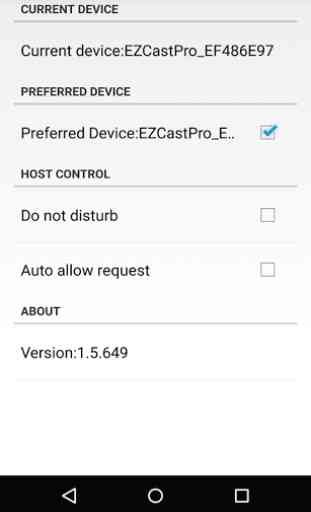
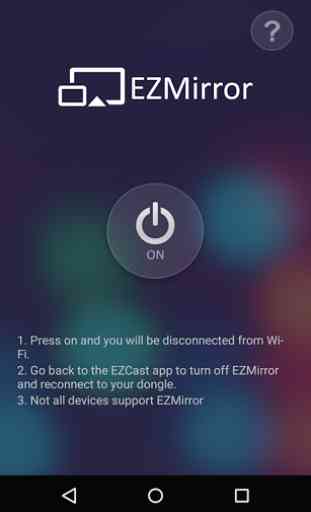

Just a really bad app... Graphics look like the 90s Very NOT intuitive Symbols/buttons functions aren't explained anywhere (good luck figuring them out) Video player keeps playing, when you tap "back" (which is alright), however there is no way getting back to the video screen to pause or seek. There seem to be a lot of functions, but they remain unexplained or poorly developed. I can't imagine any teacher will ever use such an confusing app Seems like an early alpha (used with ezcastpro2)