EZMira
It makes sharing videos and gaming content to big screens easier.
#Features:
1. One-click screen mirroring with Smart View or Miracast to watch Netflix perfectly.
2. Supports quicker WiFi setup by scanning QRCode or using Bluetooth.
3. Supports browsing the internet on the big screen.
4. Easily search and cast video contents from popular sites like YouTube, Facebook, Dailymotion and Vimeo to HDTV.
5. Supports DLNA for a better video streaming experience, and let you multitask on your phone while the video plays on the big screen.
#Where to Buy Universal Display Receivers:
MiraScreen: https://mirascreen.com/
AnyCast: https://any-cast.com/
#Support:
If you have any problem with your MiraScreen products, please contact: [email protected]
If you have any problem with your AnyCast products, please contact: [email protected]
Category : Video Players & Editors

Reviews (25)
This app is on par with a SCAM. It absolutely does not work in any way. After hours of trying to connect, the device still does not work, the app is full of pop ups, and from what I've read the customer service is incapable of offering suggestions that actually apply to the issues that the customers have. They just copy and paste suggestions that don't work or apply. The programming for this app is hands down the worst I've ever seen and I will be erasing it and returning my product immediately.
Every so often, the app goes into pause and requires you to press resume to reconnect. Very annoying. Please add a setting to disable this behavior. Miracast device behaves this way as well. I am using a 2.8 amp adapter for power. This pause occurs every 45 minutes like clockwork. This indicates a timed event built into the app. The worst of it is, I can't find the "resume" button anywhere. I have to disconnect and reconnect to continue.
Extremely difficult to use, very confusing instructions, will uninstall. Thank you for your response but you are incorrect. I have had it connected several times with audio and video from TV. However, connitivity is sporadic at best. If I uninstall and reinstall, it will work untill the next time I attempt to connt. To be efficient, connection should be more automatic. There are other comments similar to mine so I know I am not the only one with this issue. I will find another app.
Though I am able to see my device in the app come on and I'm able to connect to it, it will not let me find anything in the settings page. It comes up blank. I am not able to mirror anything to the screen. After multiple plug in and unplug attempts, it has finally connected. However now the video feed and audio are choppy and periodically freeze. It's not an issue with the network as I have a router which has extremely high throughputs.
Mirascreen only seems to work via this app. I couldn't get it to connect at first. WiFi kept saying incorrect password (it wasn't). Finally got it connected and it seems to mirror fine except when playing video where it seems to struggle and stutter. I tried pressing the button to enable airplay but that made little difference. I can't upgrade firmware as no WiFi at home and couldn't figure out how to get mirascreen to connect to my personal hotspot. This is why I could only give 4 stars.
The device has worked fine up to about two weeks ago, when you play a video now it does not start casting and go to a black screen whilst playing /buffering it just sits there doing nothing, pay the extra money and buy a decent device and software, I don't know what they've changed on it but its just a broken piece of software full of bugs now.
Total bust. Set up was fine until trying to use it. Muffled volume sounded horrible, everything sounded like it was in a barrel and very unintelligible. The usual tech support run through and nonsense. It was suggested that my TV "might" be to old? They should provide a list of things that doesn't work. Gave up after an hour of phone conversation and redoing stuff. Their reply here was REDUNDENT!!!!!!!
App is difficult to use, hard to connect both Android and Apple devices. When it finally connects the image quality drops and occasionally the whole thing stutters. Spits out annoying ads. When using screen mirroring on Apple I found I couldn't be hooked into the internet and mirror at the same time, so wasn't useful for mirroring while streaming. Wouldn't recommend, get a decent chrome cast and use google home. Looking at other reviews, customer service seems poor also.
This app is a mess that spoils all the fun and it is 90MB. It should be 3-5 MB and have no junk to distract the user, please. I've wasted a few hours to get the receiver up and running, that's bad. Here's what to do: 1. Use the app only to update the firmware and connect the receiver to the router. 2. Delete the app 3. Use the native app of your smartphone to cast from it. Other options didn't work with me.
Useless software. I tried to use it with Netflix but got no video. Their FAQ blams this on DRM, which makes no sense given I can use Netflix with Chromecast. When I try to use with YouTube it stutters. Meanwhile the software keep throwing ads at me getting in the way.
Zero help from the app. It wouldn't connect and it suggested direct tethering to my phone, but the phone doesn't recognize the hardware as anything to tether to. It just doesn't work.
I wanted a Chrome cast, what i got is useless, you have to download an app to begin using it, all it does is mirror your device and wont connect to Netflix, Amazon, Disney+, Youtube. The help on the website is confusing and of little or no help, after i write this i am disconnecting it, putting it back in its box and may throw it in the bin and am deleting the app from my phone. This product may be good for something but if you just want to stream to your TV get a chromecast.
This app is extremely unreliable, full of annoying banner ads, and will barely work at times. It doesn't save your viewing preferences and you can't change the Web home page or save Bookmarks. Also, it doesn't allow you to watch stuff inside the app; only stream onto another screen. WHEN and IF it'll work and will sync up to the MiraScreen, it's not bad. But the app definitely needs massive improvements, and WHOEVER programmed this glitchy app should consider changing career fields.
I don't know sometimes it is not working, everything was fine it's was very nice at the first time, but now it is very blur and doesn't working and we can't find mirascreen. The signal will lost when I am seeing.it is very interrupting while watching signal got lost.
It works great after I had to buy a chromecast. The only reason I wont give 5 stars is because after about 30 minutes it keeps disconnecting or pausing the films. Otherwise, works great with chromecast
So uh, where's the version without ads? How do I upgrade the application so the annoyances which are baked in can be removed? Why is there advertising on an app that works best with hardware bearing the MiraScreen brand? For people who are using slower devices, the ads interfere with whatever enjoyment this application could provide. Then there are ads in the playback controls while streaming content. Then the full-screen ads. Then the modal ads. This app is infuriating considering I ALREADY PAID MONEY for the hardware it is meant to work with, but to enjoy the device best I have to use alternate casting software. Not to mention, the lack of a popup blocker is trash. InShot has this with xCast, and while it's technically inferior in functionality, I can at least browse the Internet without popups on websites, and I'm never prompted with advertising through the app itself. This software's stupid.
Amazing! I can mirror from my phone perfectly! I need the help from my IT dept at work to mirror my laptop....the only thing I don't like is my harmon kardon speakers stop playing when I use EZMira. It seems my/your android can only perform one function at a time (heads up Samsung)......need a phone that can do multiple functions - stream music + mirror at once! Otherwise happy with app!
Junk! Sorry you already bought the device. Just throw it in the bin. You'll be tempted to try 5o make it work but it'll only waste your time and frustrate you. The best you'll get once in a blue moon is a narrow screen cast from your mobile with low volume and tiny screen. Most apps do much netter than that.
Would be nice if the app would download. My friend has this device so I got one. Just came in the mail today. But I cant get the app to download to operate it and the setup IP address won't load. The app downloads then installs then immediately gives me the option to download as if nothing was done. Super frustrating. I've tried all suggested solutions. Replying to review response: I finally got the app to download and since when I click connect it does nothing even after updating.
Edit: Give up and buy a Chromecast. Miracast mode doesn't work at all for me. In Airplay mode, sometimes it casts my Android 9 tablet screen, sometimes it doesn't. But it never finds my wifi network, so I can only do things that don't involve the internet. And on my Pixel 2 running Android 11, it won't cast and it won't even display the settings screen. Why is this so hard? Edit: Replying to response from the developer: my issue isn't about Miracast, it's about when I'm connected as you suggest.
I downloaded this app to use with my device. it has destroyed my device and I am no longer able to use it. I used the device from my old phone for years never had an issue recently had to get a new phone which required me to download this app then after spending 5 minutes trying to figure out how to connect to the device it came up with an update so I ran the update. it went completely black after installing the update
Pure comedy. You can't switch to miracast mode on TV. Can't connect on my Samsung galaxy note 20 ultra phone! It shows device not found. You can't connect dongle to wifi as it's keep showing wrong password. App is designed by a child. Horrible graphics, too many adds. I'm soo angry that I bought this garbage. I hope I wil get my money back from the seller.
Terrible. Spent 2 sitting on this and it has not been able to find its own wifi source. It does however find my home internet. Incredibly frustrating, none of their 3 options to cast have worked and even their instructions have a different USB image and different boot up image on the TV Nothing works. It was a waste of time and money
After successfully connecting to the device I couldn't do anything with this app, showing me that it couldn't find the screen, even if it was connected. On top of the zillion ads, the half an hour I had this app installed was way too much time spend on it. Avoid it like the plague.
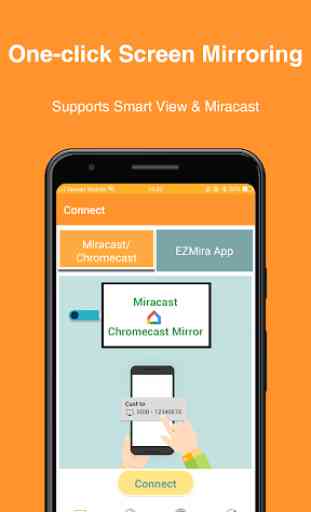
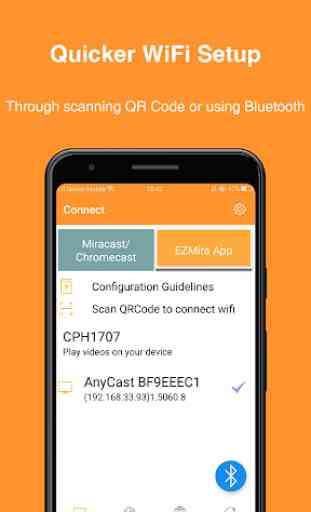



For several years, EZMira was easy to use and connect with. Now, with whatever updates they've added, it always takes more than 5 minutes to figure out how to connect. And even when it does connect, it shares the tablet screen - UNTIL you start to play a movie. Then, it mirrors only the audio, and you can't see the video. Useless.