ezPDF Reader Free Trial
♠ ♣ ♦ ♥
We are currently working on a new set of apps for education. Please check out this video
- https://youtu.be/GtvZl9LV124
Here are the App links for the Teacher and Student Apps.Teacher
- https://goo.gl/7MW40QStudent
- https://goo.gl/99tQ6y
If you are an educator and interested in this solution, please feel free to contact us, android at unidocs.com.
We have many Multimedia English Storybook apps in Google Play. Here is the free app to try.
-
Cinderella
- https://goo.gl/pNsRpw One of the stories from Young Learners Classic Readers.
Come Down Whiskers!
- https://goo.gl/18fNG8 One of the stories from Reading Adventure.
♠ ♣ ♦ ♥ ♠ ♣ ♦ ♥ ♠ ♣ ♦ ♥ ♠ ♣ ♦ ♥ ♠ ♣ ♦ ♥ ♠ ♣ ♦ ♥
ezPDF Reader is the best selling, best rated and most commented Multimedia PDF viewer, annotator, form filler with calculations and paperless solution.
User Guide: http://goo.gl/hH7l08
● Other Apps1. "Cup PDF"
- PDF Clipping PDF & Share2. "ezPDF CLEAR"
- The world's first Interactive PDF Test Player for education
● App Review"Android Apps for Business: 10 Low-Cost Mobile Tools You Should Know About" by eWeek (http://bit.ly/LJTtEH)"Plenty of PDF readers are available for Android devices, and a number of them are free. But ezPDF is by far the best of the bunch." Daniel A. Begun, author of Amazing Android Apps For Dummies
● Customized Viewing with flipping DUAL PAGE VIEW supported!Documents appear as they would on your PC, but customized to fit your mobile device's screen. Scanned and text based PDFs are all supported, including JPEG2000 and JBIG2 compression. Select Text Reflow, Fit to Text Column, Copy and paste text in PDF view and bookmark as you go or Change Reading Direction to ease reading
● PDF Form FillerFill out your PDF form with ezPDF Reader. Sign with freehand, and send via email.
● Multimedia PDF Viewer
- Audio, Video, Animation GIF and Read AloudPlays multimedia files and animation GIF embedded into PDF. Use Voice Reading feature to have documents read to you with the continuous automatic page-turning feature. (It uses TTS feature from the device features)
● Annotation Features on PDFThe useful tool to add text in text box and sticky notes; highlight, underline, or strikethrough texts; draw rectangles, ovals and freehand drawings. Add memo & append images, change color / thickness, resize and move them around as you like. All these comments are compatible with Adobe® Acrobat®.
● More Features-Form calculations supported-Support ePub format-Text View with reflow function. Night/Day Mode, Change font size and color (text and background)-Thumbnail image view-Search (Case sensitive, whole word or part, exact word, and/or operator) and highlighted result-Auto Fit Zoom for multi-column article or removing white margin-Crop / Rotate page-Scroll lock / unlock-Able to select text in PDF, save to clipboard, web search, share with other apps, check with dictionary (Support ColorDict)-Support hyperlinks (Go to page within the PDF, PDF to PDF, URL links to webpage)-Open Standard Password-protected PDF-Intuitive bookmarking & viewing bookmarks with its description and ribbon & thumbnail image-Auto Page Turn (secs) or Auto Scroll (up a screen full)-Table of Contents-Page navigation with thumbnail scroll images-Jump to a specific Page No.-Change reading direction
- Arabic, Chinese, Japanese & Hebrew-Undo & Redo button-Support Trackball-Page Turning Effect (Flip) ON/OFF
Tap Toggle Options-5-point-tap : Annotation Toolbar-4-point-tap : Notification Bar-3-point-tap : PDF ←→ Text Reflow-2-point-tap : Reduces the page to fit the width when enlarged-1-point-tap : Menu
Please leave your comments, reviews, bug reports, suggestions, volume sales, and other business inquiries to android(at)unidocs.com
twitter.com/ezpdffacebook.com/ezpdf
Category : Productivity

Reviews (28)
Absolutely best PDF reader / highlighter / annotator out there. Pro version completely worth it. Amazing features and customizations - UX/UI, auto reading with voice output, and more! Used this app daily while in college. Saved me loads of money by using PDF versions/snippets of textbooks instead of having to buy the textbooks themselves. Can't laud this app enough!
I installed the trial version for evaluation purposes and found it completely useless in that I could not open a single pdf file for testing. After several attempts the app crashed and would not run again. Subsequent uninstalls and reinstalls failed to solve the problem - the app steadfastly refuses to run leaving me very reluctant to try either of the paid versions for fear that it, too, will be buggy
I have found your app quiet handy and useful. Besides for the third time straight after changing my device i got its full version on my device. How ever i request if remaining time for the reading could be displayed or added in the screen somewhere. That will indeed add to the motivation of reading more or listening more🙂
One of the best application for pdf. I have been using it for a very long time and loved it. Please fix Column Move in Volume Key Action under control. Both Page Flipping and Volume key action is working for page flipping. Thank you.
Since early Android, always THE BEST pdf app, bar none! Don't waste your time on others. Can be tricky for some features, but it has a lot of features, so there's no way around that really. Well with the upgrade price. Frequent updates, always works!
Although the interface needs some upgrade to modern style, the functionality as a reader is the best. It reflows PDF texts nicely and also has built-in text to speech function. Overall experience is very good.
Excellent app, I particularly like the text to speech functionality - it handles column text in medical textbooks correctly (something none of the other apps manage to do). Highly recommend it!!
This is a great app with many features. i want to open my pdf files in your app with embedded sound. How can i embed sound without using flash so it can work with your app? Please can you give me a suggestion. Many thanks.
Downloaded to try out the app. Added a PDF file. The app crashed and on subsequent attempts to open the app it just crashes. Couldn't open the app at all. Galaxy Note 8.
Hi - I need a pdf viewer that will play embedded flash video files (from 'pianoforall' - piano tutorials - they suggest ezpdf for android). I cannot get the trial version to play the embedded videos (nothing happens when I touch/select the video icon). Is this a limitation of just the trial version, or can ezpdf not do this at all?
Very good app..However when I change my phone to android pie and change recent view to List, App start crashing and doesnt open.I have to uninstall and reinstall.
Cannot even open the first PDF. App crashes right away when I tried to navigate to the folder where my PDFs are. Is this now an orphan app that's not being updated?
There are many bugs in this app. The blank pages are not seen properly and many more but I like your page flipping option
Once a folder is imported it crashed on startup repeatedly. Can't properly use it.
Will not open on Note 8, getting the error "ezPDF keeps stopping" whenever I try to launch it. Very sad as it looks brilliant.
Wanted to give this a try. Opened once and then crashed everytime I tried fo use it. Couldn't even open one file.
It won't even load a PDF file, after selecting the file it crashes and sends error every time it's opened
Best app to use for multiple purpose pfd But still required important I have tried to open live cycle PDF (danamic XFA form password protected PDF) but fail to open error saying that contact adobe While this PDF opens on PC but cannot open on android app Can u add this features in it
App opened once and then crashed and will not reopen, I just says it keeps crashing.
Everything I need in a PDF app and more! Dark mode, voice assistance reading. Flows so easily. Love this app.
I was unable to open a pdf to actually try this. Opened once, then crashed. After it just wouldn't open.
App only opened for approx 5 seconds, then shut itself down. Now it will not load at all.
I will give it 5 stars if solve my problem of page turning sound. There is no sound while turning the page.
Good App. It doesn't read HINDI language PDF files saying there is no text in the page. Pl solve this issue.
I would love to give 5 stars but recently it crashes every time I try to open open any thing Could you solve that problem
In text to speech read mode Tamil language was not functioning correctly... All the words pronounciation was worst..
After reinstalling ezpdf is not opening in my Huawei mate 20 x. Earlier i gave 5 star & i m in trial period. It just refuse to open...... Please make me a fix... I love your reader
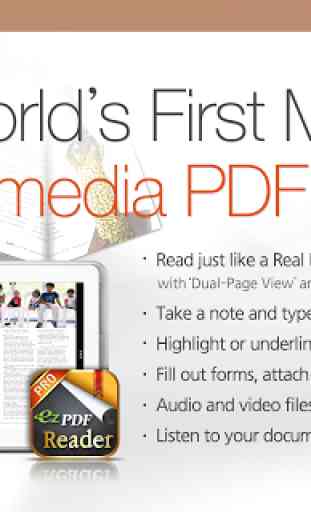




I appreciate the offer of a free trial, which allows for less limited testing. For my specific purpose, reading a newspaper using text to speech, the app is not quite suitable: I can either have a page read to me from the top, or I have to select the whole text of an article. If you could add the feature of selecting the first word and the app just starts and continues reading, it would be a lot more suitable. Also, this would allow for starting reading books at a certain paragraph.