ezPDF Reader Lite for PDF View
- Embedded Audio and VideoGet convenient, hassle-free PDFs directly to your Android device with ezPDF Reader Lite. ezPDF Reader Lite is designed specifically for PDF documents and contents, but also able to play multimedia files embedded into PDF. The perfect solution for PDF based audio/video-enabled eBooks, such as children's books and instructional manuals. (Multimedia file format must be compatible with your Android device, However, no support for Flash) More Features
- File Manager
- Create new folder, delete, rename, copy & move, sort file list, import files to "My docs" (file manager), set a folder as "My docs", search files and send via email
- Play Embedded Video & Audio (Android device supported format)
- Text View with reflow function.
- Thumbnail image view (Display all the PDF pages in small images)
- Support for landscape view
- Search (Options for case sensitive, whole word or part, exact word, and/or operator) and highlighted result
- Auto Fit Zoom for multi-column article or removing white margin
- Scroll lock / unlock
- Able to select text in PDF, save to clipboard, web search, share with other apps
- Support hyperlinks (Go to page within the PDF, URL links to webpage)
- Open Standard Password-protected PDF (Important! If the file is protected with the DRM applied to PDF file, our app would not open the file.)
- Intuitive bookmarking & viewing bookmarks with its description and ribbon & thumbnail images
- Table of Contents
- Zoom in & out (Pinch or double tap)
- Page navigation with thumbnail scroll images
- Jump to a specific page by its Page Number
- Able to change reading direction
- Good for Arabic, Chinese, Japanese & Hebrew documents
- Undo & Redo button
- Support Trackball; Able to change the direction DPAD
- Page Turning Effect (Flip)
- FREE PDF Conversion Program for PC (link to download)
- 4-point-tap toggles Notification Bar On or Off
- 3-point-tap toggles PDF view or Text Reflow view
- 2-point-tap reduces the page to fit the width when enlarged
- 1-point-tap toggles Menu On or Offtwitter.com/ezpdffacebook.com/ezpdf
This is a cost effective option to the users who just want PDF viewing capability with advanced reading features.
Please leave your comments and review here. For the bug reports and suggestions, please send us your email to android at unidocs.com. Please clearly mention "Lite Version" for this app.
Brief Guide: http://www.unidocs.com/download/ezPDF_Reader_Lite_(Android)_Brief_Guide.pdf
Customized Viewing
Clearly presented without the fluff, documents appear as they would on your PC, but customized to fit your mobile device's screen. Scanned and text based PDFs are all supported, including JPEG2000 and JBIG2 compression. Select Text Reflow, Fit to Text Column, Copy and paste text in PDF view and bookmark as you go or Change Reading Direction to ease reading
Multimedia PDF Viewer
- Embedded Audio and Video
Get convenient, hassle-free PDFs directly to your Android device with ezPDF Reader Lite. ezPDF Reader Lite is designed specifically for PDF documents and contents, but also able to play multimedia files embedded into PDF. The perfect solution for PDF based audio/video-enabled eBooks, such as children's books and instructional manuals. (Multimedia file format must be compatible with your Android device, However, no support for Flash)
More Features
- File Manager
- Create new folder, delete, rename, copy & move, sort file list, import files to "My docs" (file manager), set a folder as "My docs", search files and send via email
- Play Embedded Video & Audio (Android device supported format)
- Text View with reflow function.
- Thumbnail image view (Display all the PDF pages in small images)
- Support for landscape view
- Search (Options for case sensitive, whole word or part, exact word, and/or operator) and highlighted result
- Auto Fit Zoom for multi-column article or removing white margin
- Scroll lock / unlock
- Able to select text in PDF, save to clipboard, web search, share with other apps
- Support hyperlinks (Go to page within the PDF, URL links to webpage)
- Open
Category : Business

Reviews (30)
Kept stopping ( never actually started) Had to get it to download another app Regret getting that app if that's what they use to get theirs started.
the app is not working on new cell phones with operating systems google 7 and above. please find a solution for this.
Will not run on Samsung Galaxy tab s3. Immediately crashes upon loading. Garbage. Got refund.
Doesn't open, app crashes everytime. Trial was working fine. Plz refund.
Very good reading mode, but crashes way too much.
Automatically closed upon launching it! Fast run with my payment!
Not working on new mobile phones and need to be updated
app does not run on latest version of android may 2019
Not support for Redmi note 6 pro
I have paid but it not supporting my samsung tab. waste of money
would not even boot on any hardware i have.
It's a reap off , extremely dissatisfied paid for this cra...
App will not open and i had to pay to get it.
Was satisfied untill updated my phone to Oreo. Not working on Oreo.
does not work on m8 lite
Unreliable and constant crashing and your last page read is never retained. I paid for this version prior to the free version going live. I feel cheated. I would caution everyone to stay away from a copy who refuse or scam consumers by making new version of a paid product instead of upgrading and improving a existing paid product.
App does not work on Android Oreo please fix thanks. It seems my comment has not responded yet after all
Unreliable. The app will not display the pdf at random but Adobe has no problem in rendering the same document
Please create ezpdf lite app with separate folder from Pro because i have 2 paid apps that wanna use with different book categories. THANKS.
Does not work with Android 8.0. Crashes immediately on startup. Given that Oreo came out ages ago, either they are extremely slow with a fix, or this is abandonware.
I am unable to open the app. Immediately crashes and then I get an error message saying it keeps stopping.
I loved this app for about 2 weeks when it stopped working. Wont open and I have lost all of my work. Very angry
Great app but it crashes when starting in android 8. Please fix! I purchased the app!
Auto fit zoom is a must have option!
...and thinking of upgrade to Pro soon.
I bought this app. Now cannot launch app after android 8.0 oreo update on my Note 8.
Unable to read pdf
When I bought this app last year, it was specifically for "night mode" reading (white text on black background". The latest version has removed this feature, which is only available on their "premium" reader version. If you buy this app for a specific feature, fair warning, they can remove it anytime. I am using the paid version of RepliGo Reader, its perfect for reading ebooks in low light conditions!
It works as described. Intuitive interface. No problems thus far. Samsung Galaxy Tab 2, 10.1, Jellybean
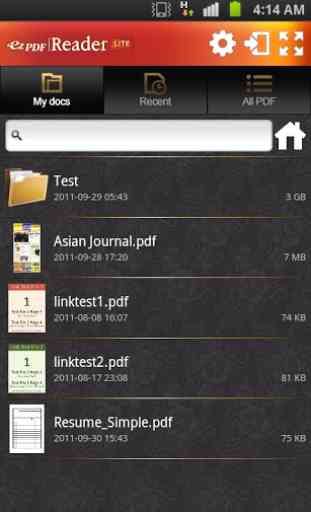
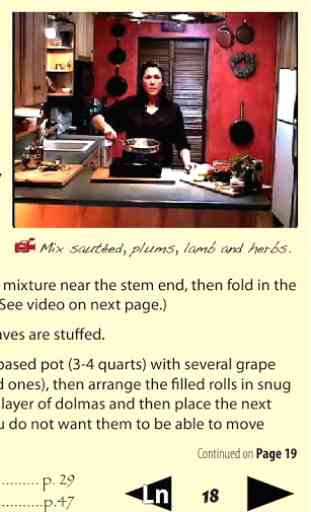
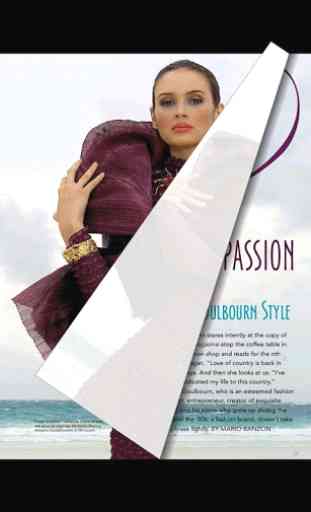
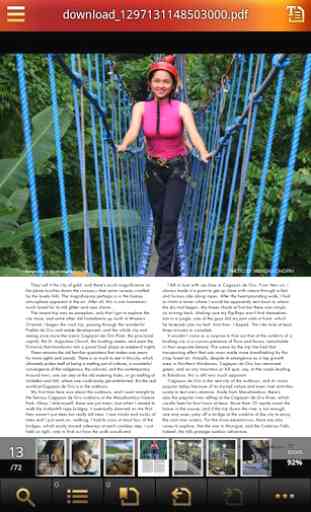

Crashes constantly. Used to be my favorite PDF reader but I'll have to find another one now. 😭