ezPDF Reader PDF Annotate Form
Guide: http://goo.gl/hH7l08
ezPDF Reader also supports Unidocs' unique Interactive PDF (eduPDF) files.
● eduPDF Concept
- The Interactive PDF ApproachYouTube : https://youtu.be/XteS2PCNIKI
● eduPDF FeaturesYouTube : https://youtu.be/GOlSf7ul3yc
If you are interested in our interactive PDF technology for your own projects, please contact us at [email protected]
- For the Free Trial version, Search "ezPDF Reader Free Trial"
- Volume License version is also available for your organization.
==
Utilizing ezPDF Reader viewing technology, the following storytelling and reading apps were developed.
● Interactive Comic Book App
- https://goo.gl/r32NKI● Fairy Tale Storybook
- Cinderella
- https://goo.gl/pNsRpw● Fiction Storybook
- Come Down Whiskers!
- https://goo.gl/18fNG8
==
● For KITKAT users and above, ability to write to SD Card has been restricted. Please select the option "Open from Document Provider" from All PDF tab.
● App Review"Android Apps for Business: 10 Low-Cost Mobile Tools You Should Know About" by eWeek (http://bit.ly/LJTtEH)"Plenty of PDF readers are available for Android devices, and a number of them are free. But ezPDF is by far the best of the bunch." Daniel A. Begun, author of Amazing Android Apps For Dummies
● Features
- Customized Viewing with flipping DUAL PAGE VIEW supported!
- Scanned and text based PDFs are all supported, including JPEG2000 and JBIG2 compression.
- Select Text Reflow, Fit to Text Column, Copy and paste text in PDF view and bookmark as you go.
- Fill out your PDF form, sign and send via email.
- Plays multimedia files, animated GIF, zipped PNG files embedded into PDF.
- Use Voice Reading feature to have documents read to you with the continuous automatic page-turning feature. (TTS feature from the device settings)
- The useful tool to add text in text box and sticky notes; highlight, underline, or strikethrough texts; draw many shapes.
- Add memo & append images, change color / thickness, resize and move them around as you like.
- Compatible with Adobe ® Acrobat ®.
- Form calculations supported
- Support ePub
- Text View with reflow function. Night/Day Mode, Change font size & color (text and background)
- Search (Case sensitive, whole word or part, exact word, and/or operator) and highlighted result
- Auto Fit Zoom for multi-column article or removing white margin
- Crop / Rotate page
- Able to select text in PDF, save to clipboard, web search, share with other apps, check with dictionary (Support ColorDict)
- Support hyperlinks (Go to page within the PDF, PDF to PDF, URL links to webpage)
- Open Standard Password-protected PDF
- Intuitive bookmarking & viewing bookmarks with its description and ribbon & thumbnail image
- Auto Page Turn (secs) or Auto Scroll (up a screen full)
- Table of Contents
- Thumbnail scroll images
- Jump to a specific Page No.
- Change reading direction
- Arabic, Chinese, Japanese & Hebrew
- Page Turning Effect
Tap Options-5-point-tap : Annotation Toolbar-4-point-tap : Notification Bar-3-point-tap : PDF ←→ Text Reflow-2-point-tap : Reduces the page to fit the width when enlarged-1-point-tap : Menu
Here is the list of Unidocs Apps in Google Play.
https://goo.gl/BnYfr3
Please leave your comments, bug reports, suggestions, volume purchases, content developments, distributions and other business inquiries to [email protected]
Please share your thoughts in the review! Thank you.
twitter.com/ezpdffacebook.com/ezpdf
Category : Productivity

Reviews (23)
I don't know of any other Android PDF reader with the ability to "auto-flip" pages, which is my favorite feature. That alone is worth the purchase to me. I create and view a lot of pdf photo ebooks and sometimes they can be 500 or more pages, so having auto-flip is great for viewing them with no effort. I would be very sad and upset if that feature was ever lost. Have used this app for several years on my phones and tablets… I especially love the auto-flip on my tablets.
I have used this program for years and generally like it very much. However, it has started inconsistently dropping all new highlights and other annotations when I save changes. I now need to explicitly "save as" rather than just closing the app, rename it, and save. And then find that all your new annotations disappear (they are not in the saved copy either; I have tried opening that version as well). This bug makes the app unusable if you need to annotate pdfs. I will be looking for a new app
I have been using the ezPDF reader for several years, across at least 4 phones and as many tablets, and it has always been a solid, reliable application. The recent requirements for phone and microphone access lead me to uninstall it. I certainly got plenty of use out of it to justify the price, but this is an unfortunate end.
Terrified to update. I use this app every day for work. It was amazing many years ago. It's a total nightmare when you get a new device. Bookmarks (I have thousands) are not transferred to new device & finding the bookmark file in a list of random folders takes weeks of trial and error before each pdf has the correct bookmarks associated with it. I've lost them several times (years of work lost). Also updates regularly result in a crashing app, which makes me lose massive time and money at work
Best PDF tool I know of that features everything I ever needed in the last 5 years both professionaly and privatly. Folks, please don't rate it down for a little bug in one of 1000 features where other apps only have 10 or so. Hard enough to maintain them for all devices and versions. This way you just encourage the authors to reduce the feature set.. Still the best. Keep up the good work! Edit: I agree that the add. permissions should be optional! Just disable the feature if not granted! -2⭐
How Can I Get the Previous Version??? They updated and now it is completely useless as it REQUIRES phone and mic permissions to open. I do not and will not use those features. Make them optional! Will not have an app that insists on invasive permissions that are not needed for the main function of the app. Have used since 2013 but no more. For those looking, try 'PDF Viewer' has a blue logo that looks like a fan blade. Works well.
Hasn't aged well. UI is very basic, making simple things like differentiating between various tools difficult. UX is also severely lacking. Just one example is when highlighting, while the zoom is nice to help be precise, it only helps with one end,and the other end can't be adjusted, either during the highlight or after. And the performance is atrocious, taking a few seconds for every page turn, even at the default 2.5x speed. Xodo is much better in every regard.
Used to love this and it used to work great. Now I can't find any of my files. The default folder function is defunct and doesn't appear on my sd card. Every time I try to reassign the default folder the app crashes. I tried reinstalling the app but still these problems remain unresolved. I'm now forced to buy an app which works which infuriates me.
Great, but for one problem. When selecting page flipping, the page content flickers annoyingly when a page is flipped. It's so distracting that the page flipping option is unusable. That's a shame because otherwise the app is near perfect. Updated 5/20/2020. Nice UI updates, but page flipping still unusable because of flickering. Wish they'd fix this.
used to be the best pdf editing app. now after some update long ago save option dissappeared. only save as. but it doesn't work. underlined and highlighted text, notes are not saved. moreover, bookmarks dissapear after saving. even after saving, when trying to close the document, app asks if i want to save it. even basic features don't work. paid for the pro version. can't understand why developers messed up every feature. VERY disappointed.... and why access to phone calls??
This is the only app I've found that can do both search and highlight features. I use this for all my PDF cross-stitch patterns and I love those features. HOWEVER, it crashes. Constantly. As is all the time while using the highlighting feature. I'm currently using it on a Kindle, but I had the same issue on my Android Tablet previously. I'm working on files downloaded to my Kindle and I flatten annotations after every set of highlights but to no avail. I spend more time reopening the document than I do actually working with it. I've not been able to find another solution for my problem and must therefore conclude that it's a programming issue. If this problem was fixed, I'd rate it 5 stars because it does everything else I need it to do and does it well.
Not only saving documents in external storage isn't fixed, now every document I opened will copy to default folder automatically and there's no option for disable it. What's the matter with you? That was a great app 6 years ago; but now it's like a beta version. The worst thing is developers won't even answer any issues. I'm in regret for buying this app now.
WARNING: This was a good app once. But it recently stopped working when not granted access to Phone and Microphone. Yes, they claim some unimportant features "need it" . But really there is NO way a pdf reader should require these permissions to perform its most basic function : display text documents. Stay away.
DISGUSTING OVERHAUL. You have ruined the expierence. Loved this app for years. Great functionality for what I need. But the recent overhaul to the look and feel of the app is DISGUSTING and cold. I want the library look and feel back. That was what made your app appealing in the first place. It did not look or feel like everything else. Now it is just another cartoonesk infantile crayola drawing with nothing indicating you care. If I was not already a paid user I would probably not look nor buy.
The app keeps crashing every 1, max. 2 pages I read/underline. Came to look for updates, thanks to the other user comments I noticed it DOES have the permission to record audio ANYTIME, WITHOUT NOTICE. What the..? This app is getting uninstalled and going to the bin. So sorry I ever paid for it (years ago), this is a complete break of trust! Never buying anything from them again!
Lost a star due to the search function results color and inability to change its opacity or the orange color. If I have highlighted or marked an area and then do a search, the orange overpowers my highlight/mark and renders the function useless to me when this occurs. I'll change my rating once this is addressed.
I have being using EZ PDF Reader for years, and have always loved it. However, starting around yesterday, it looks like the app has been updated (it has a new icon) and it hasn't been working. Whenever I open s PDF, it shuts down the app after about 1 second.
1. App does NOT appear in 'open with'. 2 Can't set home folder to external SD card. Also: Why do you copy the whole PDF from the external SD onto my internal space? It's taking up space unnecessarily! Also, please save search results when go to another app and back! It takes ages!....Best voice reading of any pdf app! And many other great features!
this is absolutely the best pdf app ever! i freaking LOVE the TTS voice reading feature. It makes any PDF into an audiobook! it may be my most used app because i can multitask while listening to almost any document. it also has a great reflow option for mobile reading, a fantastic bookmarking system, and a really great library/organization system! my only complaint is that i wish it had voice playback controls in the notification area and/or a widget.
PRIVACY INVASION!! Recent update turned on phone and microphone access without my permission and won't even open a file without the permissions granted. This is exactly why I have auto updates turned off. I hope they are removed from the playstore.
As others say, this app now demands access to your phone that it never did before. Even the interface is radically different (heck, even the icon of the app is different). Uninstalled and reported.
No undo feature?? quite disappointed... all the videos I watched for cross stitch use had the feature, thought it might have been because I had the trial version so I downloaded pro but still no undo option for when you hold and the select highlight, hold again no delete/undo. unable to google why so uninstalled quickly for refund.
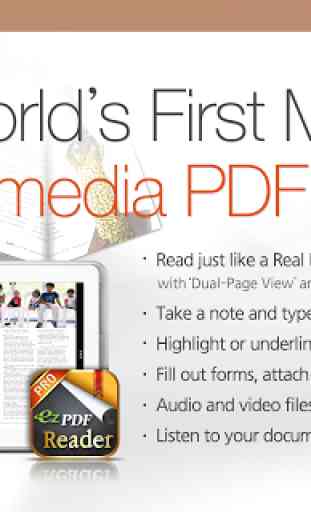




Great except for one issue: during text reflow, the view starts at the bottom of the page instead of the top. You then have to scroll up to the top of the page every time you change pages. This seems like it would be an easy fix, but can get quite annoying. In the newer text reflow version, the volume keys do not perform their assigned function, either.