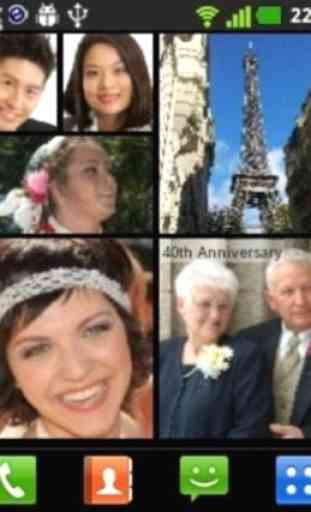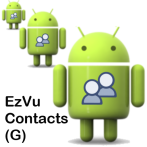EzVu Contacts(G)
EzVu Contacts(G) widgets are easy to see and use and they make your homescreens look great. (The screenshots shown on Google Play are taken from an LG OPTIMUS L3 E400f.)
EzVu Contacts(G) lets you organise your favourite contact information in a way that is attractive, convenient and easy to use right from the homescreen.
EzVu Contacts(G) uses your large, crystal-clear images as homescreen "live tile" widgets that show you a "new activity" flag when the assigned contact has sent you a new text message or when you have missed a call from them.
You can place any number of contact widgets anywhere you want on your homescreen. The widgets can be any size you like from 1x1 through to 4x4. You can assign any image you desire to the widget. Images can be cropped inside the app and sized to perfectly fit the chosen homescreen widget layout. High-res images are supported within the limitations of the maximum widget image size enforced by the Android OS. You can change the image and widget size whenever you like.
You can add any text (up to sixty characters) to be displayed on top of the image with a choice of font sizes, colours and backgrounds.
The widgets give immediate, one-tap access to the contact methods, including phone, email, street address and website, for the assigned contact. You can make calls, send e-mails and messages, start trip navigation and open websites directly from the app. You can also quickly access new and previous calls (incoming, outgoing and missed), new and previous messages (SMS & MMS) and any past, present or future calendar events associated with the contact.
The activity reports show you well-organised, swipeable lists of the contact's calls, messages and calendar events and allow you to simultaneously search all the contact's current and previous text messages and current, previous and future calendar events for any text string.
EzVu Contacts(G) lets you organise your favourite contact information in a way that is attractive, convenient and easy to use right from the homescreen.
EzVu Contacts(G) uses your large, crystal-clear images as homescreen "live tile" widgets that show you a "new activity" flag when the assigned contact has sent you a new text message or when you have missed a call from them.
You can place any number of contact widgets anywhere you want on your homescreen. The widgets can be any size you like from 1x1 through to 4x4. You can assign any image you desire to the widget. Images can be cropped inside the app and sized to perfectly fit the chosen homescreen widget layout. High-res images are supported within the limitations of the maximum widget image size enforced by the Android OS. You can change the image and widget size whenever you like.
You can add any text (up to sixty characters) to be displayed on top of the image with a choice of font sizes, colours and backgrounds.
The widgets give immediate, one-tap access to the contact methods, including phone, email, street address and website, for the assigned contact. You can make calls, send e-mails and messages, start trip navigation and open websites directly from the app. You can also quickly access new and previous calls (incoming, outgoing and missed), new and previous messages (SMS & MMS) and any past, present or future calendar events associated with the contact.
The activity reports show you well-organised, swipeable lists of the contact's calls, messages and calendar events and allow you to simultaneously search all the contact's current and previous text messages and current, previous and future calendar events for any text string.
Category : Personalization

Related searches