eZy Watermark Pro
- alibernie creations
“Helpful! I am really feeling Happy after downloading this app and trying it. I download every app to add text or water mark to pics but quality of pics are changed by them. This app is the best app i found. I really enjoyed it. I suggest this app to everyone. Must try it once. Thanks! ”– Omar Ayyaz
Are you worried about getting your photographs stolen on social media? Let’s make sure that your photographs are protected. You can do this by using your name, autograph, logo, copyright, trademark etc. It all gyrates around knowing how to watermark your photographs using the super-simple app eZy Watermark. It is an ideal App for Android users who want to capture, watermark and share their photographs quickly and easily. Friendly user interface and loads of watermarking options make this app a joy to use.
You can now create your custom templates and save them. Templates remember your watermark and its position so you don’t have to add them over and over. Use, whenever you need them!
Get on iTunes: https://itunes.apple.com/us/app/ezy-watermark-photo-watermarking/id494472589?mt=8
Some key features of eZy Watermark are:
• Add Watermark to photographs using text, autograph, QR code, logo, copyright, trademark etc. • Add signature/autograph to create watermark with options of adjusting opacity, auto alignment, rotation and position or just delete it and create new. • Select from diverse fonts and colors, regulate opacity and even drop shadows – the choices are endless! • Easy reusing of recently used watermarks. • Original photographs are never altered. It let you create a new photograph with watermark on it. • Import photographs quickly from Camera, Library, Instagram and facebook. • Export photographs using library, Instagram, facebook, Twitter, email , WhatsApp and many more. • Change pen thickness while adding autograph. • Add shadow to the watermark text if you desire. • Grace your photographs using emoticons, fun kits, cartoons, stickers etc. • Maintains photographs’ quality and saves them in three different resolutions as well. • Makes your watermarking experience even more convenient with a fresh and intuitive design.
You want us to broadcast you on facebook? Just follow the link: https://www.facebook.com/ezywatermark/ and we will broadcast your best photographs there.
Category : Photography

Reviews (29)
New to the app but loving it so far. The only thing I'm noticing which is a pain, is the plus and minus button to make more or less transparent, the minus button is too close to the back button so it keeps cancelling it. Its very frustrating and I don't even have big fingers. Would be great if you can sort this.
Why can't I share to this app? I paid for premium and I can't multi select to watermark several in one go and I can't share from my gallery to this app which is SO frustrating! It's got the potential to be a great app but both these issues are frustrating
I paid for a pro one but when I do a multiple picture I can't find the picture in watermark album. It work fine for the single picture. But what I paid for is not worked. So sad.
I've really enjoyed using this app until this point, however now my photo disappears when I get to the add watermark part. I don't want to have to keep uploading this app to use it. Very frustrating.
Good, except the buttons are too close together. Plus/minus buttons are easy to hit at the same time, and half the time the minus button hits the undo button. Works, but frustrating. Would be 5 stars if this issue is fixed.
I purchased the Pro version maybe a year ago (?). It was working fine up until a recent update. Now after applying my watermark, it just brings me back to the main screen whenever I try to save to my phone Gallery or share on Instagram. I uninstalled then reinstalled and am still experiencing the same problem with saving and sharing. Guess I'll look for another app...
I bought this app for 1 reason. To watermark my images with a transparent signature. It does the job. It is relatively easy to use, BUT has glitches. These glitches required my to restart the phone. This app has a promising future, but things definitely need to be worked on.
very useful for single image processing. multi image is still a bit clunky and even the paid version of the app limits you to 5 images at a time unless you buy another premium app.
I purchased this App but unfortunately, It does not work, it will not load photos! I contacted customer service and they replied to me, however, they did not find a solution to the problem even after the recent update!
I bought the pro version again! To watermark more than one photo at a time, which I can't do! There is no difference from the free vision for what I'm trying to do
App won't load at all after working fine for ages. Tried force stop, clearing cache, uninstall and reinstall - nothing. Not hapoy as i paid extra for the full version of the app 😡
Best app before I have purchased pro version, once I'm done with pro the export option not working properly. worst for money. many bugs after pro update.
Used the lite version but my logo wouldn't work as it has a "clear background" so it said this feature only works with the paid for app which is fine! So I paid and guess what.... It didn't work.
This app literally refuses to work for days on end saying error occurred when I try to save my work. All this after paying for the pro. This causes delay to me being able to post my work on time. Please fix this asap
Im neutral at this point because it's new but when i had the lite version i bought some fonts and after purchasing pro those are no longer available and i can't create a blank template.
i would rate if higher if this feature can be added. in multiple images, it will be helpful if you can still adjust the items you imported from your template by page
Have loved using this app to watermark my photos. Will recommend to friends and family.
This app does everything it advertises. I'm loving it so far.
keeps crashing, will not load. I purchased full version. help!
I love the functionality of it but why do my images continuously saved distorted?
you keep telling me to buy when I want to use a different logo, and I've already bought it. please, fix it!
its says unable to export image, tried many times
I lost the fonts that I paid for on this app. Now I have to use a different app for my watermark
Reduce pictures quality/resolution so badly. A picture of 20Mb ended in no more than 1 Mb
Love the app but as it signs in to google each time it doesn't refresh my recent pics on my android camera roll you guys tweak or update something recently? Plz help
Very easy to use for first timers
fixed and working great! thank you
The integration with Instagram is poor
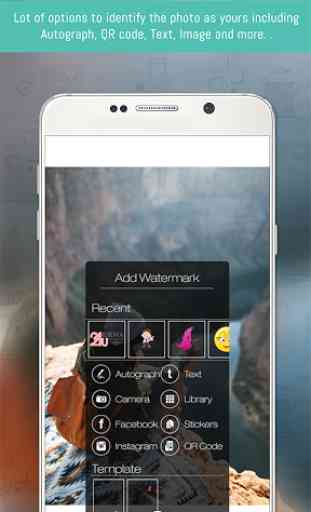




I use the watermark multiple images feature and got really bad experience. For example, I input image 1,2,3,4,5,6 and the app will export 6,3,2,5,1,4. It messed up my images order. What happened If I input 50 images? I have to check all watermarked images and arrange them again.