f.lux (preview, root-only)
Most rooted Lollipop and Marshmallow devices (5.x and 6.x) will work.Some rooted Kitkat (4.x) devices will work, but many do not.
Known issues:
- Many Samsung Galaxy devices do not work
- Your screen will flash anytime an app is updated through Google Play
Also, if you want to uninstall, do one of these things:
- Disable f.lux before uninstalling
- Reboot after uninstalling
Category : Health & Fitness

Reviews (23)
I have a rooted Nexus 5X running Android 8.1 Oreo. For a short while, this app seemed to work fine. However, after a few hours, I noticed that the app randomly causes the screen to lock up. Touches would be registered, but the display would freeze, forcing me to restart my phone. This has happened twice in two days.
Works as advertised with root. Actually eliminates blue instead of just adding red with an overlay. However, it really needs some simple QOL improvements. I find myself opening the app every morning to manually turn off the filter, and then later reenabling the filter, since it doesn't automation turn off at wake up time. There really need to be shortcuts, quick toggles, tasker integration, app activities, or similar for enabling/disabling bluelight and red only filters.
It was working fine for a while but after a week or so it just happened to stop working. I went in the app and disabled it and then re enabled it but it applies the filter for a few seconds and just goes away again. I have tried every setting in the app but I couldn't fix it. I don't know if this is a problem on my end or it's just the app being silly.
Everything works perfectly except darkroom mode in which stays a few seconds then turns back to normal, so it doesn't work properly. edit: I've found a fix playing with the rendering mode, give it a try if you have any similar problem. How can you not like this app this is the best bluelight filter yet give it a try
The only screen dimming app that actually works. All the other ones just put a clear red block over your screen, making any blacks into bright red. f.lux doesn't compromise on contrast, making good sleep hygiene a non-compromise. 6/5 stars Great work guys, now you just need to get darkroom mode to invert on the fly for light vs dark apps and add a quick settings tile to swap modes (maybe day/evening/night/darkroom) Thanks! Love the app!
Excellent application and works flawlessly. I love the level of customization available. Once again, this app must have root permissions. It won't be a normal setting on your phone, it's a Dev tool.
I don't know why everyone kinda making it look average, but this is one of the two apps available at Playstore that does it's job rooted devices. It's unlike CF. Lumen, simple, user friendly and works even after you uninstall it and never runs on the background. There is still no update since 2016 but I'm not giving up hope. I hope you bring so cool features for Android Oreo and Pie.
Works just as advertised. The "dark room" feature is very useful for apps that don't have a dark theme. just make sure you use the Qualcomm color driver if you want to use the dark room feature. ------------- DON'T LEAVE A BAD REVIEW IF YOU DON'T HAVE ROOT ACCESS
This is exciting because it's the only non-inbuilt screen filter that doesn't cast an obvious orange layer across your screen. A bit flickery at first but it's working smoothly now. Keep in mind the effect doesn't apply immediately, it takes a minute.
Great on PC, unusable on Android. I rooted my phone, but flux isn't asking for root access, it just notifies me that it can't get root access. Spent more than an hour online searching forums and such trying to figure out how to root my phone and get this to work: and go figure, it just doesn't work at all.
color looks better then other apps, but one important feature is missing. I need schedule option. Cause I live in the place where sunsets and sunrises changes drastically through the year, but I trying to keep fixed bed schedule.
If you use Netflix, don't use f.lux. They fight each other causing screen flickering even if you kill Netflix. You have to reboot to stop the flickering. Switching to an alternative app because of this. :(
Cannot disable it, disable toggle doesn't function the app runs whenever it wants to and stops whenever it pleases to. If you uninstall it while it's working, your screen stucks with amber colors. You need to wait for it to stop it self to uninstall.
This app should have been removed a long time ago. It hasn't been updated in five years AND it requires ROOT access in order to function. Noone knows what kind of system level vulnerabilities it might open up. If you need a good kernel level screen filter, use CF.lumen. It does everything this app ever did and more, better.
Screen of my phone was really cool and i tried many apps to fix it but none work except this, many thanks to developers. There are different settings and all works perfectly no issues at all. I wish i could give it more than 5 stars
These reviews are something else, if you don't take the time to research what root is on Android, you don't deserve a computer. Anyway, the app works wonders and I love it. Thanks guys, my eyes appreciate it.
F.lux was not able to get root access. Just waste of time by installing on Android. Works only on PC. It would be good if this works on phone.
First it stopped working. Then it started requiring access to make phone calls "for licensing". Ridiculous, I paid for this app.
If your device is not rooted do not download this app as it will not work and is clear that you cannot read because the name says, "root only". If you do not know what root is Google it and educate yourselves instead of leaving negative reviews. If you are not confident with tech then do not attempt to root your device as you will most likely brick it. Use some other app. This app works perfectly on my tablet (which is ROOTED) and has some cool features. Exactly what I was looking for.
To all the people who say "it doesn't work": It says ROOT ONLY for a reason. If it can't find root, it's because you aren't rooted. The app works just fine if you are.
Great app works as advertise! And for the people who cant read the title "ROOT ONLY" means you need a rooted device. It will not work on a non-rooted device. If you dont know what "root" means, you more than likely have a non-rooted phone and this app wont work for your phone. Auuhg these NPCs giving this app 1 to 2 stars...
It works perfectly on my rooted Mtoto Z Play. But the lack of a toggle to On/Off f.lux instantly from the notification area is really very un-user freindly.
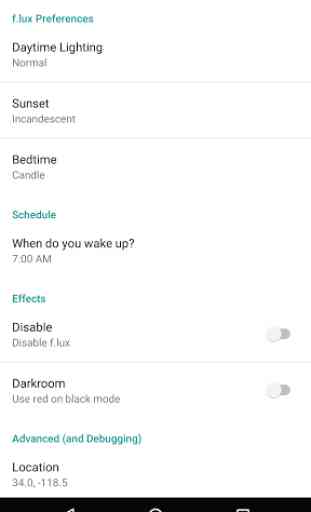
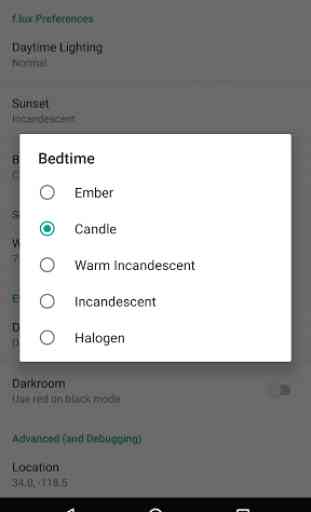

I adore F.Lux on PC for it's wide range of settings covering: hues, brightness, and color tones. However, it's awful when you change an option and the other presets go back to default. More than once I've placed my dimmer down to 1,200 Ember. Doing this turns off my Effect Colors of Blue Sky, and blinds me with a harsh red default. The app also doesn't seem to work with certain PC video games that I play. I am not techsavi enough to navigate it... this app is unreliable.