F-Secure KEY Password manager
F-SECURE KEY FEATURES – FREE• Password Manager: Safely store passwords and other personal info where only you can access them. • Password Generator: Generate strong passwords for all your accounts.• Elegant design: Elegantly and intuitively designed to be easy on the eyes AND easy to use.• Military-grade encryption: Your information is encrypted with iron tight security• 100% reliable: We promise not to track you, trick you or lose your passwords. We have 25 years of experience and a spotless track record to back that up.
F-SECURE KEY FEATURES – PREMIUM• Use KEY to access all your password across all devices, using the same master password, easily yet securely. Starting from 1.20€/month (Android, iOS, PC, Mac).
90% of web users use one password across the web, don’t be one of them! From Amazon to Zalando and everything in between, we use an email and password combination for so many websites that if one is hacked, your whole digital life is in the hands of cybercriminals. Keeping track of passwords without the help of a password manager is hard, and we often sacrifice security for convenience. Not anymore!
F-Secure KEY is here to help! Never have to remember multiple passwords by setting a Master Password and access all others through it, without needing help to memorize them. Use the app to generate strong passwords for yourself without worrying about keeping track of them. To sync KEY on all your devices and access your password keeper from anywhere, upgrade to KEY PREMIUM.
Highly Rated!”Good tool, great app, easy to use”. “For the first time in my internet-history, I do have safe passwords”. “I love this application. The only password manager I know I can trust”
- User reviews
Q: WHY SHOULD I USE A PASSWORD MANAGER?
Without a password manager, people are likely to use the same password everywhere, as remembering a different one for each service is impractical and difficult. But if hackers have access to one password/email combination, they can use it to take over your digital life.F-Secure KEY is the best free password keeper: it makes storing passwords easy without compromising security. By having all your passwords behind a lock which is easily accessed but only you have the key to, you can set yourself strong passwords without complicating your digital life.
Q: IS IT SAFE? Absolutely! All your data is encrypted so only you can access it with your Master Password. It is also completely anonymous so even we could never link you to your passwords.
Q: WHERE IS MY DATA STORED?All data is encrypted on your device and on our servers, which are located in Finland, Europe. They are governed by Finnish data protection laws, which are among the strictest in the world.
Q CAN ANYONE ELSE ACCESS MY DATA?No! The only way to access it is your own device AND having the Master Password. Even we cannot retrieve your passwords, a design choice to make security as tight as possible.
Supported platforms:
Android: 4.0 or more recent iOS 5 or more recent Windows 7 or more recent Mac OS X 10.7 or more recent
Download KEY on other platforms: f-secure.com/keyFeel free to send feedback: [email protected] support/Community: http://community.f-secure.com/
Read more: http://www.f-secure.com/key
More F-Secure apps: Try F-Secure Safe for free. Internet security for all devices. http://bit.ly/1mQvUKaTry F-Secure Freedome for free, become untrackably invisible: http://bit.ly/1hXpLbn
Category : Tools

Reviews (27)
not bad but if you change phones and only use the free version, it must see this as another device, so you lose all input and have to reinput all password info. the desk version is the same, you lose all data if windows is reinstalled
Tool is useful for its use case. Howeer, user experience for UI is not as finished. Feels more like just one more tool, than finalized idea of "this way of storing passwords makes you safer than before".
Amazing! I can still use it when subscription has ended, tho it won't sync to other devices connected of course. Great app, fast, easy to navigate
Buggy, not customizable. UI is inferior when compared to competition. Only using because part of a bundle. Would not recommend on its own.
When capturing application logins, it can't figure the name of the app by itself. Often doesn't capture new logins, web or app. Shame as the app is part of my ISP bundle. Can't recommend.
Absolutely awful price of software, very unuser friendly, has a stupid Premium setup system that if it goes wrong and you have to uninstall to reinstall won't then accept your code. Waste of time, waste of space, awful, just awful.
After updating the PC version it now claims I use the free version and asks me to pay for it again. Support chat is unavailable. Phone support doesn't answer. I feel cheated. So obviously I do not recommend this app.
Pretty satisfied user but the new feature on Autofill should be Disabled and not appear each time the user open the mobile app as that really annoys me and it just cause user to take ponger time to get to their password record.
It's definitely a nice password manager, I love it. Many thanks. Could you please add autofill and using a PIN to unlock the app.
Great App. Gives you the opportunity to avoid reusing the same password. Great support from F-Secure technical when you need it.
i DON'T want to use autofill. could you please fix this, so that it doesn't ask me again if i want to use autofill. everytime i open it, it pops up.
Awesome app for free as stores my passwords securely ... Opens worth my fingerprint and can copy passwords with click to any app or website of I chose. It helps me easily create secure passwords.
This app worked fine for years. Now it crashes every time I try to access it making it impossible to retrieve any information.
Android 10 installed - key aborts all the time. Cannot access my passwords - fatal. ... Your answer requires me to login to your site. I cannot do that without a working password manager...
As you're withdrawing support for this app on 31st August 2021 will F-Secure refund the 6 months that will be remaining? I didn't subscribe to the NEW ID Protection app and will not be using it!
please help me! I added a new fingerprint to my phone, and fsecure key doesn't allow me to use fingerprints before I type in my master password. The thing is, I DON'T REMEMBER MY MASTER PASSWORD, AND I DON'T HAVE A RECOVERY CODE! Now I lost ALL of my passwords. ALL OF THEM. I DON'T EVEN KNOW MY GOOGLE ACCOUNT PASSWORD ANYMORE! HELP!
Love this App! I know my passwords are safe and secure ALSO if I happen to forget any of my passwords ....they are at my fingertips! THNX Secure Key! 👍🏼
Installed over 2years ago. Excellent app., have total secure control of passwords etc.
The app is worth 5 stars BUT they have so many other apps offering different options that the subscription process is absolutely bonkers.
Smooth sync between devices, pay on mobile.. win app is free.
Easy to use - and hopefully secure! - way to store passwords across multiple devices
Touching text "Remember my Master Password on this device" should not tick the tick-box. Only touching explicitly the tick-BOX should set the tick. Now the app is many times left unintentionally pwd-unprotected as my finger has briefly touched the text while typing the password without me noticing it.
Amazing, secure, easy to use. Simply put: a must have app.
Excellent app. I wish there was a way to back up passwords online
Very safe but app not connect with Google so if my phone have lose then I could not found my password
The app has stopped opening in my Android phone. Neither phone restarting nor app reinstallation does help. Any idea what might work?

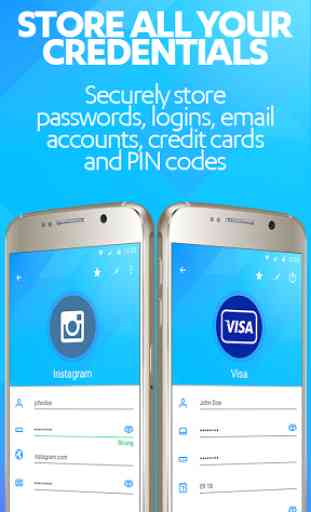
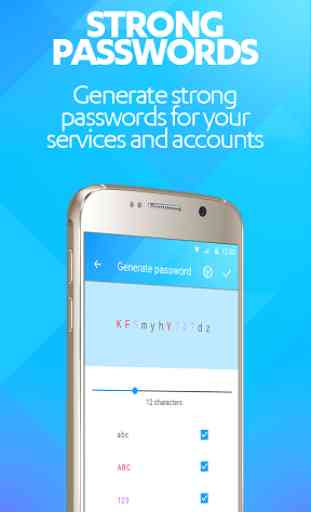


Mostly great. Installed to see your maximum PW length - 32 isn't bad but not great. App seems to have a unambiguous filter on your random PWs - no upper O, number 1 or number 0 EVER is used (but repetition like AA etc is allowed). I love the favourite wheel, choice of symbols & colours. Code image reset works, BUT if image is stored digitally do a rotate/flip horizontal or vertical or all 3 & change extension name to non-image to slow an amateur break (easy to redo & save). Didn't try autofill.