F1000Workspace
Access your articles• Read articles from your phone or tablet• Organize your references into projects
Save references from your browser• Save articles and webpages to your reference library from your browser• PDFs are automatically added to your reference (when available)
Annotate webpages and pdfs• Highlight and add notes to any saved PDFs or webpages• See your highlighted text and read your notes on PDFs or webpages
Search your references• Quickly search your entire library of references• Search by keywords in the Title, Authors, Journal, and Abstract• Filter and sort your results
Sync across devices• Work seamlessly across any computer, phone or tablet• Have all your references and notes synchronized across your devices
--Working on a computerF1000Workspace mobile app works in combination with our web app. Access our website at http://f1000.com/work, where you can easily import all your references and PDFs from your computer, Dropbox, or Google Drive.From your desktop, you can access all the functionality of the mobile app, plus these great features:- Discover top articles relevant to your research- Collaborate with colleagues - Cite your references and create a bibliography in Microsoft Word, and Google Docs
You can also download our FREE browser extensions to import references and PDFs from the web. Available for Chrome, Firefox, Safari, Opera and Internet Explorer 11.Go to f1000.com/work to download our FREE Microsoft Word and Google Docs plugins, which helps you easily cite as you write and generate a bibliography (in over 7,000 styles).
Category : Productivity

Reviews (18)
Switching from Zotero as a grad student in Env Engineering. Spend way less time syncing documents from each device, and it is a lot easier to add notes and quickly access them. Only complaint is Zotero is better at extracting data from publications like abstract and tags, but well worth it.
Needs more work really, as it doesn't handle pdf files well enough to justify a subscrption. You can't edit references once captured, and it lacks the sophistication of other reference managers.
Seems fine. But where are the different highlight colours? it just comes out in blue and there's no way to change it. not particularly helpful
currently it's not possible to copy text and do a text search in online reading mode. highligthing text in pdf mode doesn't work properly.
Why i can't add tags in mobile version?
Wonderful. But there should be an option tp add reference from the app.
Great app, it's helping me a lot!
I love this app. My favorite.
I've been looking for a reference manager to use with Google docs, glad to see that F1000 offers that capability
A great addition to F1000. I am already a happy user of F1000 work. It keeps my references managed and on the cloud, available for me whenever I need them, now with this app also on mobile. The capabilities are little limited but i am sure with time there will be improvement on both ends, the app and the web. Thanks!
I can seamlessly work on my PC and my phone without much difference. Very useful!
Thanks for oppotunity to use rich suite of F1000 tools on mobile now
This is very useful. It does have one odd limitation. The mobile version of the Workplace app can add, edit and view notes corresponding to references linked to pdfs, but it can only view, but not add or edit notes pertaining to references that are not linked to a pdf.
All references and downloads all in on place. Easy to create projects and organized work
Quick install and straight away saw my projects created from my desktop.
So easy to cite as you write - can't imagine using anything else ever again!
Really helpful and useful. Effective tool
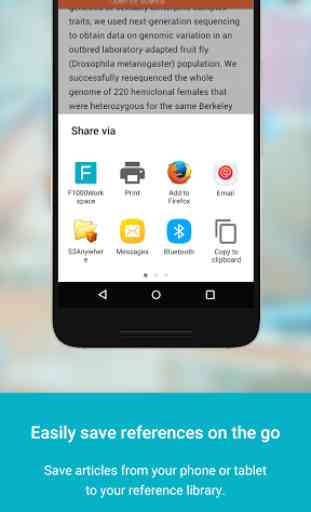
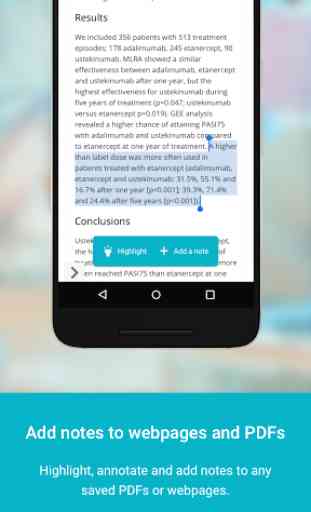
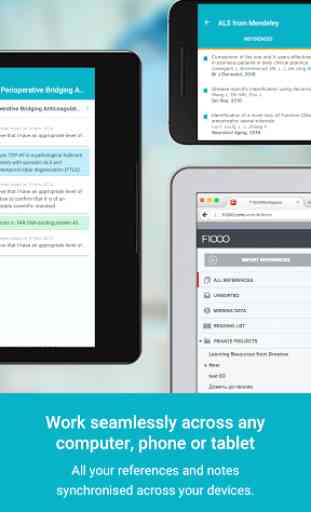
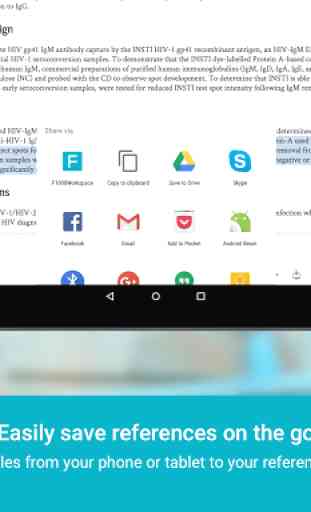

There is no way currently to access any of your references if you are offline. Even if you pull up the pdf while connected to the internet, there's no current way to save it so that you can view it offline later. This functionality should be added. Perhaps make it such that if something is in the 'reading list' then the pdf is automatically downloaded to the device. I enjoy the app; it's well designed and works well, but offline functionality is key.