Fade In Mobile
It takes care of proper script formatting, including standard script styles, and provides tools for quickly selecting character and location names, as well as for efficiently navigating your script.
Use your Dropbox account to access your work on the go and sync your writing seamlessly with your computer.
Use the full or demo desktop version of Fade In Professional Screenwriting Software to easily import screenplays from any number of formats, including PDF and Final Draft into this full version of Fade In Mobile.
Follow @fadeinsoftware on Twitter and Fade In Professional Screenwriting Software on Facebook (http://www.facebook.com/fadeinpro) for updates.
Like using Fade In Mobile? Please think about rating it here on Google Play. Thank you!
Category : Productivity

Reviews (29)
What good is it that it connects to Google Drive if you CAN'T WRITE IN IT? The app literally doesn't let me type anything. Oh, also the cloud sync looks to be a hoax, because when I try to open any of the "synced" scripts – the page is blank. The app straight up doesn't do the main things it advertises to do. So sad that I passed the refund period, because I want my money back.
I mean, I can write on it, so that's something... It syncs with my desktop, which is where I do a majority of my writing. Would love it if was more like the desktop version. This version is kinda clunky and buggy. I get that it's only $5, but I would rather pay full price and get something that works as smoothly as the desktop version
Sucked. I needed to import. Tried OneDrive, Google Drive, Dropbox, my device, and it kept importing but the file was blank. My document is 115 pages. Surely I'm not retyping that up just to look at it. Fix this and maybe I'll try again with this app later. Big inconvenience on the go. I can get it to work beautifully on the free (basic) version, but it stays in read-only, since it isn't the upgraded version.
Disappointed. I've got the full version on my windows PC, and wanted to use the mobile version. I paid for it, expecting it to be able to access my .fadein files in my Google Drive. However, Fade In doesn't seem to be able to read anything in Google Drive - not the folder structure, not the files. Nothing. Everything is fully authorised and permissioned. Google Drive works fine on my phone using the Google App. However, Fade In Mobile (at this point) is a complete non-starter. I'm surprised, since the PC version is excellent and the support is good and they don't appear to release software until it's ready. Will purchase when they sort this out. For now, though, I'm getting a refund.
This app is packed full of features that many of the other screen writing apps dont have. Its the cheapest and best app on the market. There is a free version to try before you buy and than u can pay 5 dollars and get updates for free. Others charge. You can sync your work with the Windows program that also has a free version to try which still has most features. And it does detect folders in google drive someone said it doesnt but that is incorrect.
Too many issues. 1) Exports files as some unrecognizable compressed file that can't be opened. 2) Hitting "Enter" after Character gives you a new line, but doesn't move the curser. 3) Sync doesn't sync even if it's selected in the settings. I'm sure there's more, but I'm not gonna waste anymore time since I already have to retype everything.
Second and last update...I just tried to use this with my Chromebook but got the same errors. No one has contacted me from Fade In Pro for several days now even though the issue persists. I hope my issue is in the minority because I really do like the PC version of the software. But I cannot overlook the apparent fiasco that is this android app. I'm still giving them two stars because I have hope that one day it will work, but my $4.99 is a wasted at this point. UPDATE: So it has been a few days since I last heard from the support people. This app still will not connect with Dropbox, OneDrive or GoogleDrive. It is still a good app in my opinion. I would suggest trying the free app first though. I spent $4.99 on the full app and now that's just wasted. It is a good app and worked well out of the box on my old iPhone. For some reason it won't link to Dropbox on my new Android. Still, works well enough for 4 stars even with the Dropbox thing.
Works great so far. I wrote 45 pages of a script and haven't had much issues. I used a Logitech bluetooth keyboard with it and it worked flawlessly. But I think it needs work. It would be nice to be able to export into a .txt, .docx file. Otherwise, copy and pasting just throws the formatting all off and takes way too long to reformat in Word or any other word processing apps. I'm using the pro version so it's nice to store to on the cloud.
I am enjoying the app overall, however I've come across some kind of glitch where sometimes when I'm typing, the text editor scrolls upward as I continue to type. This is a bit frustrating. If it wasn't for this, I would give five stars easy. Can anybody help? I also can't get the app to work with onedrive, which is forced me to switch my workflow over to dropbox.
Doesn't sync, you need to manually import and export scripts. They call it syncing but that's not what that is. Some buggy things like moving into next line disappears behind your keyboard until you type. Also selecting large sections of text doesn't work well, doesn't scroll down, jumps back up and generally unusable.
Needs work. It's too messy and difficult when used in conjunction with cloyd services, which is obviously the only reason to use this. Its layout is too claustrophobic to write anything long on, so you would need to sync. If they can't get that right and more intuitive then I'm afraid this app has failed.
Perfect companion to the desktop app. I can edit my scripts on the go. Only one issue for me: my phone is an older model and the typing can get pretty slow when the document is longer than 10 pages. My script also has multiple fonts in different languages, could be contributing.
Still needs lots of improvements. I start writing and it doesnt show the letters i type. Like a BUG. I refresh and reopen still the same, you have to go from FADE IN: to get a decent start so it confuses Scene Hedgings and its not nowhere near to the desktop version where you type I for Interior and it recognize automatically INT. Not in this app. No option for dual dialogue also a minus. No finish line of each page to format it correctly. Even at one point - action and character was in Bold.
So, I been working with Celtx app for long time . Wrote 10 short films . I now use Fade In mobile and what I have found out is when just using the app and print from phone to printer it prints off like regular writing and not for screenwriting . So I recommend if you have you the desktop version or any desktop version just save the app script to email or document and import thru the PC desktop version and it will format properly when printed. That's what I had to do . And it works perfectly.
It is not syncing with the FadeIn doc in Gdrive, which is the sole purpose for purchasing this app over the free vers. This needs fixing urgently, team. It says "cannot export to Google drive" when I try. As I am guessing this is the sync function (it doesn't sync automatically, which is also a bit dissapointing). Do you knwo when this will be fixed? Android app, Windows Desktop vers.
It has been five long months since this app has been functional. First the app would stop and then freeze every time I tried to make an edit. That happened from April to July. The recent update fixed that problem, now ever since July, the return key doesn't work. I know they are doing their best and I love Fade In but the wait has been too long 😟.
Can't open files (or see any files/folders) from Google Drive or my Android device. It showed the files before I authorized it but not after. So, can't really use the app until that is fixed A reply to a review from 2019 said this was the top Android issue, but still hasn't been resolved as of March 2020. Once it is, I can look into changing this review.
It's it just me or is there there no way of opening a note. I can add notes very easily in the app and I can open them in the desktop version. The logical thing would be to tap or double tap on the yellow note icon in the script but this does nothing. It's there something I'm missing?
Wow, what a disaster! I have Fade In Pro on my desktop and bought it because this mobile app is available. The desktop version is GREAT. This paid mobile version locked up on first use. I had to force close it. Then there was a delay between when I typed things into my bluetooth keyboard and when they appeared on screen of about 5-10 seconds. This is unacceptable. And the developer hasn't fixed this? AVOID buying this until there's nothing but GOOD reviews. Uninstalled and refunded!
Paid and downloaded onto my Samsung tablet and it is impossible to import any documents, despite downloading them in multiple folders etc. The app simply closes immediately. Then, when starting something from scratch, the app doesn't allow any actual typing! Terribly frustrating, preventing me from getting any work done!
Changing it to 3 stars for now. The problem is that after 90 pages it stops working properly. I have to dived the fule into two parts to work properly. You should solve the working with scripts 90+ pages. Besides that great program, that allows to sync files between PC and mobile.
didn't save my script after putting down 20 pages worth of work.
The app does not work, I open a synced file, I get a blank page(s). I open a new file, I get no page, no way of writing/typing into a document. Their is no way to bring the keyboard up and the ui is sub par. Worst of all I paid five bucks for an app that doesn't work. How do I get my money back.
The app is good but there is a major problem that I could not change the font size, only the viewing font size could be changed. So please do add in the update and layout should be there when we are typing not in the preview as we can't edit this by seeing the preview for every single time.
After the recent update to my note 20, the keyboard was causing the words to go crazy in the app. placing them in random spots, sperating words into letters in different parts of the page and changing the format. I switched keyboard's and it's fixed the issue 👍 y'all should look into this to make it compatible but I believe it's something to do with the grammarly function now with Samsung keyboard.
Very handy app for working on scripts while away from the desk and great support. One of the only screenwriting apps on Android that I've found so far where it feels like I'm still using a screenwriting software.
Overall a great app. For that price that you could get this app for is good. Only thing that I personally have problem with is the UI. It looks really old and sometimes even chaotic. I am looking forward to see a reedesign of this app to match it's pc version of UI.
Had been using this for sometime now and was good but still has glitches. The one drive issue is sort of fixed. It no longer crashes but it doesn't seem to show on levels of folders. However, tech support for this is brilliant.
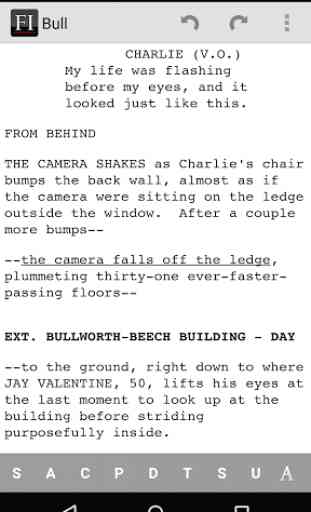
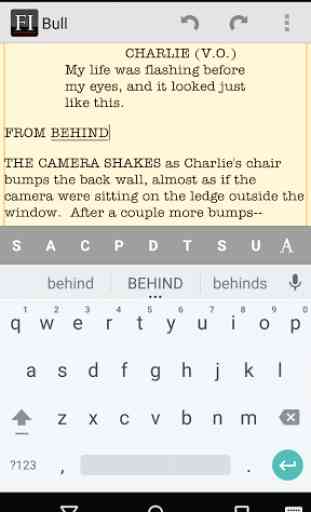
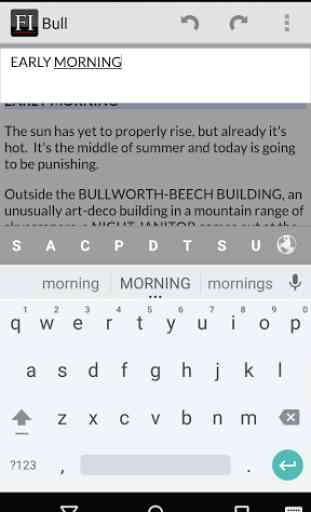
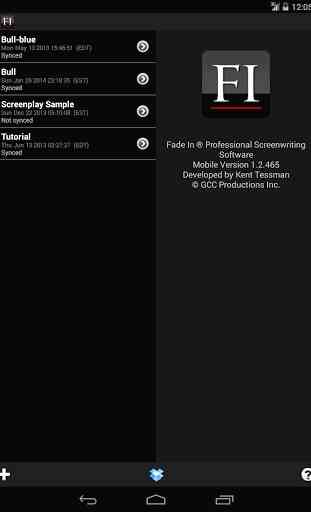

I love the desktop version of Fadein, and wanted the mobile version as a companion. Problem is, when I go to Google drive, I can see my folders, but I can't get in them. Everytime I click on a folder, it just appends it to the path, so on the top line, I'll see \writing\writing\writing instead of being able to see the folders inside of \writing. I need access to google drive, that was the whole point, so I'm rating this as a 1 star and will rate it a 5 star if you can tell me how to fix it.