Fake GPS Location Changer 2019
Use the app so you can fake the gps on the go. It will overwrite your current proximity elegantly so that you can prank your friends on any social network to think you are somewhere else. Find people in different cities, fly gps from city to city without moving. Geo tag that photo even if you forgot to turn on location when you were taking it.
It’s simple and great fun to trick people with Fake GPS Location. You can use the app (Fake Location) to pull a prank or show that you’re somewhere else as an excuse.
Use this Location cheater so you can fake your location. Fake GPS Free will overwrite your current proximity elegantly so that you can prank your friends on any social network to think you are somewhere else. Find people in different cities, fly GPS from city to city without moving. Geotag that photo even if you forgot to turn on location when you were taking it.
Features:
-simple GPS changer technique.
- Select a location on the map
- Change GPS location to the selected location
- Allows users to change location immediately with Joystick
- Enter latitude/longitude directly from the joystick
How does it work?
First enable the developer settings on your device (on older versions it is not needed).
To enable the developer settings go to settings > about phone > and click on the android version about 5 times.
In the developer options enable mock locations.
Set your location to be 'device only'(use only GPS location).
Open the app, move the red dot anywhere you like and click on the map.
You can get your original location by a single click on Reset Button
Permissions:
- Internet - to display the map view
- Access Coarse and Fine Location - to fake your current location
- Allow mock locations under Developer settings (Applications).
Category : Maps & Navigation

Reviews (20)
It easy and good to use
I love this for now
My Telephone Samsung J7 prim 2 But Can Work This App
Too many people found out about this app and it has made the blacklist and it has not worked since the Oreo update. Not sure why it says "2018" because when you install it, the app itself still says "2017"... nothing has been updated or improved... useless now, just like all the others.
It is ok for quick random spoofing. It still times in and out and bounces you back to home. It's decent for something, not much though.
Works great, just would be easier if it used coordinates. Thumbs Up! 👍👌
Does what it says,but not for Go
Couldn't use it. Constant ad pop ups.
I love it
Love it
thanks
Not bad considering the patches. Just gotta keep relocating(No need to restart) and restarting(pokmg only)app
Needs joystick but works when no others have so just need ability to move lol
Works nicely. But would be great with joystick.
Piece of s h i t
Usefull
Used to work great..until recently probably because others found out
I would be giving 💯 if it would also have a joystick
1. I need rest all my phone im done 2. Im 4.4.1
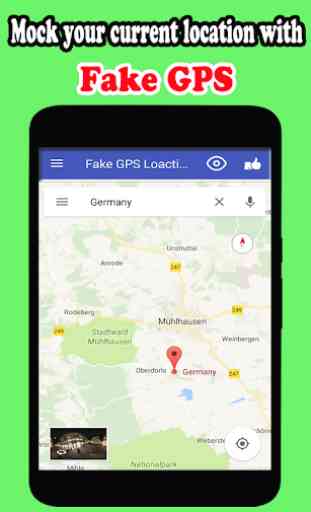
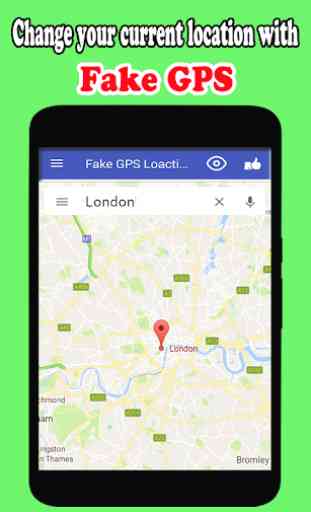



It's very easier and better. And it's actively working