Fake GPS Location Pro
1. First enable the developer settings on your device.
To enable the developer settings go to Settings > About phone > and click on the Build number about 7 times.
2. In the Developer options enable Mock locations.
3. Now you can open app and enjoy it!
Features:
- Teleport : Change GPS location to the selected location
- Routes : Draw route and start fake driving, walking...
- Joystick : Put open Joystick and change location any time in any application
- Pokmap : Find Poks was never so easy
- History : Manage your history and repeate your actions when you want
- Settings : Change everything, what you want
Category : Tools

Reviews (22)
App is working but when i open settings it show ads every single second, how can i do settings because it cover my screen.. Every second.. Please remove ads from Settings..
it is an amazing app I love it so much but it has its problems like everybody else has and I have a little trouble with this chan and aloo and dalpuri... chananananansnanananslalalalaoalaolsla
keeps saying the app has stopped working
Always can't start stop and no working
Doesn't work with September security patch.
Best spoofing app for downgraded devices . This app can kill FGL Pro
Oreo 8.1 november patch not supported
The little Google map thing that pops up every few seconds is really fu*king annoying, please remove it, even typing this review took 3mins because of the map popping up and interrupting.
Firstly I liked the app and I use to play Pokemon go but I didn't understand how to use pokmap someone can tell me how to use it... But at all this is a great app
App works great when set up properly, but I STILL can't figure out how to set up routes. Instructions in description are too vague. Works great for pogo tho
The joystick does not work at all. I have the s7 edge. When I teleport nothing happened. Only after 20min. But then again. Joystick doesn't work so useless app.
Does not move my GPS at all. Follow all instructions I could find but it will not move my GPS, not for anything. Even in the app, it says my location is where I am, not where it was supposed to be mocking.
Attempted to use multiple times and after mocking I was still in my original area
Worked fine for first go rubbernanded in pgo with different spots on map, closed down app now longer works then when works after a while my phone is unusable due to having to close down adds for 30 + minutes
After updated Pokemon go, this app stop working. Sigh.
Its trash no wor keeps saying preparing and dosent work
It's an Amazing app if you play the new update for pokemon go
The app is good only problem atm is the app keeps crashing
Wish you could copy and share cords.. 5 star for that
Does not work on Pokémon go on huawei p10 plus only stands stil in one spot and does not move Please help?
Won't mock at all. Garbage app

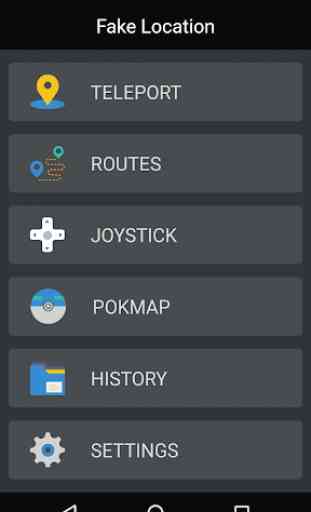

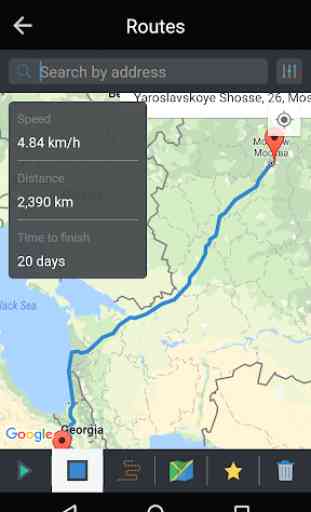

It does what I need it it to do. One suggestion for a future update would be the ability to rename saved favorites. I don't remember addresses that well. Names work better for me.