Fallout® 4 Live Wallpaper
NVIDIA and Bethesda Softworks have teamed up to bring you an amazing Fallout® 4 experience. In celebration of being able to cast your Fallout® 4 game to NVIDIA SHIELD, NVIDIA designers developed this live wallpaper and made it available for Android and SHIELD users.
The Fallout® 4 Live Wallpaper allows users to host a set of bobble heads on their devices’ splash screen. The Live Wallpaper allows users to bop their bobble heads to make their heads wobble back and forth or even tilt their device to allow the heads to tilt along with it. Using the settings screen, users can set which 5 bobble heads they would like featured on their device. Users can choose from 20 different Fallout® 4 bobble heads including Sneak, Melee, Luck, Agility, and the ever popular Explosive bobble head.
The Fallout® 4 Wallpaper is best played on the NVIDIA SHIELD tablet K1. The K1 allows an additional feature of setting dynamic shadows within the application.
This is Fallout® 4 – The Way It's Meant to be Played.
© 2016 NVIDIA Corporation. NVIDIA, the NVIDIA logo, GeForce, GTX, NVIDIA GameWorks, SHIELD, and NVIDIA GameStream are trademarks or registered trademarks of NVIDIA Corporation. All Rights Reserved. © 2016 Bethesda Softworks LLC, a ZeniMax Media company. Bethesda, Bethesda Softworks, Bethesda Game Studios, ZeniMax, Pip-Boy, Vault-Tec and related logos are registered trademarks or trademarks of ZeniMax Media Inc. in the U.S. and/or other countries. Fallout, Vault Boy and related logos are trademarks or registered trademarks of Bethesda Softworks LLC in the U.S. and/or other countries. All Rights Reserved.
Category : Personalization

Reviews (29)
I have a galaxy s6 edge and this theme does not lag my phone it does not kill my battery. And is animations are amazing. When you unlock your phone, tilt your phone up or down, or shake it all the bobble heads bobble which ever way you move your phone. Amazing 500 stars outta 5
This wallpaper, a must have for any Fallout fan. Heads bobble when you poke em or move your screen. Love that you can choose which bobbleheads you want to see or you can just set it to randomly choose them. I give only 4🌟 and here's why... on my m9 my volume buttons stay on music instead of notifications AND the HTC BoomSound is constantly running... Why does the wallpaper need to have that setting constantly turned on? Besides that, it's awesome! Would love to see more customizing like background stuff.
I use a tap on and off feature on my screen. But everytime I tap off, it opens up the wallpaper editor, which I find infuriating. The editor could use a few more options. Please fix this. Otherwise, it's a cool and beautifully done wallpaper. I also enjoy poking my bobble heads and believe they are agreeing with what's on my mind. Let's go for 5 stars and get it fixed!
I love Fallout and I love this wallpaper, however... 1: It keeps my physical volume buttons on media volume for some reason, so I can no longer use them to change my ringer volume at all. 2: Double-tapping on the homescreen opens the wallpaper settings, which is not at all what I want. If those things get fixed, then this is an easy 5-star wallpaper!
What a great wallpaper! I love the interactivity and motion-sensor aspect. Tap on one of the bobble heads' heads or tilt/shake your phone to make them bobble. The ability to toggle the displayed bobble heads is also a great option. Swiping to different parts of your home screen changes the angle, which is another great feature. The only problem I have is a fairly significant framerate drop on the homescreen.
If you're a big fan of fallout 4, like I am then you will rely love this app. You get to pick which bobleheads you want in your background, and when you tap their heads they even bobble. This is a great app and I strongly advise that you download if you a massive fan of fallout 4. It's even free.
At first glance, it's fantastic. After using it for a bit, I need to remove it. During a phonecall on an automated system, when I entered in a number in the keypad that contains a triple digit '300085' the wallpaper settings would come up. I had to type it in slowly to avoid it. Sorry, off it comes.
Nvidia developers are legends!!! Thanks for the awesome wallpaper. Just two requests. 1. Please can you fit 7 bobble heads. There's enough space for it and then we can have all the S.P.E.C.I.A.L bobble heads on display. 2. Please can we sort the bobble heads to put them in order if we use the S.P.E.C.I.A.L. Sorry a bit OCD. Thanks again :-D P.s. for those who can't find it, it's a wallpaper and can only be applied via the home screen. Press and hold the home screen, select wallpaper & select it there. :-)
Here's how to use after installation (Samsung Galaxy Note 8): Go to Settings, System Settings, Wallpapers & Themes. Under My Wallpapers, click View All. Click 3 dots on upper right of page and choose Live Wallpapers. You will find your new wallpaper here. For those who rated 1 star, I hope this helps. No need to criticize your rating without lending DETAILED assistance on how to access the wallpaper. Enjoy!
Neat little app that makes my phone look great unfortunately there's noticeable lags slowing down the device. Hopefully it can be fixed because i would like to use this on a daily basis, not using for like a few hours then uninstall.
It said its installed but nothing shows up on my phone, even when i go to the play store it only says uninstall and doesnt even show open. I was excited for this soooo much. But now all im left with is disappointment.
It's a good attempt but it forces the HTC boom sound logo to stay on as it thinks there's sound playing. Frame rate is also relatively poor. The live wall paper isn't very flexible either. Only allowing for 5 static bobble heads that do bob but overall very poor wall paper
I love fallout 4 its my favorite game plus nvidia graphics cards are my only choice for graphics cards i love the wallpaper and the fact you can select the bobble heads you use that is pretty cool. With me playing fallout 4 for over 500,000 hours i know exactly what i want easily defanitly worth 5 stars!
Good app, if i could use it. My phone is an android but its an Oppo so im not too sure it works as theirs no live wallpaper options in display settings. I've tried everything and it just wont work :( Ahh well *sigh*
I loved this app to hell, but that was before the Galaxy update. I have a Galaxy S7 Edge and with the new update, I can no longer locate the wallpaper to use. I'm sure many other's are having the same issue, and I hate the idea of never being able to use this app again. Please fix Nvidia. <3
I normally dont do "live" wallpapers because of extra system usuage (RAM, power drain, system resources) Invidia did an AWESOME job! You can even select which 5 of all Fallout 4 bobble heads are there, or do random! Beautiful wallpaper background, GREAT 3D effects! Thank you Invidia!
It's fun, but it constantly bugs out my launcher. I will open my phone sometimes to find a black screen and my back, home, recent apps buttons, nothing else. Pressing home or back does nothing, and pressing recent apps only sometimes fixes it. Other times I have to reboot mt phone entirely. Lg Stylus 3. Uninstalling
Great idea for a fallout fan like myself. Looks very cool and runs smoothly on the Samsung Galaxy s7. I love how you can swipe the screen to see the bobble heads at a different angle and shaking the phone shakes the heads. For free this is incredible
I see the app on my Google play but there is no app I can't get the wallpaper so sad. Maybe it has to do with the phone.
Beautiful and really nice screen saver. Bobbleheads move as you move ur phone, if you tap thier heads they move, if you double tap you can change which bobbleheads are shown. Amazing for the Fallout fans must have! Thanks to the creators. This is the longest feedback ive ever given.
Love fallout and love this wallpaper. Its perfect. For anyone who's having problems looking for the wallpaper. Go into settings under Wallpapers and themes, click on view all on my wallpapers, then click the 3 dots in the top right corner and click live wallpapers :)
This is the best live wallpaper I have ever had, plus I love I can have a vault boy bobblehead collection on my phone like the ones I have at home. 10 out of 10. NVIDIA keep it up, you know what you're doing. 👍
Just got a Samsung galaxy S8 love the phone but I was unable to find how to get this app to work. After playing with my phone for a while I figured the app "Zedge" let's you apply this background on your Samsung galaxy S8. (Open zedge app and type fallout, look under live backgroud and apply it) Hope this help those who are having a hard time getting this app to work.
I have to turn up/down my ring settings a different way when this wallpaper is being used. LG G4. Not sure if that's what happens when you use live wallpapers on this phone.
This app is flat out amazing. Has all the bobbleheads from the games. You can either choose which 5 you want displayed, or it can randomize it for you. The bobbleheads sway when you tilt your phone. And you can poke at the heads and watch them nod in real time. Excellent work guys!!!
Two days ago I would have given 5 star review, but on my Nexus 6p running Nougat preview the display has turned dark. Actually the flag background is bright but the bobbleheads are all dark! Pity as it was such a fun background.
Hey I like the wallpaper, cuz Im obbsessed with fallout. but it doesn't work on my LG Optimus or whatever its called, sorry I would give it Five 🌟's if it worked.
I wish I didn't have to rate this 1, but as it is I cannot even use it. When I install the app, it disappears. In settings it shows up as installed but I can't find any way to access it. I've tried reinstalling it and restarting my phone to no avail... hope someone can help me fix this, as I love the concept! My phone is a Samsung S7, fresh out of the box yesterday and updated to latest Android OS so this shouldn't be happening...


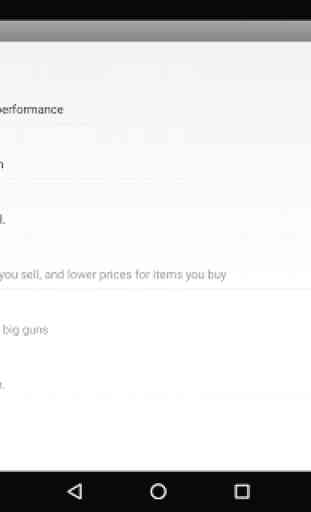
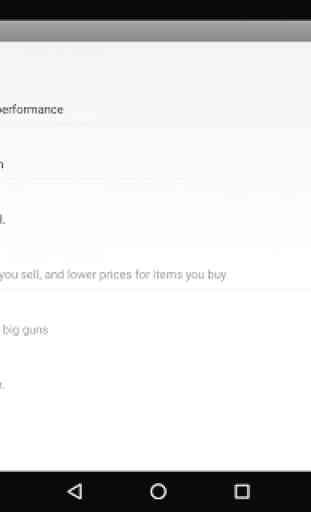

I have no idea why so many people are complaining about not being able to use it or open it like an app. It's not an app. It's a wallpaper. Go in to your display settings and click on wallpaper and it will show up just like all the other wallpapers on your phone. It's not hard. Don't give a one star review just because you lack enough common sense to figure it out