Family Robot
Category : Communication

Reviews (13)
Bug in interface will not let me connect the robot to my wifi. This was not initally a problem, but after changing my internet provider, I had to set my robot to factory settings and start fresh. I have reset the robot, placed it in setup mode, connected to its network, and now all i have to do is select my wifi network and input the password. But the dropdown for selecting the network does nothing. I am about to tear my hair out.
If you arent a techie, I wouldnt reccomend this. Tried to get this to connect on Samsung galaxy s3, Samsung galaxy s6 edge, Samsung galaxy edge s8, nexus 7 (2013), bluestack4 on laptop (simulating Samsung galaxy 8), and finally a Samsung fire hd 8 tablet. Only the fire tablet could connect to it. I gave it my suddenlink wifi password and it said it connected but that didn't work. Reset it twice before realizing my issue was the fire tablet (restarted it). Then it worked. Yes, it is working.
Robot works fine if you're on same network, but doesn't work well when you're not. Constantly crashes and eventually stopped working altogether.
this app (ver 2.2.7) is outdated, they have develop ver 2.3 but is out of play store. the put it under a website asking you to download and install. (the reason is their app not approved by play store!?) you have to contact their technical support of the robotcam.
Easy to use but instructions with the robot are sparse. Sometimes the robot doesn't come online and has to be reset if not in use for prolong periods.
App doesn't connect to robot and crashes every time. Very bad product.
amazing product. I've used tons of pet cameras to watch my dogs and this is the best.
Can't select different WiFi networks
Easy to use. Wifi ap selection does not work on Pixel with Android P. It seems like video is a direct connection but input controls are not. The latency on controlling the robot is huge, like its being routed through servers in China.
Fun Robot. Can't control the turning speed which makes it hard to control.
Changed WiFi name and now can't see any new names on the WiFi list, only "Select WiFi" and old wifi. How to fix? reinstall doesn't work
Can this robot app have auto patrol once per hour? Can it record run path I.e. turn right 3 times etc... Can it automatic go to near by another charging dock charge when 10% power remaining?
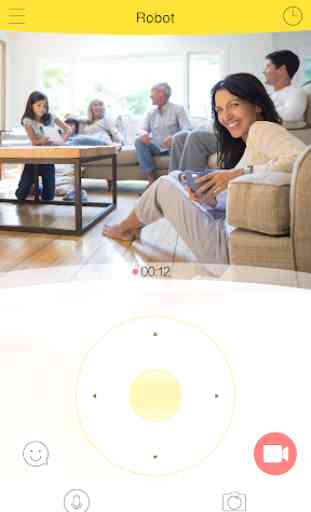

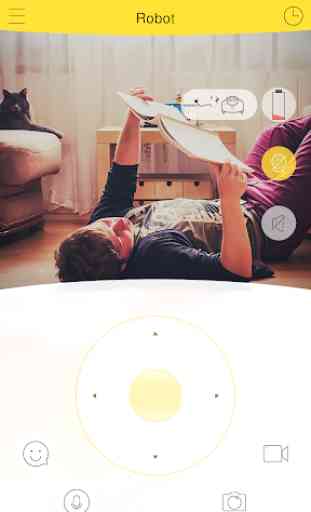
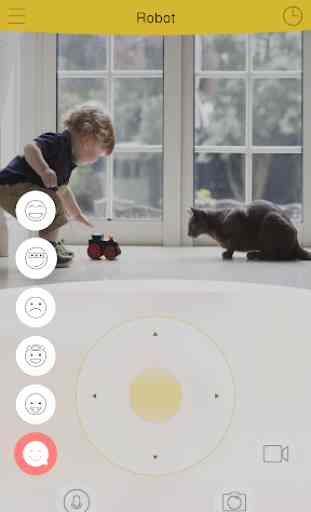

I'd rate it lower if I could. -About a 10% connection rate outside of your home network - ie you won't be able to connect 9/10 times -App on Android 7 (Nougat) and 8.1 (Oreo) requires a reboot if you log out or stop the app: will not (re) connect otherwise. -Cannot use more on than one device: no using on your phone and your tablet, re-syncing the device to a new device (which is a mission of itself) appears to destroy the old sync. -If you actually get it to work, the software isn't too bad - except that there is HUGE lag so get used to running into walls or moving in 6" bursts as you wait for the camera to update. If connection could be made reliably, and with a number of devices, I'd rate this about a 3/5. DON'T BUY THIS DEVICE as you have to use this software, which at the moment simply doesn't do its job. I'd rate it 0 if i could.