Family Tree Maker - FamilyGTG
- Create new family tree directly from the device.
- Import GEDCOM genealogy files easily (GEDCOM Viewer)*.
- Export family trees to GEDCOM files (send via email or store on device)*.
- Add and remove family members, and set relations between them.
- Search family members by name.
- View member's full profile: relatives, personal info, and photo.
- Add, change, or remove member photos*.
- Edit member information (name, birth, marriage details, note, etc.).
- Show descendants & ancestors tree for a specific member*.
- Add a member to bookmarks list for easy reference later*.
- Browse events calendar (birth, marriage, ...) for each month*. Today's events are highlighted.
- Enable daily events reminders.
- Browse family photo gallery.
- View or share a log of edits (member added/edited/removed, etc.)*.
- Undo/Redo logged edits*.
- Show statistics about the family tree.
- Sample family can be optionally downloaded.
- Change app language. Available translations: Dutch, English, French, German, and Spanish.
- Free version app with no time limitation and ads-free.
* some limitations apply.
GEDCOM (GEnealogical Data COMmunication) files can be created by any desktop software. Send the file to your device via any method: bluetooth, ... etc. FamilyGTG then scans your device for any GEDCOM files (with .ged extention) so they can be imported.
Check FamilyGTG full version app ($3 USD) for no limitations.
Category : Social

Reviews (24)
I downloaded the free version without being aware about the limitations: only up to 150 family members. When I reached that number, I wanted to continue so I paid to download the full version. But to my great dissapointment, not the free version was updated but the new app was installed without an option to copy all 150 connections I had already entered into the free version! I tried to get in touch with developers but no reply for over a week! Very dissapointing!
Your app is so good, but let me suggest some features that might be involved: - Enabling multi-selection editing; to be able to edit, as an example, a single surname for many people at once (all of members of that family, or just some of them by selecting) - Optimization of the family-tree chart to be more effective (and specially, make the branches more related by removing the buttons leading to next/previous generation, and replacing them by just swiping) finally, a lite version might be used.
Be aware of export limits . . . I made a tree of 254 members and decided to export the data. I tried exporting the data two times in an attempt to avoid exporting associated images. And on the third try, it said I cannot export it anymore buy premium. I had also deleted the draft emails just before the third try and now I have no way of recovering the data. I do not want to pay either cause I do not wish to pay for sneaky ideas.
One of the few free apps that can import and export gedcom files. Has a few rough edges but overall pretty good. Has not been updated since 2018. Hopefully the authors will come out with an update pretty soon.
I would have given 5 star, if I could share the saved data to another person, who can view the same data using the same app in his mobile and who can also update the data and share to multiple users. Also, the created file should be able to protect using a password preferably.
we have a very big family so I love the ability which enables me to add relatives as I go along and link them to the appropriate members later. I would love the ability to add multiple pictures to a member in one selection. I would also like to import individual members from Family to another.
The only saving grace for this app is the ability to import/export in GEDCOM format. The tree layout is terrible. Cannot set default fields (birth date should be as standard).
GED file needs to reside on device and not on sd card to work. I got warnings of might not work on my Samsung a 40 Android v 9,but it does work okay. An excellent app and just what I wanted. Thank you.
Seems handy. But when I tried to export and send mail, it said "can't attach file". It worked to export to a file, but why is mail failing? And where are the limitations of the free version listed?
It's really helpful with creating my family tree, I just wish that it didn't automatically put the father's last name on the child/vice versa. And that occupation could be higher up on the information page, without me having to put any dates to it.
would rate higher, but for whatever reason, the app claims I don't have permission to link Facebook family members. They are on my Facebook friends list, so I'm having trouble understanding the issue??? Please help
Very good app. Easy to add persons, good with second marriages and displays are clear. Has easy Gedcom import and export.
Downloaded this app and there is not a menu button available to ad individuals to this app. All you get is telling you to download the paid version. I want to try this out before making up my mind. You're making this decision very easy.
Reminders dont work always for events. Also can you list out the differences between the full version and normal version?
Nice app but i am not able to export my tree as app requires me to get full version which is not supported in my country. So disappointed.
Good app but glitches. Duplicates family members and deletes connections with others. spending more time going back and checking family connections then building families. Please fix
Email address is not working. My email bounced 3 times. I'll try one more time and then post the whole email here. Also the search for members option does not work.
Very easy to use and if it csn integrate with phone contacts and update the phone numbers, it will be super awesome
I know that app developer s need to make money so you'd add a free and pro versions but could you maybe fix the fact that tree browsing unlimited does not need PRO VERSION
after working some days now its says it is older version uodate for new ..and all our photos are missing ..only details are available ..this something serious..
Not even close to working, crashes as soon as you try do anything.
I kind of like an app, but huge drawback is that there is no info about name after marriage which you can add.
Is there any way to display BOTH sides of a family tree? I suspect many people use this app to see their personal family tree which includes relatives on both their parents' sides of the family. As it is now, the app can only display one family line. So an entire half of your family (uncles, aunts, cousins, nieces, nephews, GRANDPARENTS) will not display. There is no way to see all of YOUR family at the same time -- you have to pick which parent's side to display. That's a major shortcoming
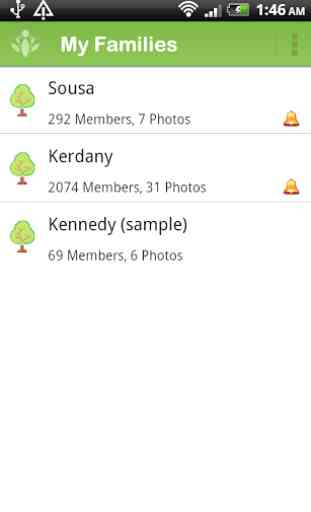

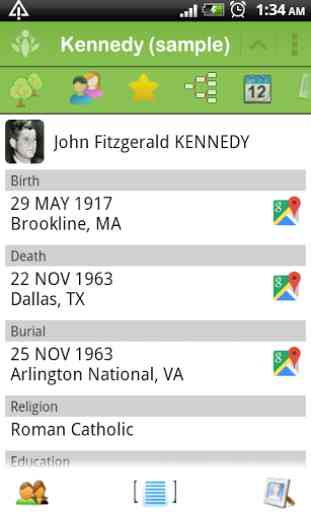
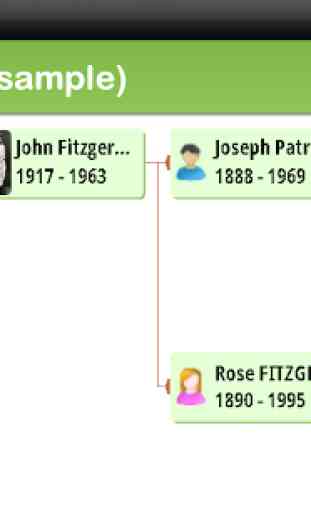

This app displays and allows me to edit legacy GEDCOM files. It gets five stars for allowing a photo to be attached to each person. But two stars are deducted because those photos can't be exported as part of the updated GEDCOM file. They are exported as individual files and must be associated with profiles individually. This makes the work attaching photos basically useless for the long term.