Family Vault - Lock documents
Family Vault has a document scanner so it’s easy to get all the important information in there. Drivers license scanning is supported. Use Family Vault as a records management tool to have insurance cards, personal finance, cars in this organization and protection app.
Scan your family’s health insurance card and other health information. Make sure you share the Family Vault with all the caretakers in the family so they always have the most up-to-date information.
Never go to the DMV again to find you’re missing information
- it’s all in Keepsafe. Always have your family’s health card and records at hand in case you need them.
Use Keepsafe Family Vault as a records management tool. In case of a fire or natural disaster, everything is already in Keepsafe as a digital copy so you can just grab your phone and have peace of mind that all the important records are here.
Keepsafe Family Vault uses military grade encryption and its own backup cloud so you can access your important things even if your phone is lost or destroyed. Encryption makes sure only you and authorized people can see what is in Family Vault.
Set up a shared Keepsafe Family Vault with your parents or your siblings so you have their important records at hand in case you need them. Life happens
- be prepared, be organized.
HOW DO I ADD IMPORTANT RECORDS TO FAMILY VAULT?
- Use the document scanner that comes with the app
- Take a photo of important records
- Import from cloud storage like Dropbox, Google Drive or One Drive
- Send files to Family Vault from other apps.
IS FAMILY VAULT SAFE?
- Everything is encrypted on your device with military grade encryption
- We use the AES-265 encryption standard to protect your records
- Over 50 million users trust our products.
CAN I SHARE MY FAMILY VAULT?
- Create multiple vaults to share with each with your children, siblings, spouse or parents
- Invite family members to install the app and send them an invite code
Category : Parenting

Reviews (27)
Has pot'l but has issues. (1.) Cannot create new text doc, just a typed in note, (2.) Cropping feature from photographs taken doesn't work - handles won't move, (3.) Fingerprint unlock doesn't work, I've no clue how/what print it uses/recognizes. Good idea, sloppy pulling it all together, especially for a vault. Devs address?
It's a good app to keep your special pictures out of the wrong persons hand
Despite several requests for Help , The programs still has not been fixed to allow for taking pictures in order to scan cards and ID. Even though it asks for permissions it will not actually access the camera.
Try to update some feutures
Reinstalling and signed into my account and all my pictures are gone because of the update
Deleted all my pictures
I can't sign in what can I do my all pictures there....?
Erased all my pics
Its awesome. I dont know where id be without it i use alot and cant see this life without it.
Easy to use, smooth running
I lost my all pics even i m nt deleted d pics
I put a video on here it deleted it from my gallery photos and it won't let me get the video back to send to people
It can't even scan anything. I tried scanning documents, licenses, and more, all from different angles. Number of times it worked: 0. Number of times I tried while staying as still as possible: 50+
That even you will never find yr pics again...load a rubbish !!!
Loved it
Will you plz tell me how to recover data, because i change my hand site, i was using iphone now i am using samsung and can't recover my data
I saved my photos in it after some time when I opened it said that u have to pay money if u want your photos so I del this app so that my photos come back in gallery but they didn't so I want my photos back!!!! They are really very important how can I have it back?????
Nice app to hide all the file and images
Scroll down a bit to where u can see the real keep safe app, this is just a new app the old one is still available with all your pictures.
Very bad app always use excuses to make money even not showing pics
Good to use hide your persnal things
I lost all my photos. And I'm very angry at the time... I want my photos back. Don't download it guys... Pls don't.... Else u will also loose ur important photos😬😬😬
The update deleted all my photos
All my photos and videos are gone after i re-installed the app!!!!
Won't work at all
Don't be cheated.... Worst app.

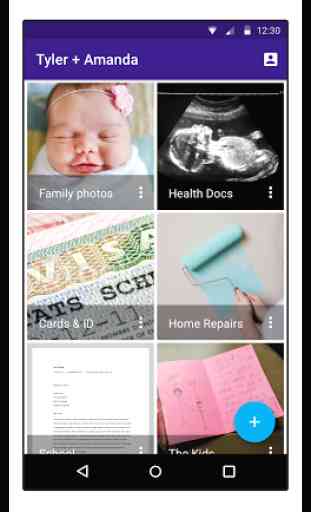
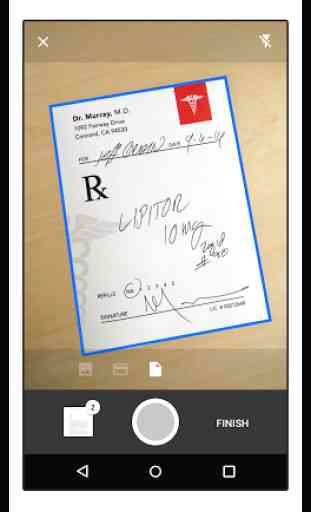
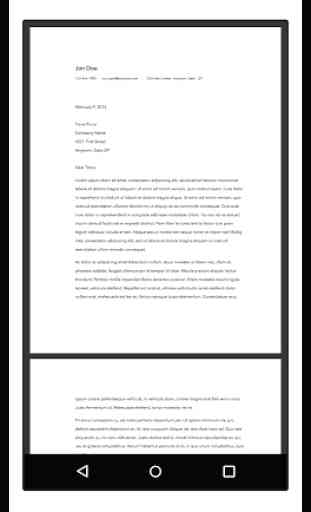

Can I get this app on ios?