FamilyGTG - Family Tree
- Create new family tree directly from the device (family tree maker).
- Import GEDCOM genealogy files easily (GEDCOM Viewer).
- Export family trees to GEDCOM files (send via email or store on device).
- Unlimited number of family trees can be added.
- Add and remove family members, and set relations between them.
- Search family members by name.
- View member's full profile: relatives, personal info, and photo.
- Add, change, or remove member photos.
- Edit member information (name, birth, marriage details, note, etc.).
- Navigate through descendants & ancestors tree for a specific member.
- Add some members to bookmarks list for easy reference later.
- Browse events calendar (birth, marriage, ...) for each month. Today's events are highlighted.
- Enable daily events reminders.
- Browse family photo gallery.
- View or share a log of edits (member added/edited/removed, etc.).
- Undo/Redo logged edits.
- Show statistics about the family tree.
- Sample family can be optionally downloaded.
- Change app language. Available translations: Dutch, English, French, German, Italian, and Spanish.
GEDCOM (GEnealogical Data COMmunication) files can be created by any desktop software. Send the file to your device via any method: bluetooth, ... etc. FamilyGTG then scans your device for any GEDCOM files (with .ged extention) so they can be imported.
Category : Social

Reviews (25)
I love the app, even recently paid for the full version. I have questions but the support email address is not working, all my emails are bouncing back. For the free version, the app could warn users when they're about to reach the limits and not after, when it is too late to save their updates. Why is it both free and paid versions have the same name. After paying for the full version, why do I still have access to the free version? Very confusing. Is it possible to auto save of the database?
I love the app..♥ Easy to use.. Just one suggestion. Can you please expand backup option into two: 1. Read only 2. Read and write The first option will be for family members you want to share the backup and they can only access it, while the 2nd one is for users backup to access and can make changes/modify the tree. And yes please make the quality of exporting tree little better and also add an option to export as pdf. These are some suggestions only btw app is awesome. Thank you Regards Tanveer
Nice simple and intuitive app. Though there is one glitch I face every time I re-install the app. Importing gedcom becomes difficult. It does not come through easily. While I am writing this, it is simply not importing. The app seems to search endlessly.
Great app. Was using the free version for few years up to now. Purchased because the tree was getting bigger and also the app is really good. Hope they have a PC version! Had a small tree of 250 odd members and 100 odd pics but it started growing lately.. Had a crossed family from Mother' side and Father's side..so had duplicate members from both sides. It was just a matter of deleting the extra members and pointing to the existing ones. GreatApp! Thanks TC Be safe.! Samsung SM-A205F Android 9
No updates from long time. Not able to export in pdf. Only option available to export is image, when i share that image its quality gets down and other person can not read the names. Please give me an option to export in pdf and tell me how can i see this chart on my laptop.
hello, please add optional data "nickname", add short by date of birth (when input data for the youngest one then the older one, the youngest one will be on top of the tree), add pass away marking (ex grey font). thankyou
I am unhappy with this app. It did not send any of my hard work to my laptop from my phone and all my family tree is deleted. Very upset
I couldn't import gedcom file ? Even can't download sample file !
I replaced my GEDCOM file, created from Legacy software, and now the app do not recognize it. Any idea?
It's an ok app but even though I paid for it I need to pay again to put it on my other devices... that's upsetting and pointless
The Application is not adding members, It is not functional, otherwise it's a good one.
Great app. Allows to include entire family tree on both sides!
does not show photos when loaded from gen files
It is very good app
Need a version that works for a chromebook. It does ok, but not great. No good genealogy stand alone apps for chromebook.
I use paid version. Very useful for me. Please make phone numbers, Facebook url etc stored in information as clickable links.(ie. When We click on link it goes to the relevant app, thus We can dial our relatives or view their FB page)
Great thanks for the developers. It is a great app. I love it. I've added more than 600 members of my family. i have some comments and some added value features that I'll send it to your email. thanks again.
I have started using this app and quite like it. However, it's not of much use if my family members can't access all the information that i have just added about my whole family. Would be great if it's possible to allow them to access/view the details on their personal device.
However recently I find that I am unable to add photo to a member I gat a message saying unrecognized file...I was trying to add .jpg file Now it's working fine it's a great app indeed
Hey so I downloaded the free version first and spent a lot of time on a family tree, then I downloaded this version that's not free. I can't find anyway to sync the the apps or transfer the family tree I've made to this version? How do I do that?
Couldn't import gedcom file! Even couldn't download Sample file!
Blurb says I can export GEDCOM file. I can't work out how :-( Otherwise is good.
Simple and easy to use.
How to sort oldest to young?? Any suggestion?
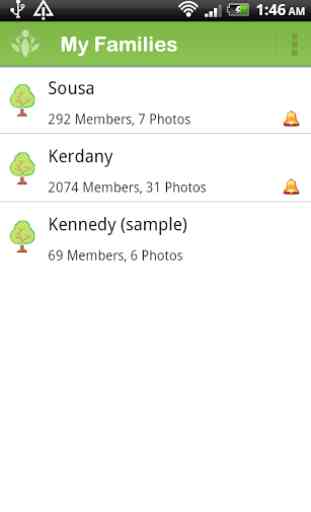
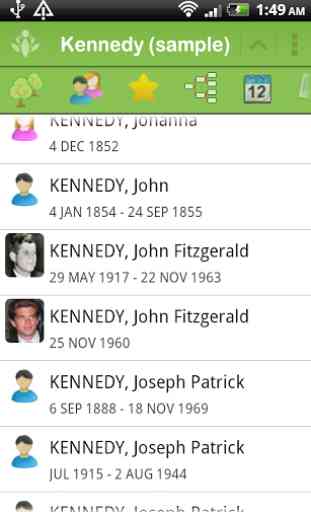
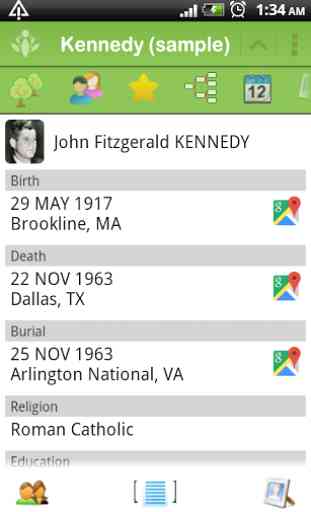
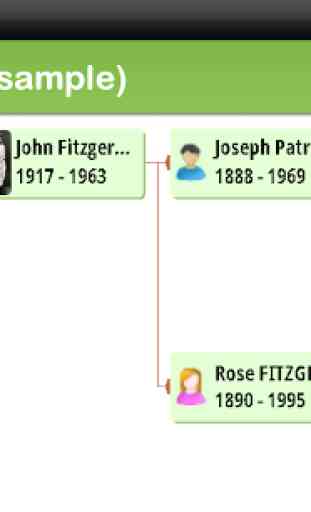

Not exactly intuitive to use. All I want is an app that works well on Chromebooks to store my family history. Something that can easily be re-sized to fit the screen, has a noice, clean interface, and is intuitive to use. I want to be able to add names, vital dates, pictures and other notes about the family history. Hoped this may be the app to do it, but it doesn't seem to.