FAO Drone
APP functions:
1.Displays a live steaming feed taken by the drone´s onboard camera
2.Records and stores photos and videos directly to the app´s album
3.Use VR mode in conjunction with VR goggles to experience a FPV (first person view ) experience
Category : Entertainment

Reviews (21)
app works as intended. If you don't know what your doing read the instructions or watch a YouTube video or something. You need to connect your phone to the wifi your drone broadcasts when its turned on in order to stream. Most built in camera drones work this way unless they have internal storage.
works with iOS but not with my Android, rendering the app useless as it won't connect with my son's phone. my wife's iPhone had no problem. i tried everything with the Android. still nothing
The drone it's self is the problem. Whenever it's stuck on the wall or ceiling I push down on the joy stick but when the propellers are supposed to turn off it keeps going.
Can someone explain how to properly connect? The connection to the drone replaces my wifi, and then the app says I need wifi to continue to be able to stream. Couldn't find anything online
My drone won't connect to my WIFI. I read the instructions carefully. "Turn drone on. Turn WIFI on your phone. Connect to the drone on your phone". My phone says"may not have internet connection. That's it.
Just like everyone else, the drone connects to the phone but still says it's not connected and I DID read the basic instructions. I'm using an Android Moto Z. Please advise.
Tried as much as I could, but it would not work. No help or instructions in the box that the drone came in.
When I turn on my Wi-Fi I connect the drone to my phone but the video will not come on and keeps telling me to connect to Wi-Fi while I am already connected
The feed from the camera will cut after no more than 30 seconds of use
watched videos. followed instructions. nothing works.
This works like a charm if you read the the basic instructions
Works as intended, its to bad the other reveiwers aparently can't follow basic instructions and blame the devs for it.
connects to drone WiFi just fine but will not stream video on Android 8.0
It is a little bit confusing but it has good camera quality
doesn't connect and have bought 3 for grandchildren. very dissatisfied
I can't get it to connect and it's to confusing
Can't connect to camera.
drone still will not stream. hooks up to wifi but this app is so crappy it won't recognize it. If you already waisted your money I'm sorry 4 u 2. get yourself a real drone. for 149.00 get a hubsan h501 x4 you won't be disappointed again!!!
Won't connect
I tried to connect it to my DX-4 drone and it didnt work. It didn't even stream.
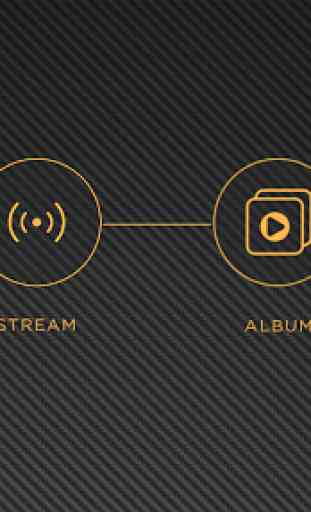


it's a toy.. I read all the instructions first, while it was charging, and went, again, step by step to get it synced and connected. Worked like a charm..