Fareclock Time Clock
Features include:
* Configure level of employee authentication (face recognition only, pin only, pin + face recognition)
* Create geo rules for employee punches to track and/or enforce where they clock in and out
* Browser-based administration
* Set up multiple time clocks for multi-location, mobile or larger organizations
* Work scheduling features, including: calendar-based schedule, shift classes, breaks, rounding rules and more.
* Payroll features, including overtime, pay wages and pay codes
* Job costing features, including jobs, job categories, job, phases, cost codes, and cost centers
* Multiple organization units & departments for larger organizations
* Easy adding of new employees via admin web page
* Employee face training on time clock device
* Keep employees honest: rejects photos held in front of device, detects system time tampering
* Time clock will work when disconnected from internet, and sync when it re-connects
* Can operate in landscape mode (i.e., horizontal orientation) on a tablet device with a 720p HD front-facing camera
* Printable reports, exportable to Excel or your accounting software
* Advanced punch search and management
* Multiple administrators with customizable levels of access
* REST API for software customization
* AND MORE!
SYSTEM REQUIREMENTS: You must be running Android 4.1 or later on a device with a front-facing camera.
NOTE: This application requires you to have a Fareclock account.
*
* If you experience any issues, please email us directly instead of leaving negative feedback. We will work with you until you are able to start using our service. **
Category : Business

Reviews (9)
We have been using this app for a few weeks and it has just worked! Also love the Administrators console on the web for setup. Very user friendly.
Great app really helpful and keeps me informed
Had trouble getting codes sent entered. Eventually supervisor had to complete manually.
This is your response to another user, may I ask when should we clock in? Exactly at 8am??? This is quite a very tight parameter. Did i mentioned in my response that i am having a problem? My comment is regarding your response that clocking in should not be before the specified start of work time. Its quite puzzling to have this initial parameter. Whereas you could have clarify this with our management that this is an obvious error that could have been avoided in the first place. Be proactive!!
Took me a while to figure it out but once I did it is so easy..
Excellent product we have been using for more than a year
A lot of errors.
The older version worked better, or the one for iPhone
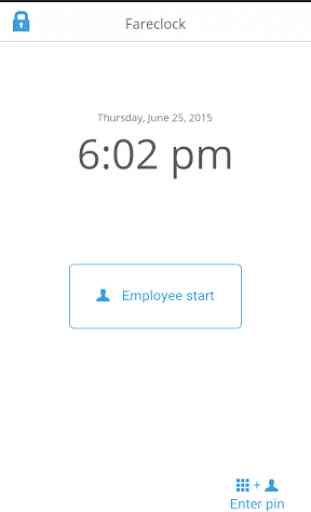

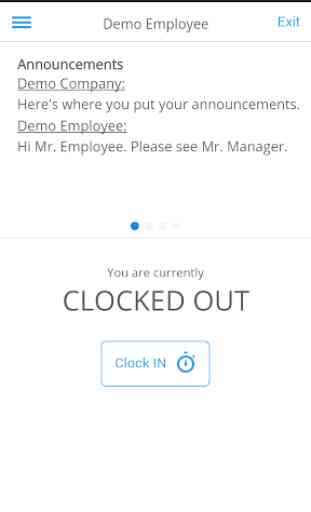
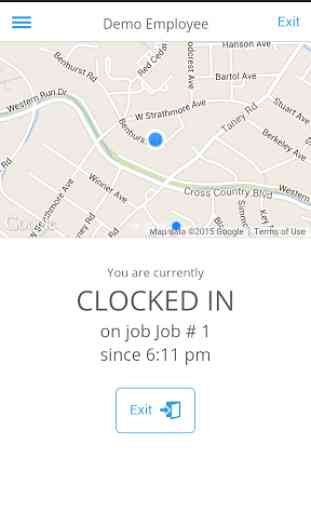

App is great! A lot of meticulous thought went into the design and development of this app and it shows. The web interface works great loaded with tons of custom options and settings, From custom reports to custom shift schedules pretty much anything you could think of. From my personal experience there help support is unmatched, very quick response time with accurate information. Although this app can sometimes get confusing due to the sheer amount of options it offers, It exceeds all my expectations.